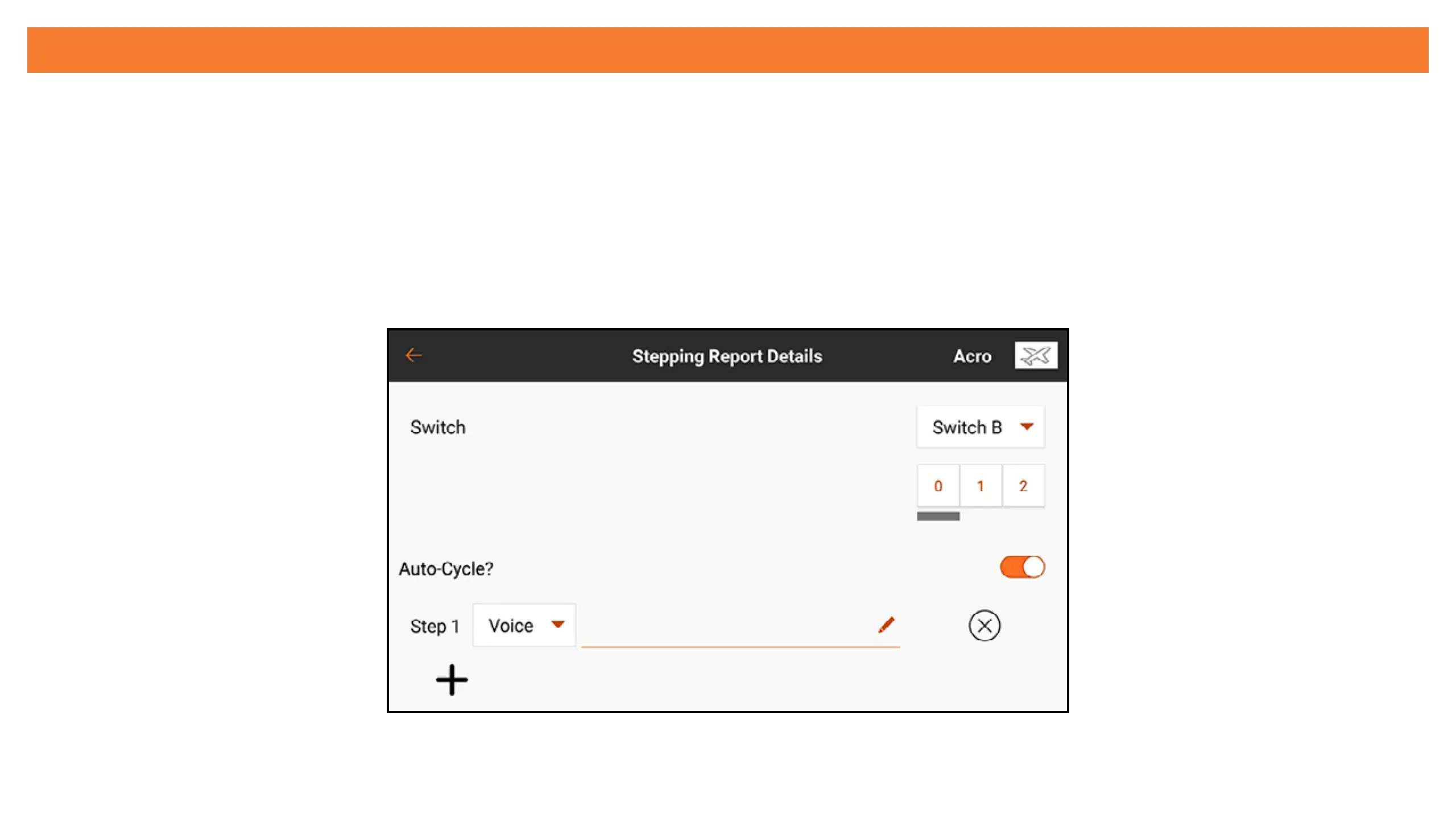STEPPING REPORTS
The Stepping Reports menu allows linking multiple alerts to a single switch.
A report is spoken at the chosen switch positions. The reports can be tied to any switch
regardless of any other assignments. Enable Auto-Cycle? to make the reports start again at the
top of the list after it has completed the last step. When Auto-Cycle? is off, after the last step is
completed the stepping report will not restart until the model is restarted.
