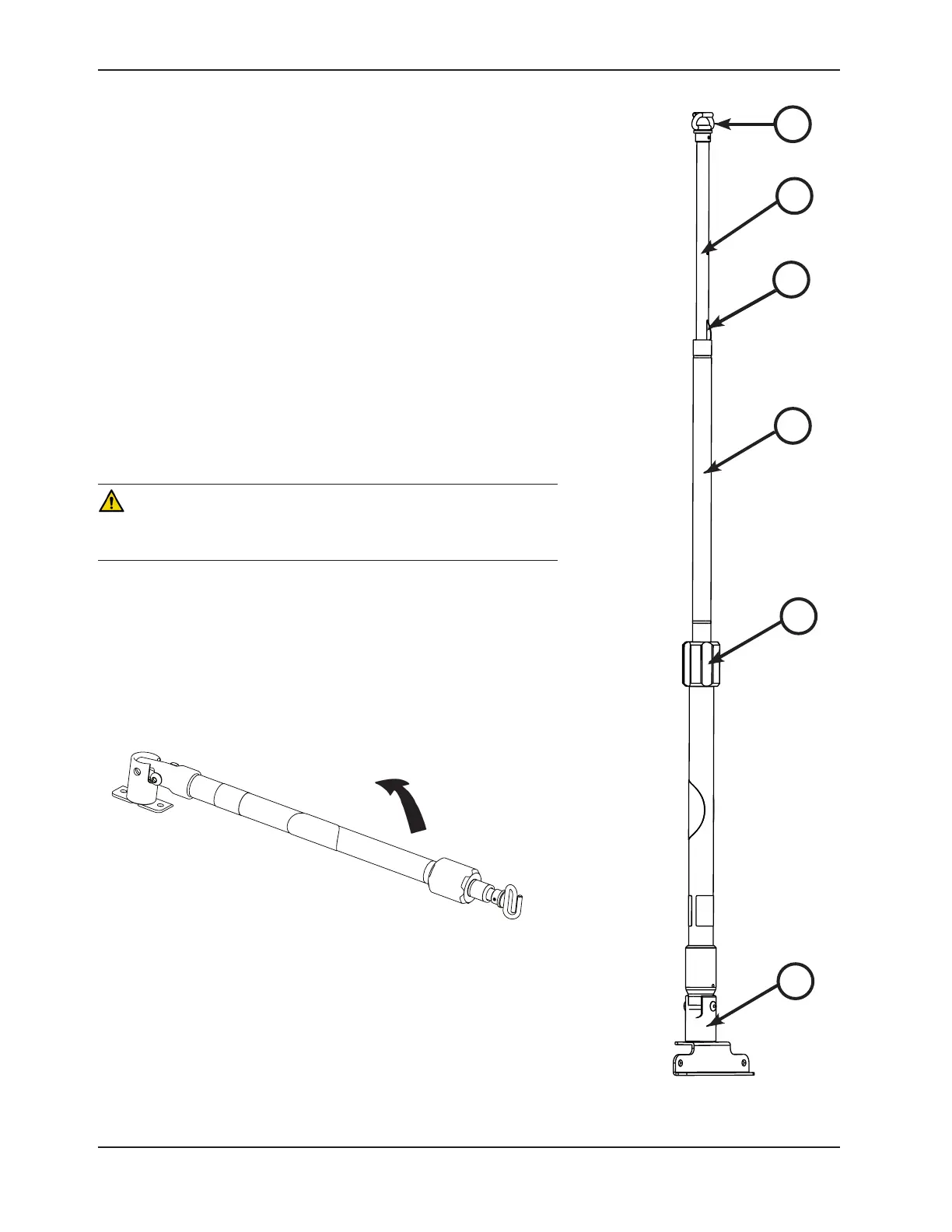48 6086-009-001 REV B www.stryker.com
Return To Table of Contents
Optional Accessories
OPERATING THE OPTIONAL THREE-STAGE I.V. POLE
To use the three-stage I.V. pole (see Figure 50):
1. Lift and pivot the pole from the storage position and push down until
it is locked into the receptacle (A).
2. To raise the height of the pole, turn the lock actuator (B)
counterclockwise and pull up on the bottom telescoping portion (C)
of the pole to raise it to the desired height.
3. Turn the lock actuator (B) clockwise to lock the bottom telescoping
portion in place.
4. For a higher I.V. pole, pull up on section (D) until the spring clip (E)
engages.
5. Hang I.V. bags on the I.V. hook (F).
6. To lower the I.V. pole, push in on the spring clip (E) and slide section
(D) down into section (C). Turn the lock actuator (B) counterclockwise
and slide section (C) into the bottom tube.
7. Turn the lock actuator (B) clockwise to tighten.
8. Lift up and pivot the pole down into the storage position (see Figure
49).
CAUTION
To avoid damage to the I.V. pole, the weight of the I.V. bags or equipment
must not exceed 40 lb (18 kg).
Note: The dual three-stage I.V. poles (p/n 6500-217-000) are not
compatible with either the patient right (6500-215-000) or patient left
(6500-216-000) two-stage I.V. pole options.
Figure 49: Three-Stage I.V. Pole Storage Position
A
B
C
D
E
F
Figure 50: Three-Stage I.V.
Pole
A
B
C
D
F
E
