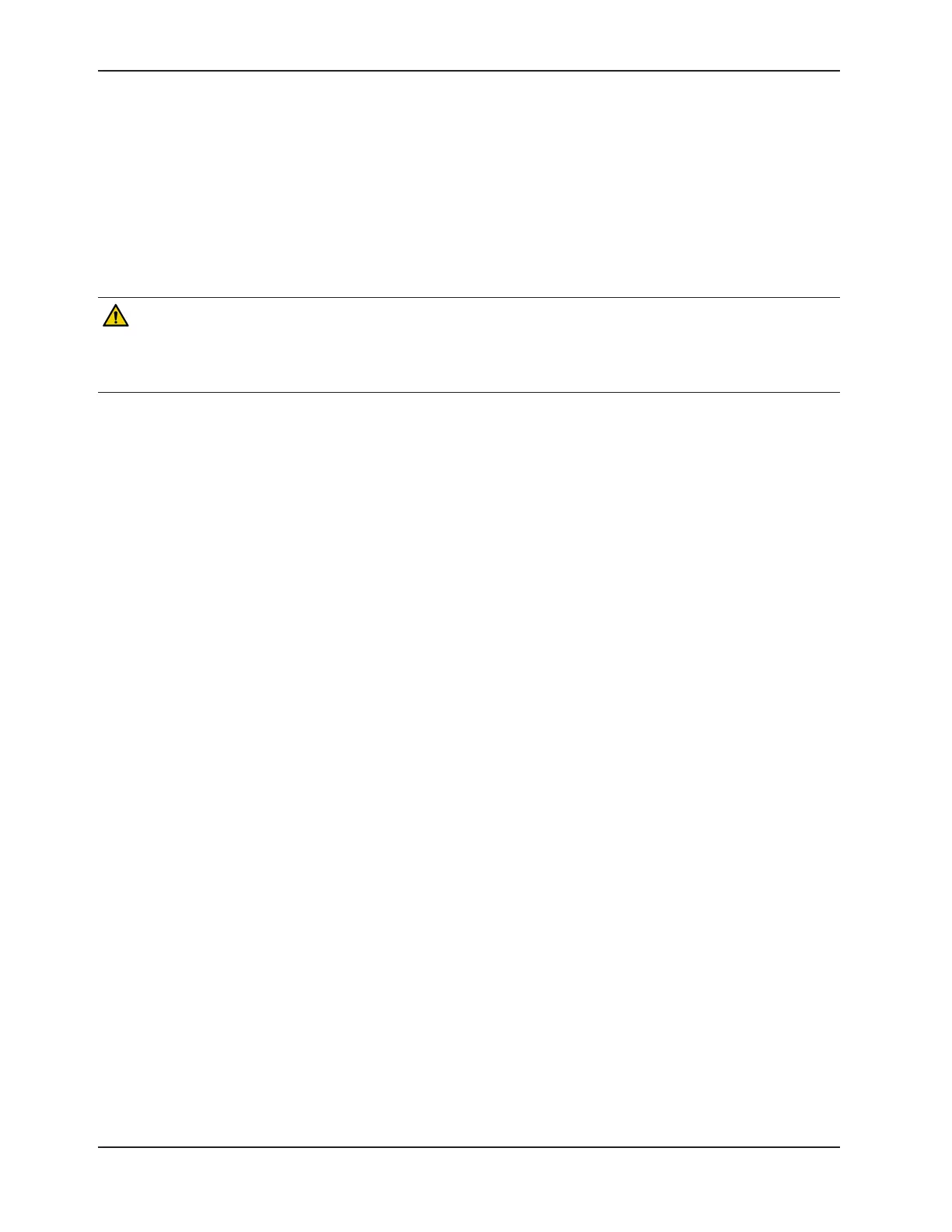50 6086-009-001 REV B www.stryker.com
Return To Table of Contents
Optional Accessories
ATTACHING AN OXYGEN BOTTLE TO AN OXYGEN BOTTLE HOLDER
To attach an oxygen bottle:
1. Place an oxygen bottle in the holder.
2. Insert the lower strap through the buckle and affix the strap onto itself to secure the oxygen bottle to the holder.
Note: Inspect the straps and clips for wear between use and replace the strap if it is no longer holding the oxygen
bottle.
CAUTION
• To avoid damage to the oxygen bottle holder (if equipped), the weight of the equipment must not exceed 40 lb (18
kg).
• Do not use two head end oxygen bottle holders at the same time.
Note: The optional fowler oxygen bottle holder (p/n 6500-141-000) is not compatible with the optional retractable head
section oxygen bottle holder (p/n 6085-046-000).
