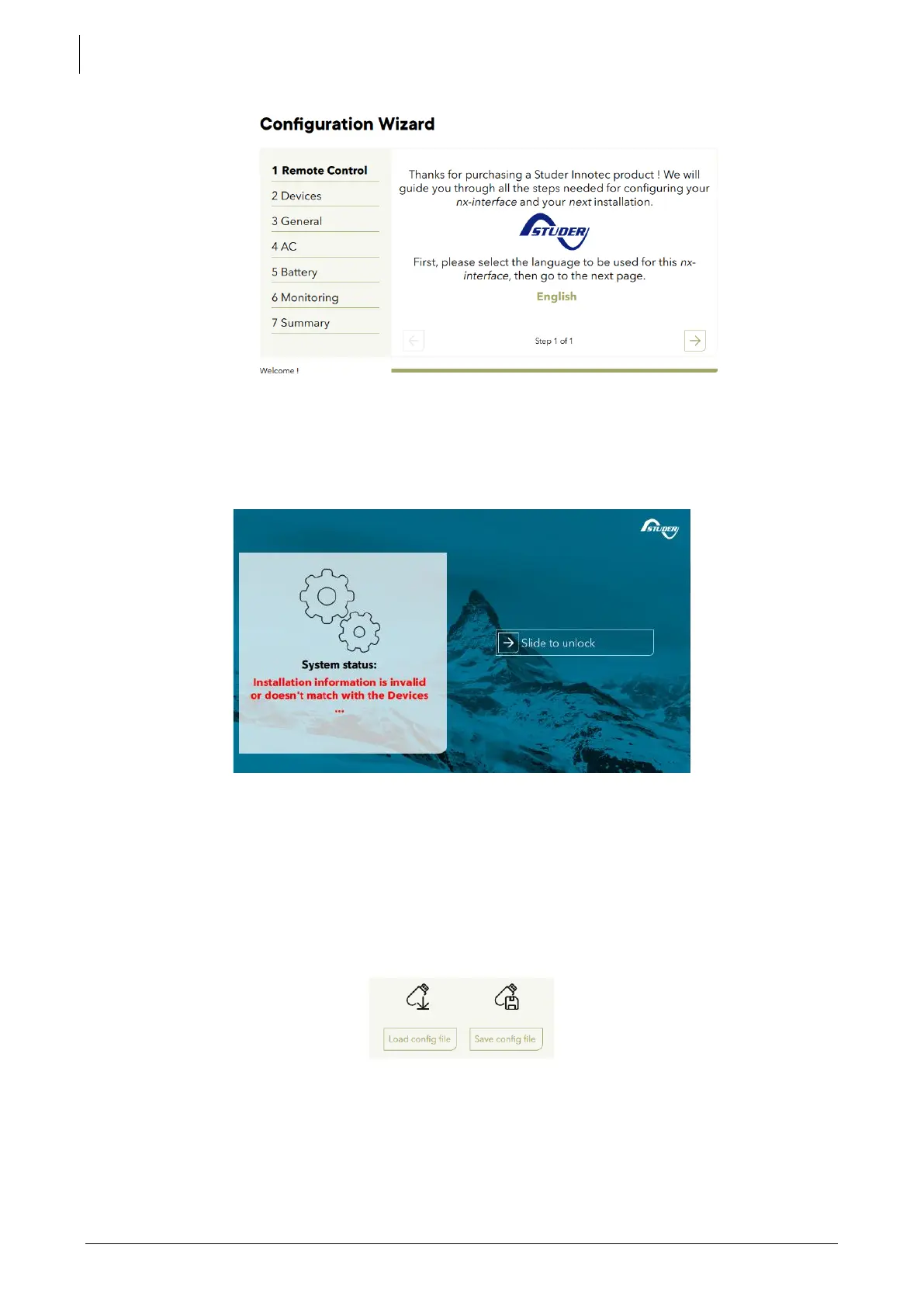Studer Innotec SA
next3
72 V 1.3 © Studer-Innotec SA next3 Tech manual
Then questions are given to configure the energy system itself. Comments are done about
the steps in the corresponding sections of this manual, in the chapter “configuration and
operation of the next”.
If you stopped in the middle of the process or the installation has changed, there will be an error
message:
Finish or restart the wizard process in that case.
7.3.3.2 Back-up and restoration of the configuration (TO COME)
We invite the installer to perform a saving of its configuration at the end of the commissioning and
keep it to restore the configuration (in case of device exchange, or unwanted modifications by the
customer).
The backup is done with files copied on the on the usb stick. Keep the whole folder “nx-
backup”
Note: if the configuration of the system is different (different types of devices, not the same number
of devices, …), the restauration of a configuration is not possible and config files will be refused. In
that case you must start a new configuration with the wizard.
