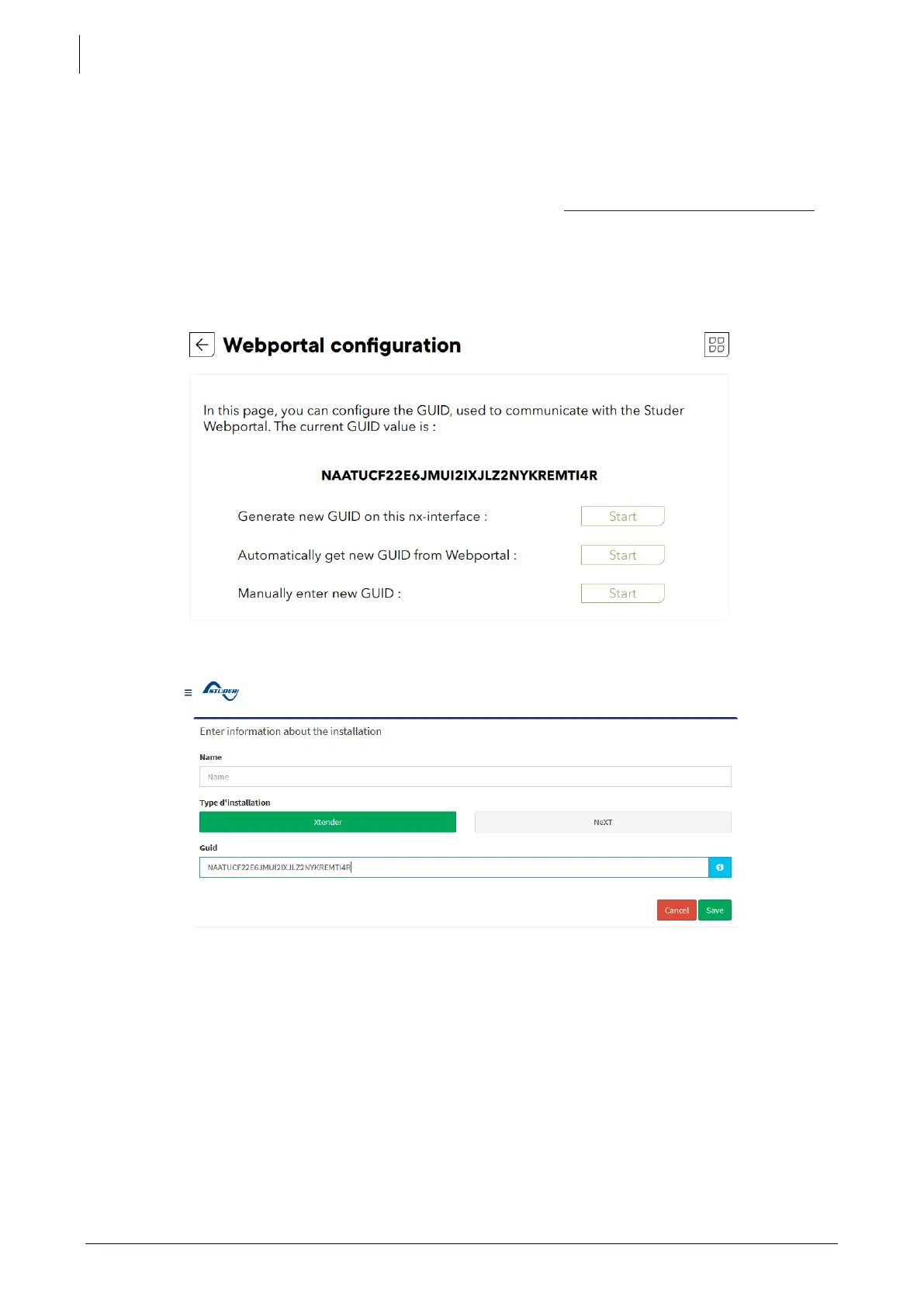Studer Innotec SA
next3
76 V 1.3 © Studer-Innotec SA next3 Tech manual
7.3.4.2 Remote Monitoring (Internet)
To come, not available in this version.
The remote monitoring is done via the Studer Monitoring Portal: https://portal.studer-innotec.com
To connect an installation on the web portal, you’ll need a to perform a pairing, which means you
have to identify an installation and make the link to your portal account. This is none with a unique
identification number called GUID that is entered on both side of the communication channel: in the
next3 and in the web portal:
Never give the same GUID two times to two different installations. In case of doubt, use the automatic
GUID generation