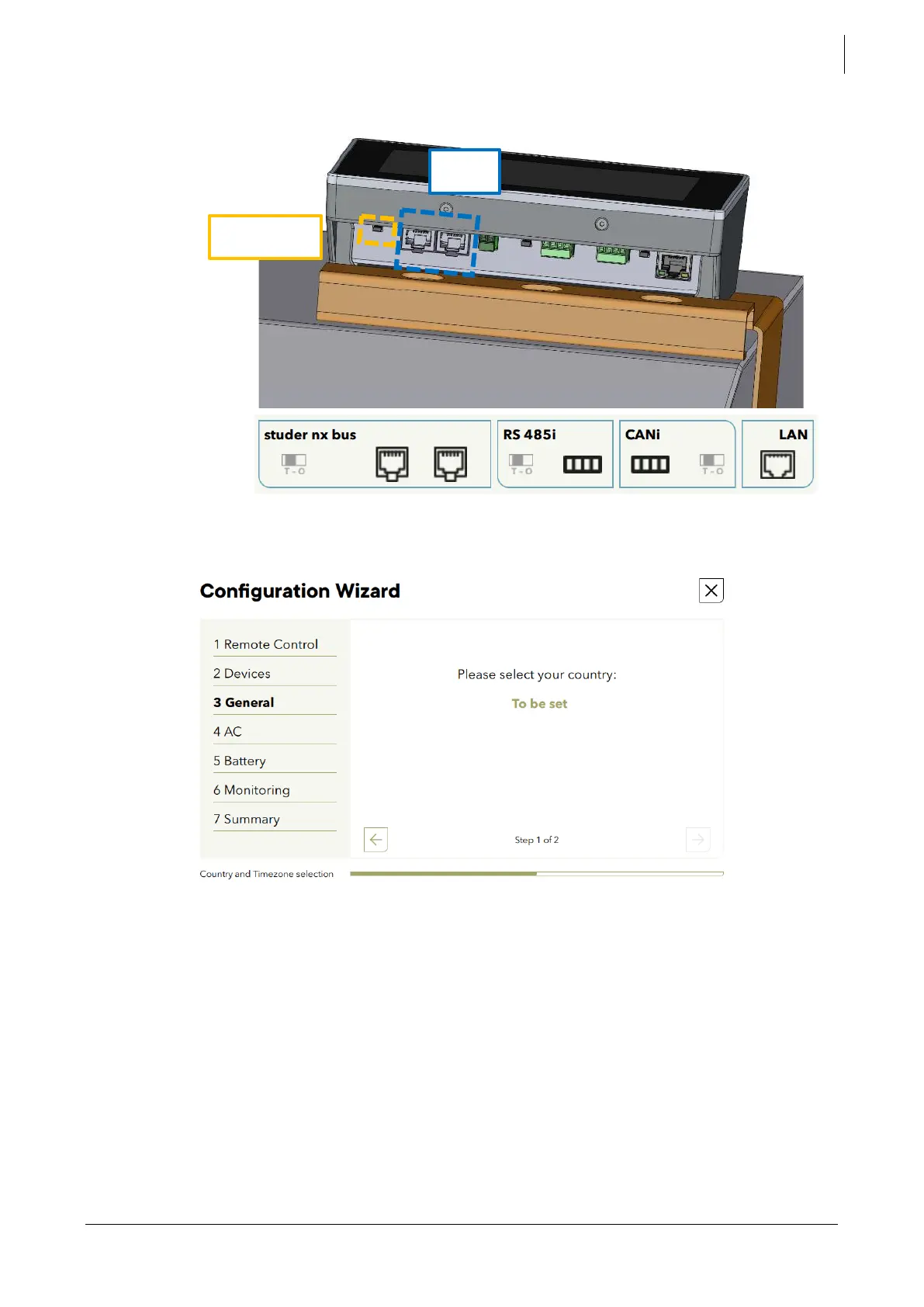Studer Innotec SA
next3
Technical user manual V1.3 © Studer-Innotec SA 85
Once all devices are connected and detected by the nx-interface you can go forward. The country
and time zone is set in the point 3: general. The country selection doesn’t influence the grid code
choice that is set with the AC.
Next step contains the question about the AC (sources and loads)
• First question is to know if there is a grid or not connected to AC-source. The grid is always
assigned to the AC-source due to the double security relays.
o If YES the properties of the grid connection are asked:
▪ introduction amps (circuit breaker size).
▪ Is grid feeding allowed or not
▪ Which grid code must be used: the grid code must be set according to the
DSO requirements.
o Those values cannot be changed later except with a complete reset of the system.
o In a multi-system, you must indicate which device is physically connected to the grid
as there is only one device/transfer used per system. The selected device is blinking
for a visual check.