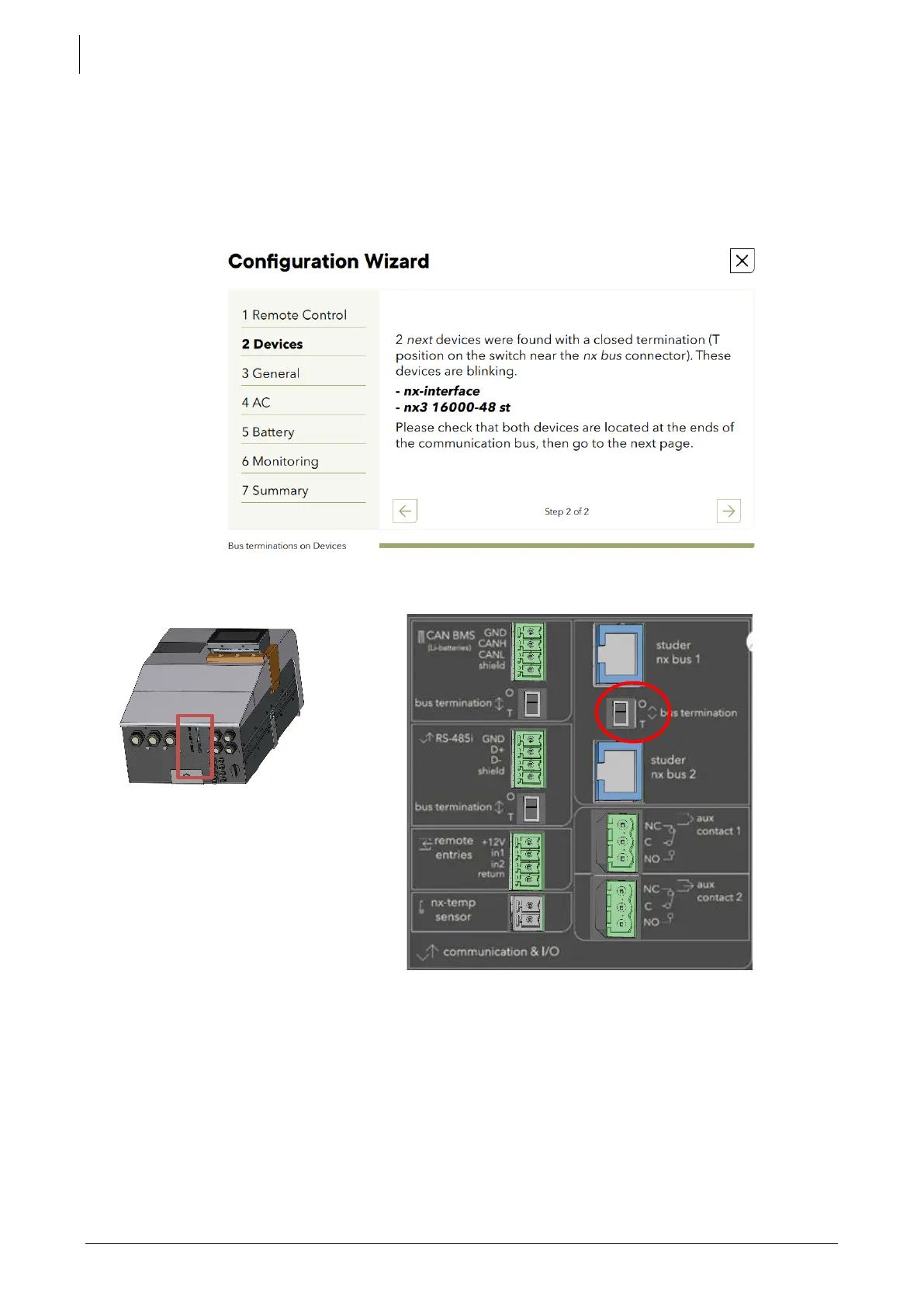Studer Innotec SA
next3
84 V 1.3 © Studer-Innotec SA next3 Tech manual
On a can bus, impedances are connected at the two ends of the communication line to “terminate”
the line. Without those terminations as pull down resistors, the communication doesn’t work at all. If
the system doesn’t see any nx3 in the system, check the nx bus termination switch on each device.
It has to be on ‘T’ at the end of the line (when there is only one communication cable to the device)
and on ‘O’ in between (when there are 2 communication cables to the device).
In the next step, the system checks that 2 impdances are activated:
The termination switch is at the bottom of the next3: set T for terminated and O for open
And on the nx interface: