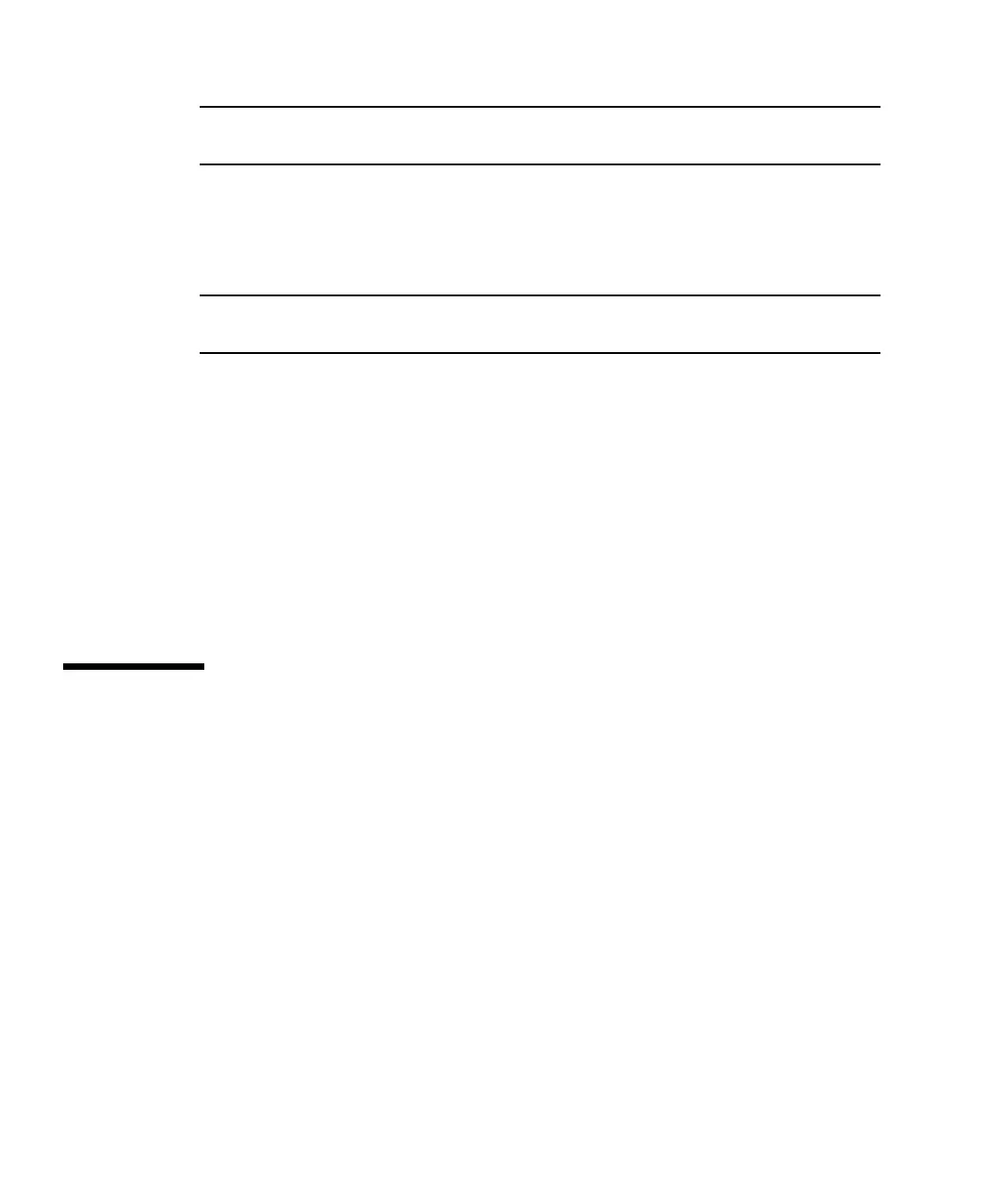88 SPARCstation 20 Service Manual • July 1996
Note – The two plastic legs on the right side of the SCSI backplane fit into the
chassis sheetmetal slots.
c. Align the tabs on the left side of the SCSI backplane bracket with the
sheetmetal slots near the chassis corner.
d. Firmly press the tabs into the chassis slots.
Note – Check to ensure that the bracket assembly snaps securely into place and that
the two legs are in the chassis sheetmetal slots.
2. Connect the SCSI data connector and the DC power connector clip into the SCSI
data socket and the DC power socket, respectively (
FIGURE 8-26).
3. Replace the hard disk drive(s).
See “Installing a Hard Disk Drive” on page 120.
4. Detach the wrist strap and replace the cover.
See Chapter 7.
5. Power on the system.
See “Turning On the Power” on page 47.
SCSI Data Cable
The SPARCstation 20 system is configured with one of two chassis types:
■ A chassis that supports the SunCD 2Plus drive (1-inch drive)
■ A chassis that supports the SunCD 4 drive (1.6-inch drive)
Removing and installing the SCSI data cable varies depending on the chassis. The
following sections provide SCSI data cable removal and installation for each chassis
type.
Removing the SCSI Data Cable
(SunCD 2Plus Drive-Type Chassis)
1. Remove power from the system.
See “Removing Power from the System” on page 45.
