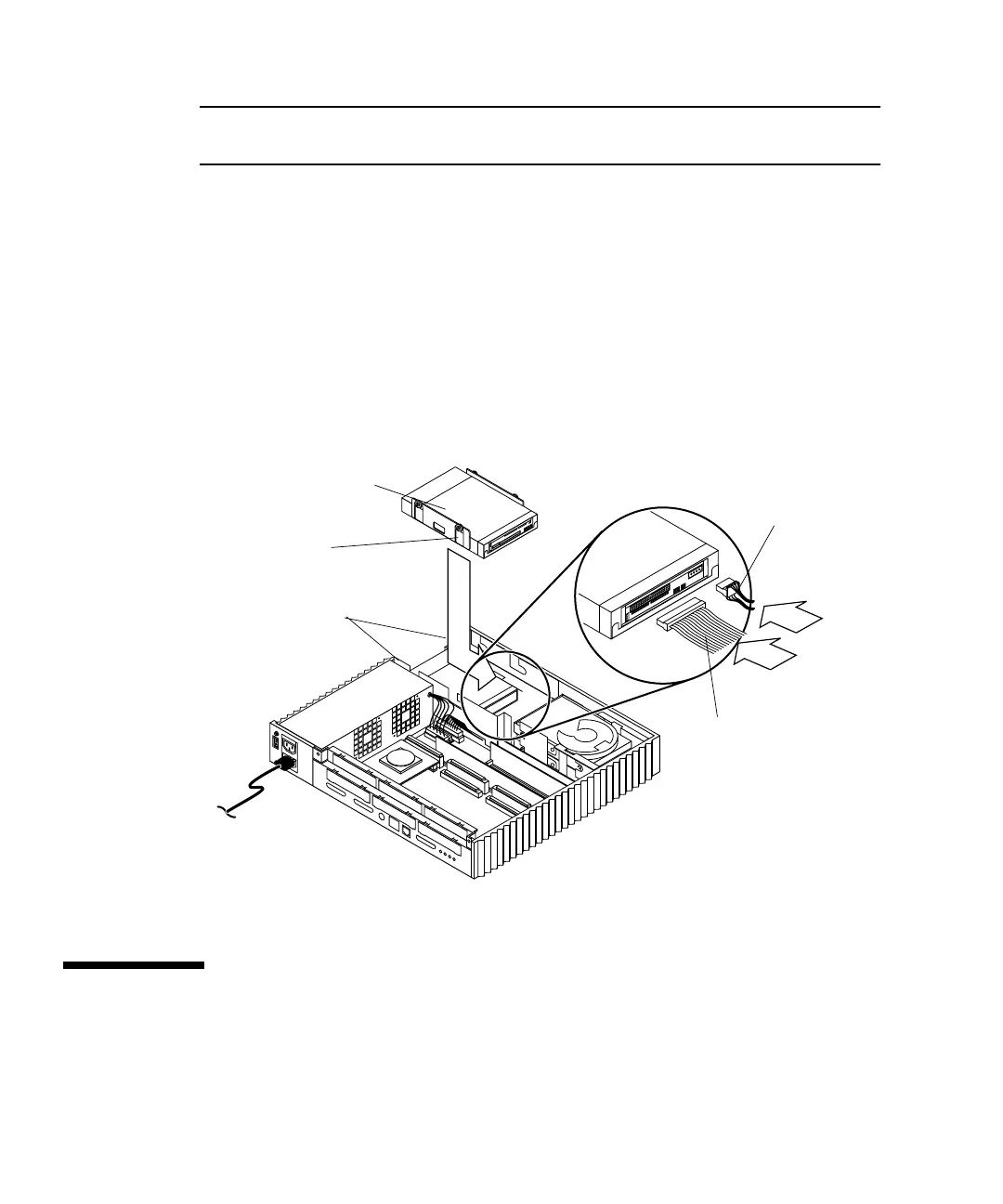126 SPARCstation 20 Service Manual • July 1996
Note – The drive grommets slide into the drive bracket slots. The drive sits on a
shelf above the diskette drive.
3. Install the CD-ROM drive as follows (
FIGURE 9-8):
a. Connect the SCSI data cable and the DC power cable to the CD-ROM drive.
b. Push the CD-ROM drive down and toward the center of the unit so that the
drive is properly seated in the drive bracket.
4. Detach the wrist strap and replace the cover.
See Chapter 7.
5. Power on the system.
See “Turning On the Power” on page 47.
FIGURE 9-8 Installing a CD-ROM Drive
Diskette Drive
The optional internal diskette drive is located below the CD-ROM drive, adjacent to
the power supply.
DC power
cable
SCSI data
cable
Bracket
Drive bracket
CD-ROM drive
