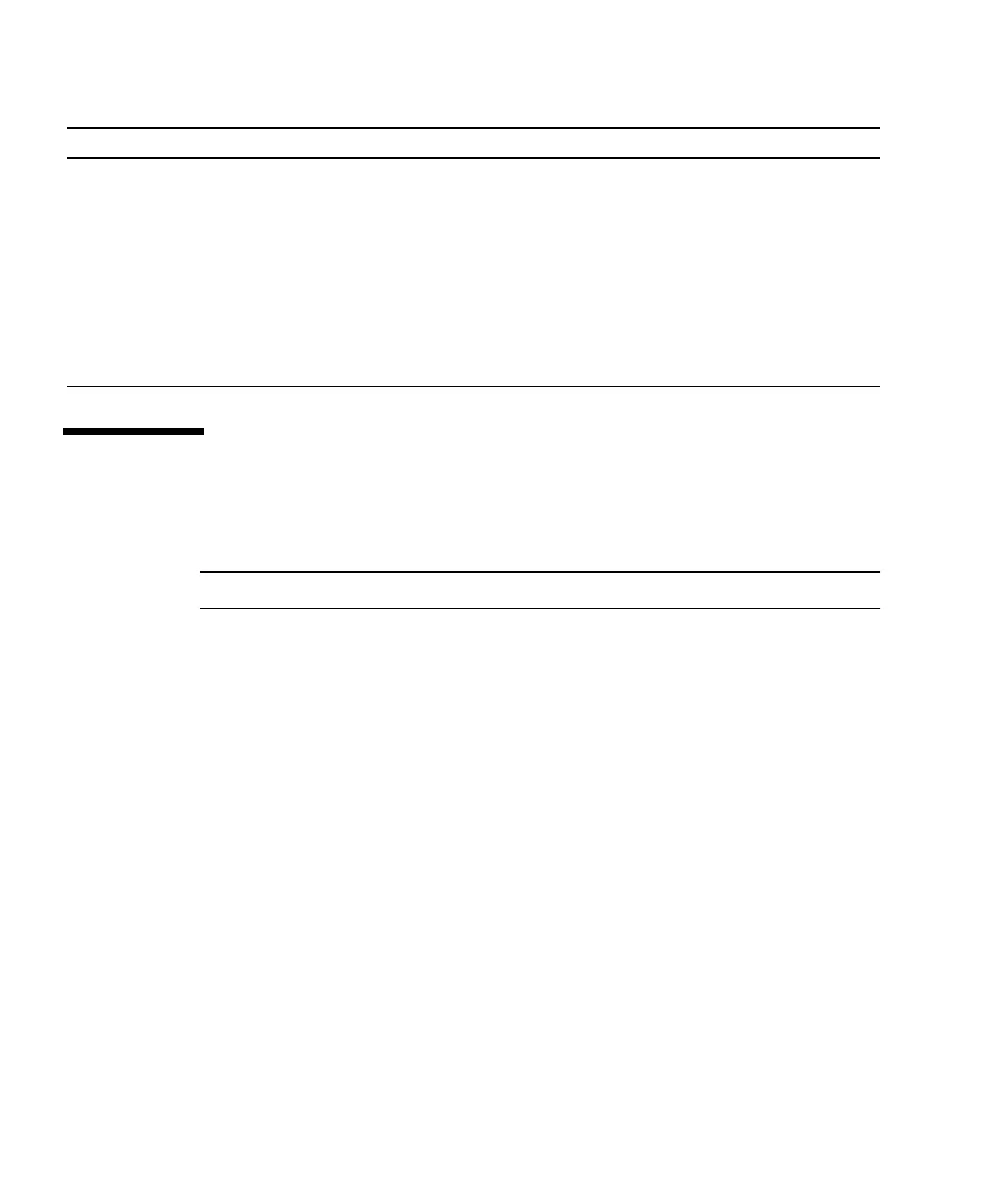28 SPARCstation 20 Service Manual • July 1996
Video Output Failure
To check for a video output failure:
Note – This procedure is valid for primary graphics card only.
1. Check that the power cord is connected to the monitor and to the power supply
outlet.
2. Verify that the wall outlet is supplying AC power to the monitor and the power
supply.
Use a VOM (volt-ohm-milliammeter).
3. Verify that the video cable connection is secure between the monitor and the
system video output port.
Use a VOM to perform the continuity test on the video cable.
4. If the power cord and video cable connections are good and no video output
occurs, reseat the video card for the monitor.
The video card may be installed in one of the four SBus slots or in a memory slot if
it is a VSIMM. VSIMMs can be installed in one or two of the memory slots:
■ Slot J0304 is the default slot for the VSIMM in SPARCstation 20 systems with the
SX graphics option. This enables video output on the monitor connector on the
system back panel.
■ Slot J0305 may be used for a DSIMM, VSIMM, or NVSIMM in SPARCstation 20
systems. An auxiliary video board (AVB) must be installed to enable video output
from a VSIMM in slot J0305.
Read, write, or parity error reported by the
operating system or applications
Replace the disk drive indicated by the failure message.
The operating system identifies the bottom drive (SCSI
address 3) as sd0 or c0t3d0. The top drive (SCSI address
1) is identified as sd1 or c0t1d0.
Power on does not succeed; keyboard key LEDs
do not light and there is no tone from the
keyboard when system power is applied
The power supply may be defective. See “Power Supply
Test” on page 29.
Power on does not succeed; the system fails to
initialize but the keyboard key LEDs light and
there is a tone from the keyboard
The system board may be defective. See “System Board
Test” on page 31.
TABLE 4-1 Troubleshooting Tips
System Problem Corrective Action
