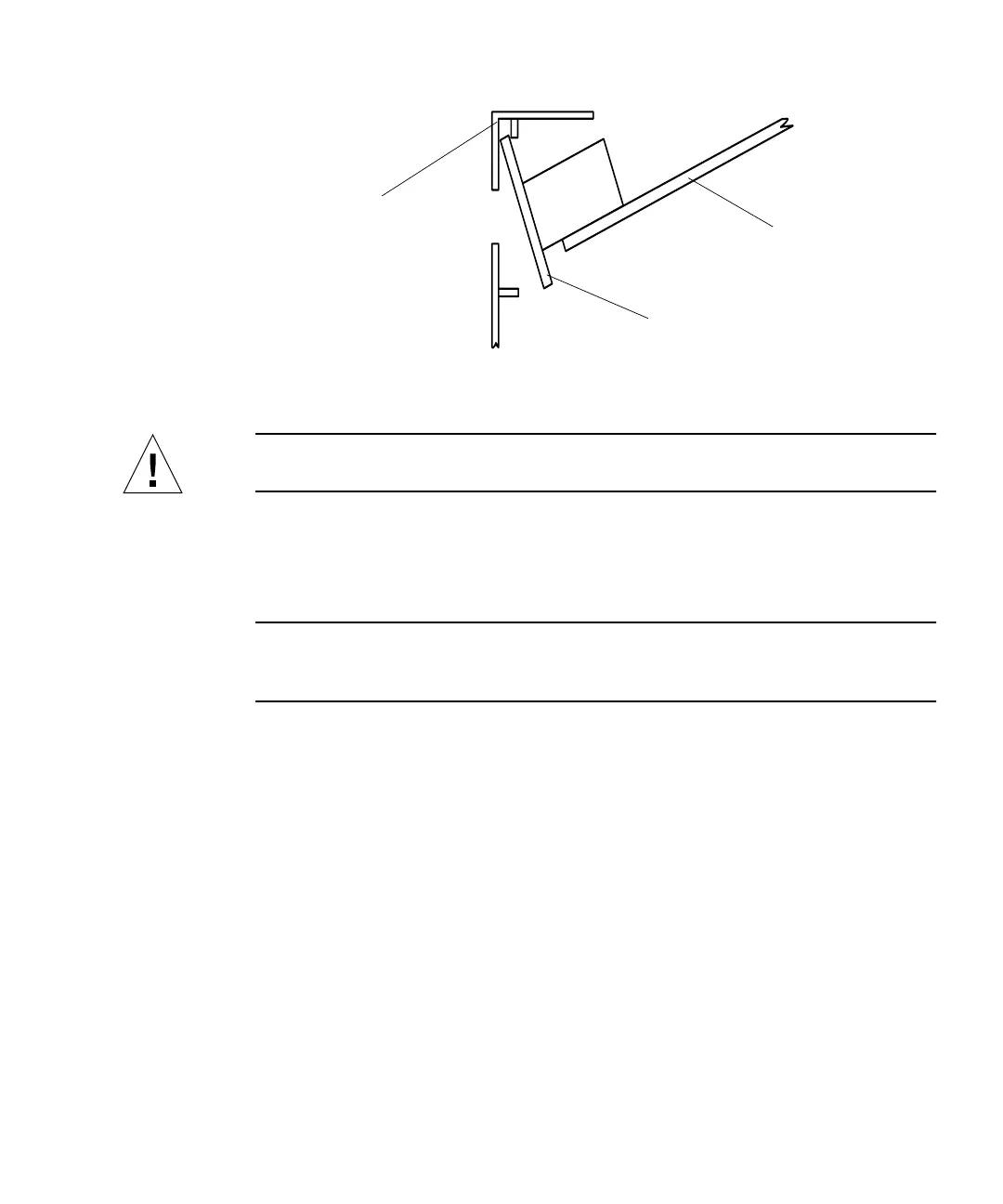Chapter 11 System Board and Component Replacement 151
FIGURE 11-9 Seating a Double-Wide MBus Module back Plate, Side View
Caution – Fingers should be on either side of the MBus module connector. Do not
press both ends of the MBus module because only one connector is on the module.
3. Place fingers over each side of the MBus module connector and press down firmly
until the MBus module is fully inserted into the slot.
4. Lock the retainers over the edge of the MBus module (
FIGURE 11-10).
Note – If the MBus module is not fully inserted into the MBus slot, the retainers
may not lock over the edge of the MBus module. The arrows in
FIGURE 11-10 point to
the retainers that must lock.
5. Remove the wrist strap and replace the cover.
See Chapter 7.
6. Power on the system.
See Chapter 6.
MBus module
MBus module back plate
System back panel slot
