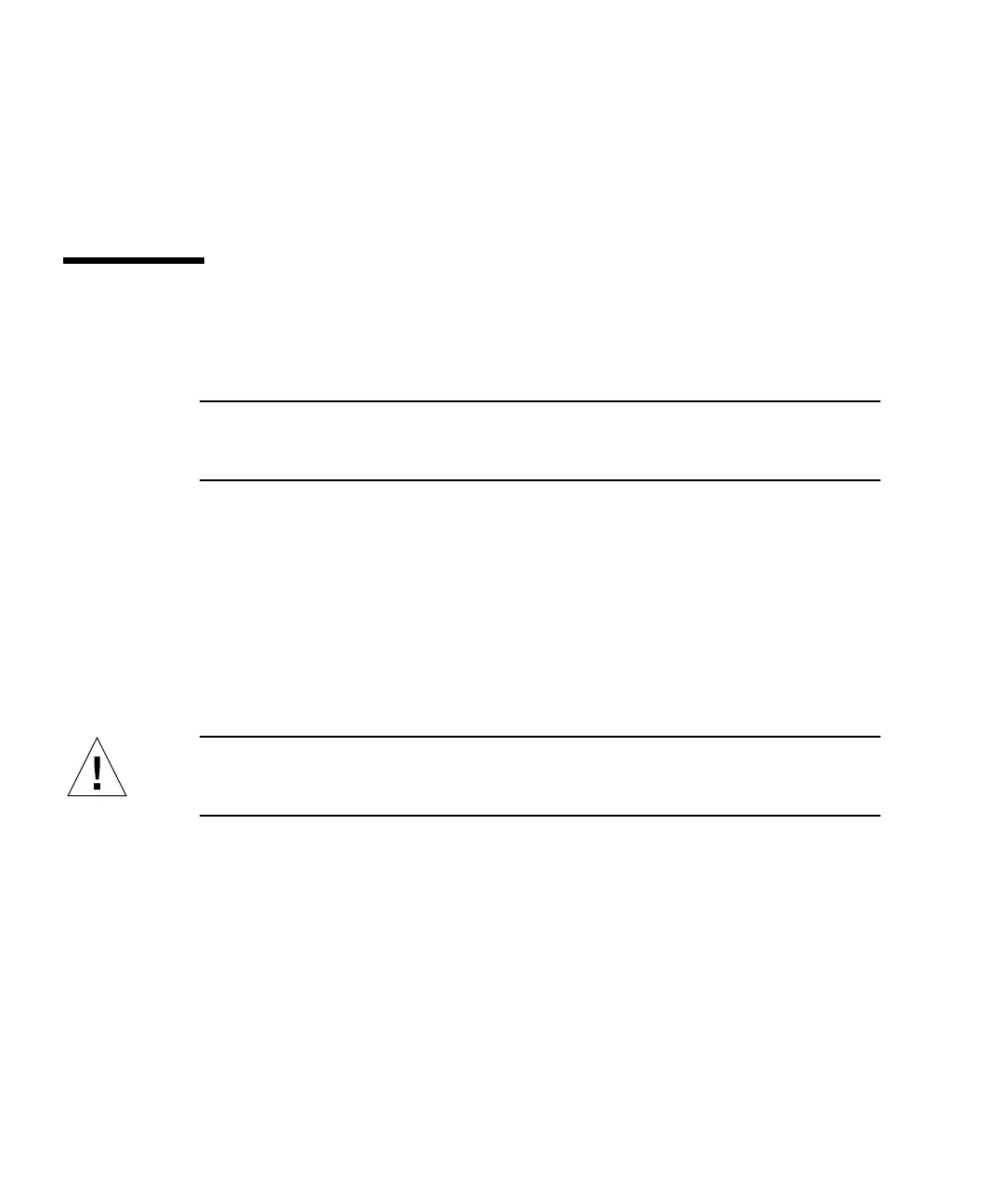168 SPARCstation 20 Service Manual • July 1996
11. Remove the wrist strap and replace the cover.
See Chapter 7.
12. Turn on system power.
See Chapter 6.
Auxiliary Video Board
To remove and install an auxiliary video board (AVB), proceed as follows.
Note – If installing a VSIMM in slot J0305, an AVB must be installed to provide
video output for the second VSIMM. The SPARCstation 20 system can accommodate
one AVB.
Removing an AVB
1. Remove power from the system.
See “Removing Power from the System” on page 45
2. Remove the cover and attach the wrist strap.
See Chapter 7.
Caution – Use proper ESD grounding techniques when handling components. Wear
an antistatic wrist strap and use an ESD-protected mat. Store ESD-sensitive
components in antistatic bags before placing it on any surface.
3. Locate the AVB (
FIGURE 11-33).
4. If an SBus card is installed above the AVB, remove the SBus card.
See “Removing an SBus Card” on page 152.
5. Grasp the upper corners of the AVB and lift to remove the AVB from the slot
(
FIGURE 11-33).
6. Place the AVB on an antistatic surface.
