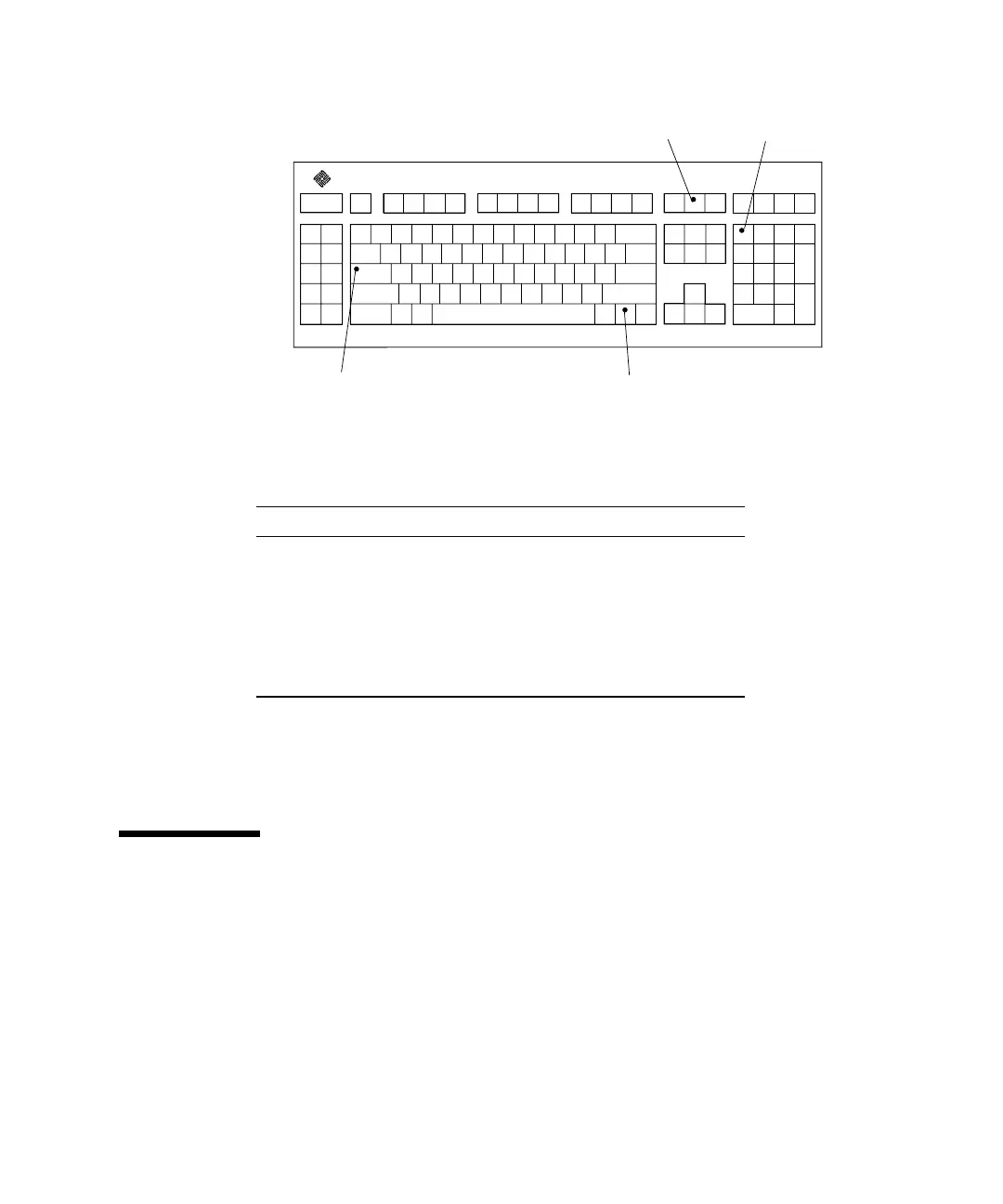Chapter 25
FIGURE 3-2 Type-5 Keyboard Key LEDs
An indication of POST failure is when the keyboard Stop (L1) and D keys are
pressed and held when powering on the system and the Caps Lock key indicator
does not flash on and off. See “System Board Test for troubleshooting information.
Completing POST
When the POST is completed, determine if it passed or failed. If POST passed but
operational integrity of the system is questionable, initiate the OpenBoot PROM
diagnostics. If POST failed, use the keyboard LED indicator status or a displayed
error message (if a terminal or tip window was established) to verify the failure.
TABLE 3-1 Keyboard Key LED Description
LED State Description
Caps Lock flashing or lit POST is executing
Num Lock on System board failure
Scroll Lock on MBus module in slot 0 failure
Compose on DSIMM in slot J0201 failure
Num Lock
Compose key indicator
Caps Lock key indicator
Scroll Lock
key indicator
key indicator
