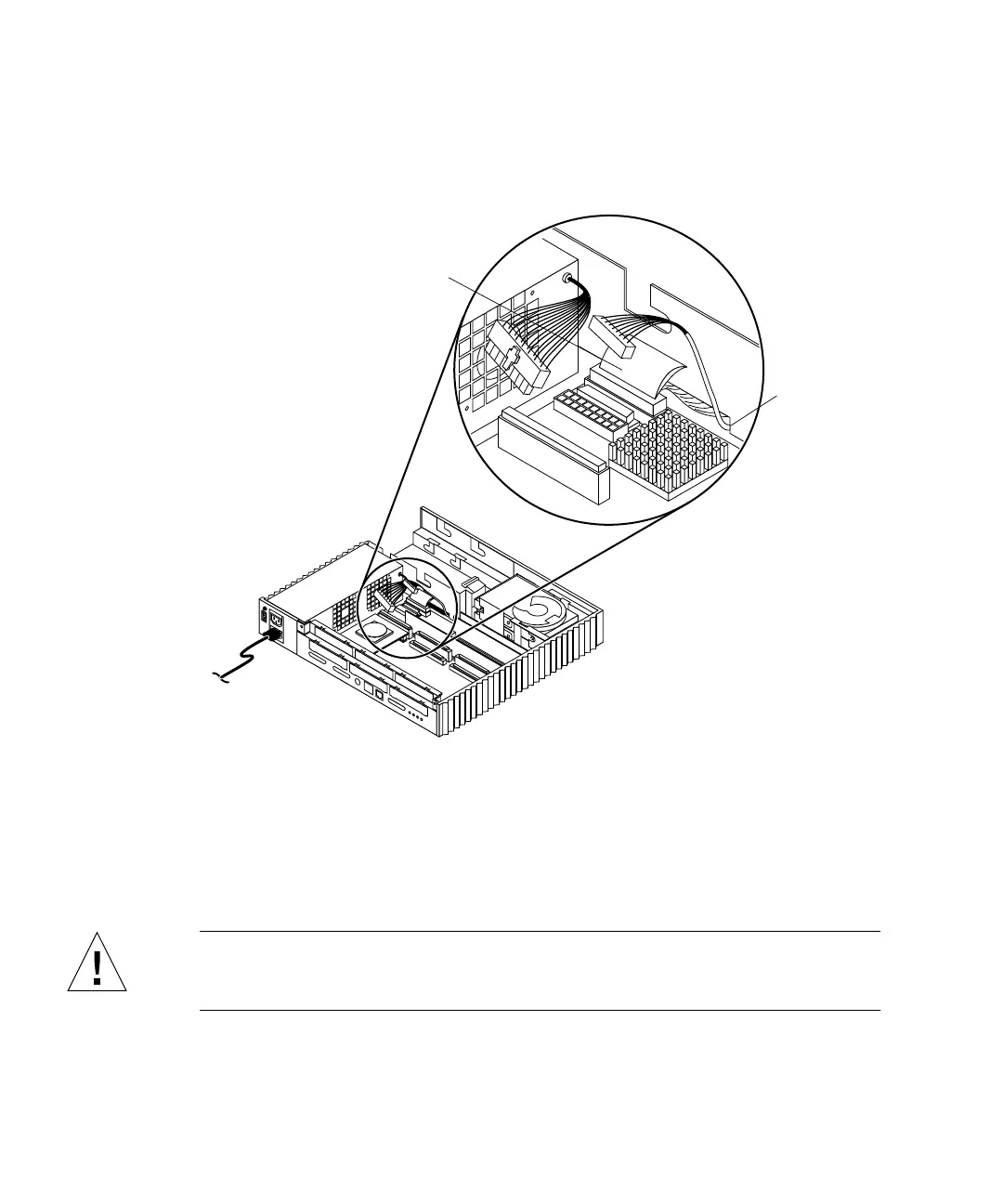110 SPARCstation 20 Service Manual • July 1996
7. Carefully pull the end of the diskette drive cable that connects to the system
board through the sheetmetal opening into the drive bracket area (
FIGURE 8-45).
8. Remove the diskette drive cable from the drive bracket area of the chassis.
FIGURE 8-45 Pulling the Diskette Drive Cable Through the Drive Bracket Opening
Installing the Diskette Drive Cable (SunCD 2Plus
Drive-Type Chassis)
Caution – Use proper ESD grounding techniques when handling components. Wear
an antistatic wrist strap and use an ESD-protected mat. Store ESD-sensitive
components in antistatic bags before placing it on any surface.
Sheetmetal
opening
Diskette drive cable
(connected to system board)
