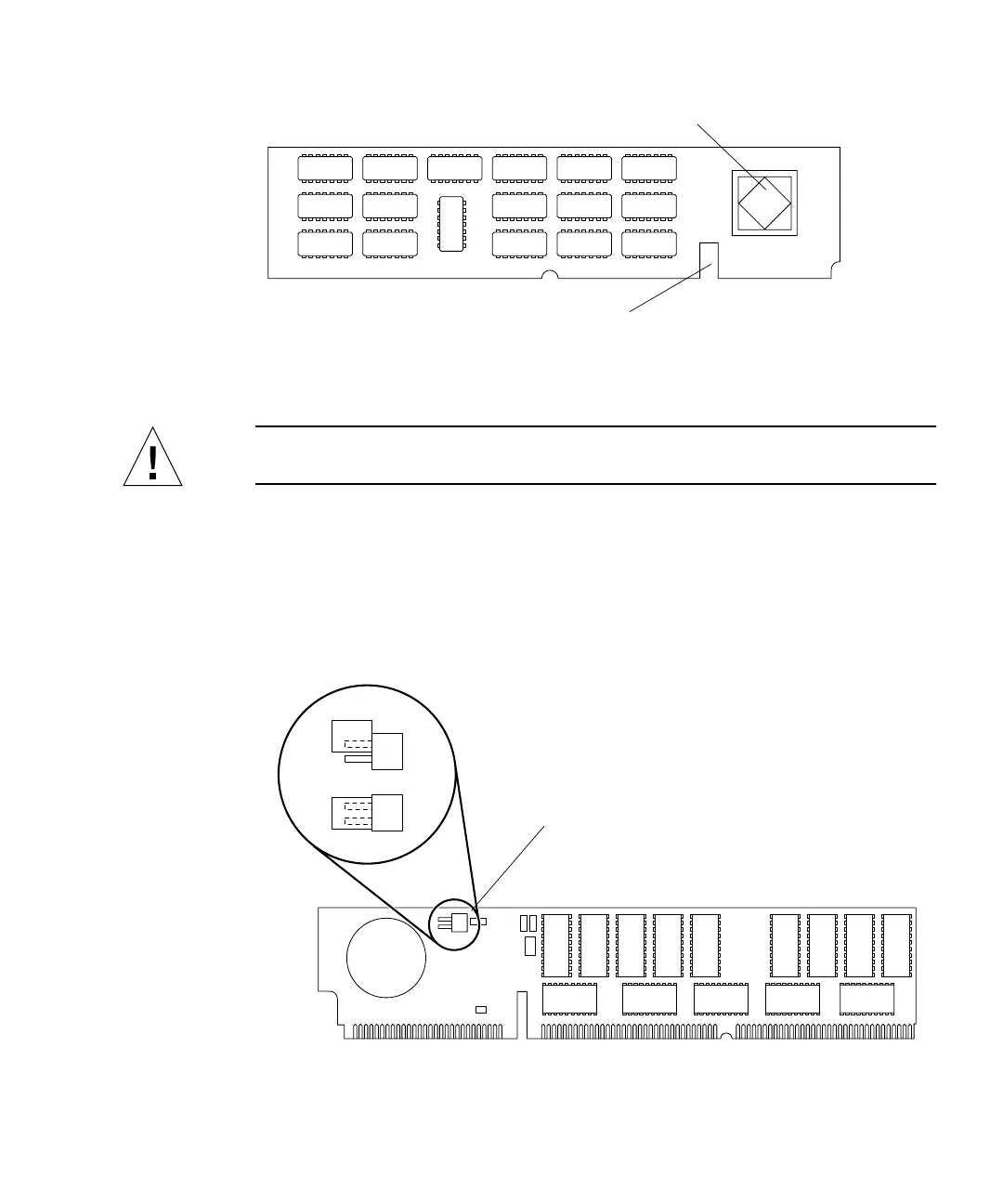Chapter 11 System Board and Component Replacement 165
FIGURE 11-28 VSIMM, Back View
Caution – Once the battery is turned on, do not move or remove the jumper. Any
data in the NVSIMM memory will be lost if the jumper is moved.
6. If installing an NVSIMM, proceed as follows (
FIGURE 11-29):
a. Turn on the battery.
b. Locate the jumper on the battery side of the NVSIMM.
c. Move the jumper to the battery On position.
FIGURE 11-29 NVSIMM, Battery Side
Notch location
Plastic cover
Battery
Off
On
