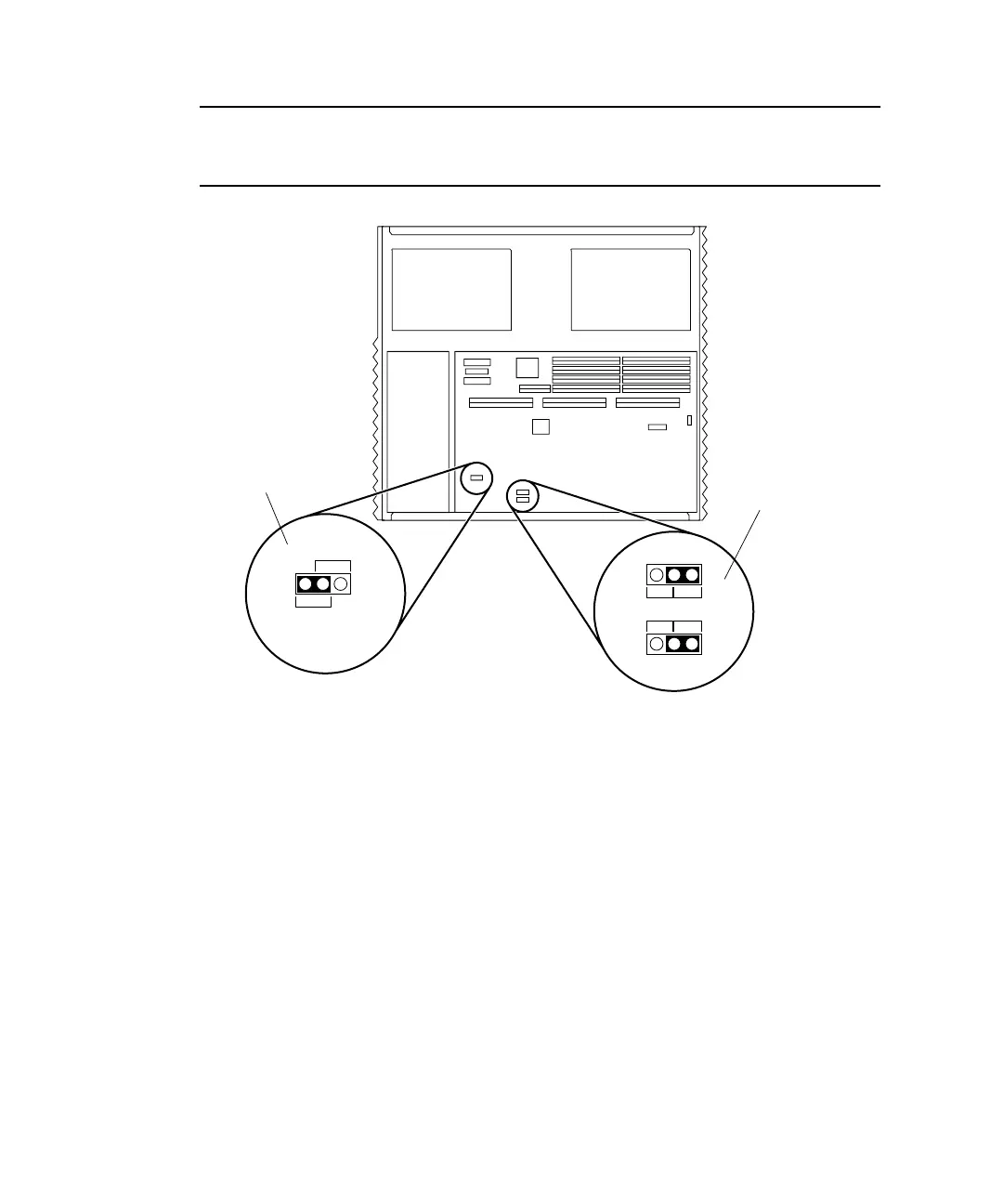174 SPARCstation 20 Service Manual • July 1996
Note – Leave the clock speed jumper set at 40/50 MHz for optimum performance.
If the clock speed jumper is changed to the 40-MHz position, the MBus will only
operate at 40 MHz and the SBus will only operate at 20 MHz.
FIGURE 11-39 System Board Jumper Settings
The serial port jumpers are preset to RS-423 mode, but are changeable to RS-232
mode for connection to an X.25 network in Europe or Australia). To change the
setting of serial port jumpers J0801 and J0802 from the RS-423 mode (position B) to
the RS-232 mode (position A), refer to
FIGURE 11-39 and proceed as follows:
1. Using needlenose pliers, remove the 2-pin shunt from position B.
2. Using needlenose pliers, replace the 2-pin shunt to position A.
40 MHz
40/50 MHz
J1401
A
J0801
J0802
B
Clock speed
jumper (preset)
A = RS-232
B = RS-423
(preset)
