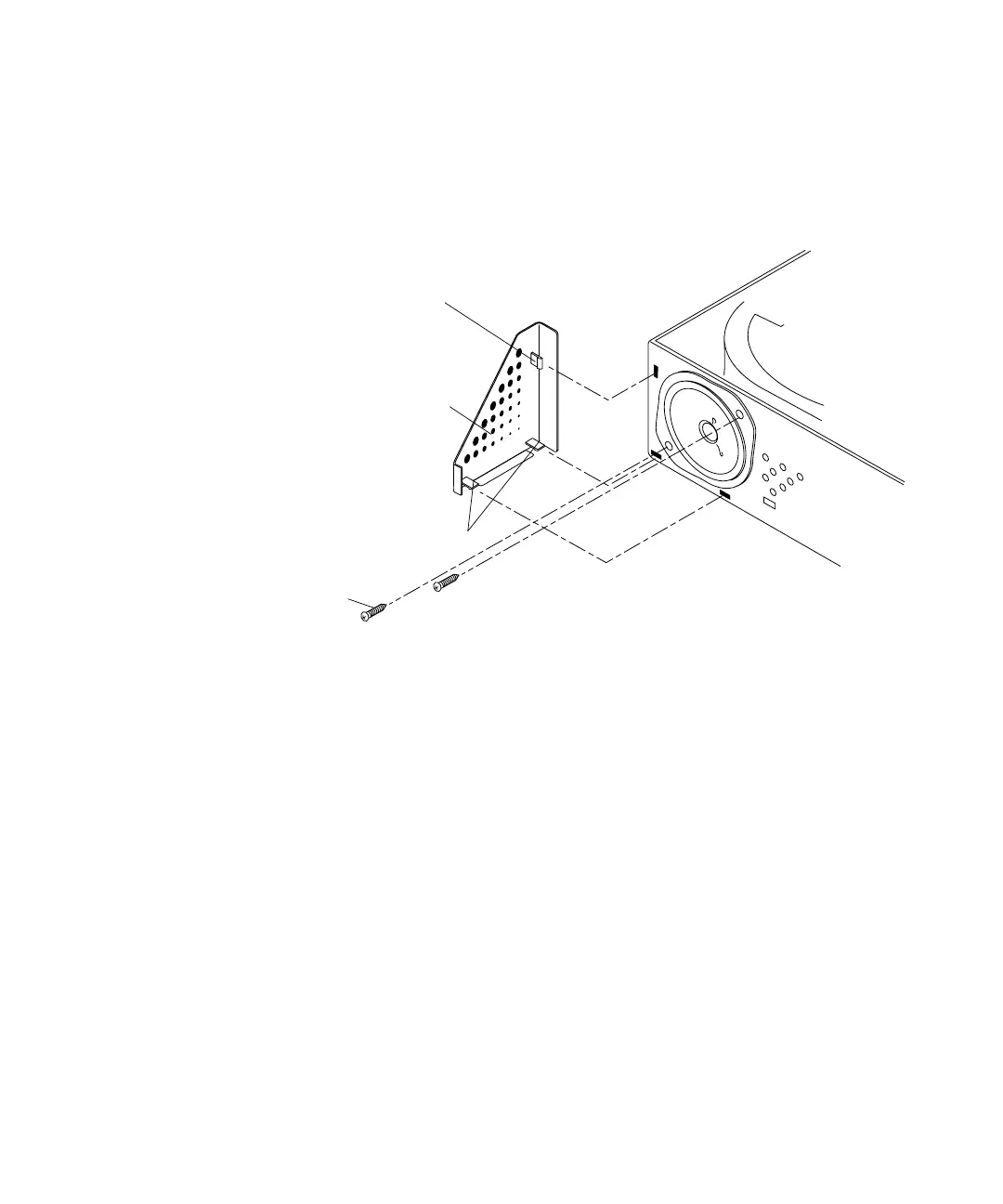Chapter 8 Removing and Installing Subassemblies 65
b. Insert the screwdriver tip in one of the slots on the bottom of the speaker cover
and press the lower cover tab up to release it from the chassis slot. Repeat this
step to release the second lower cover tab.
4. Remove the two screws that secure the speaker to the chassis. Set the screws aside
(
FIGURE 8-8).
FIGURE 8-8 Speaker Cover Detail
5. Grasp the metal speaker rim and lift the speaker slightly to free it from the
chassis.
6. Grasping the speaker in one hand, disconnect the spade connectors from the
speaker terminals on the back of the speaker (
FIGURE 8-9).
Top cover tab
Lower cover tabs
Screw (2)
Speaker cover
