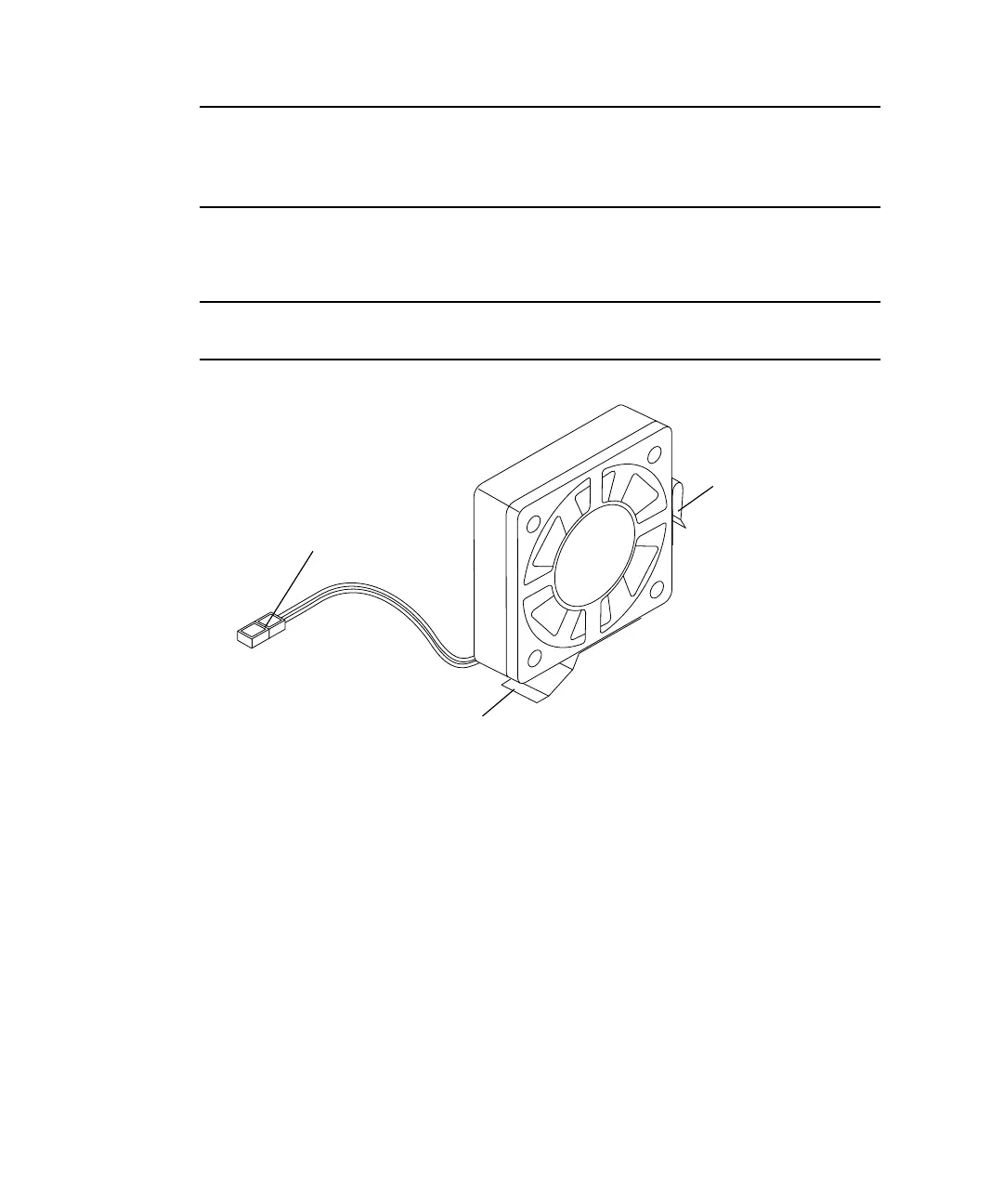70 SPARCstation 20 Service Manual • July 1996
Note – Some units have built-in fan DC power cables in the system DC power
harness and the separate fan DC harness is not used. Systems having separate fan
DC power harness must have the fan DC power harness connected to the CD-ROM
drive DC power connector.
1. Insert the fan bottom mounting clip into the opening at the bottom of the system
chassis. Place the side mounting clip over the edge of the chassis (
FIGURE 8-12).
Note – Position the fan assembly so that it does not interfere with the removal of the
system hard disk drives.
FIGURE 8-12 Fan Assembly
2. Push the fan side mounting clip against the vertical edge of the chassis
(
FIGURE 8-13).
Clip
Fan DC power connector
Bottom mounting clip
