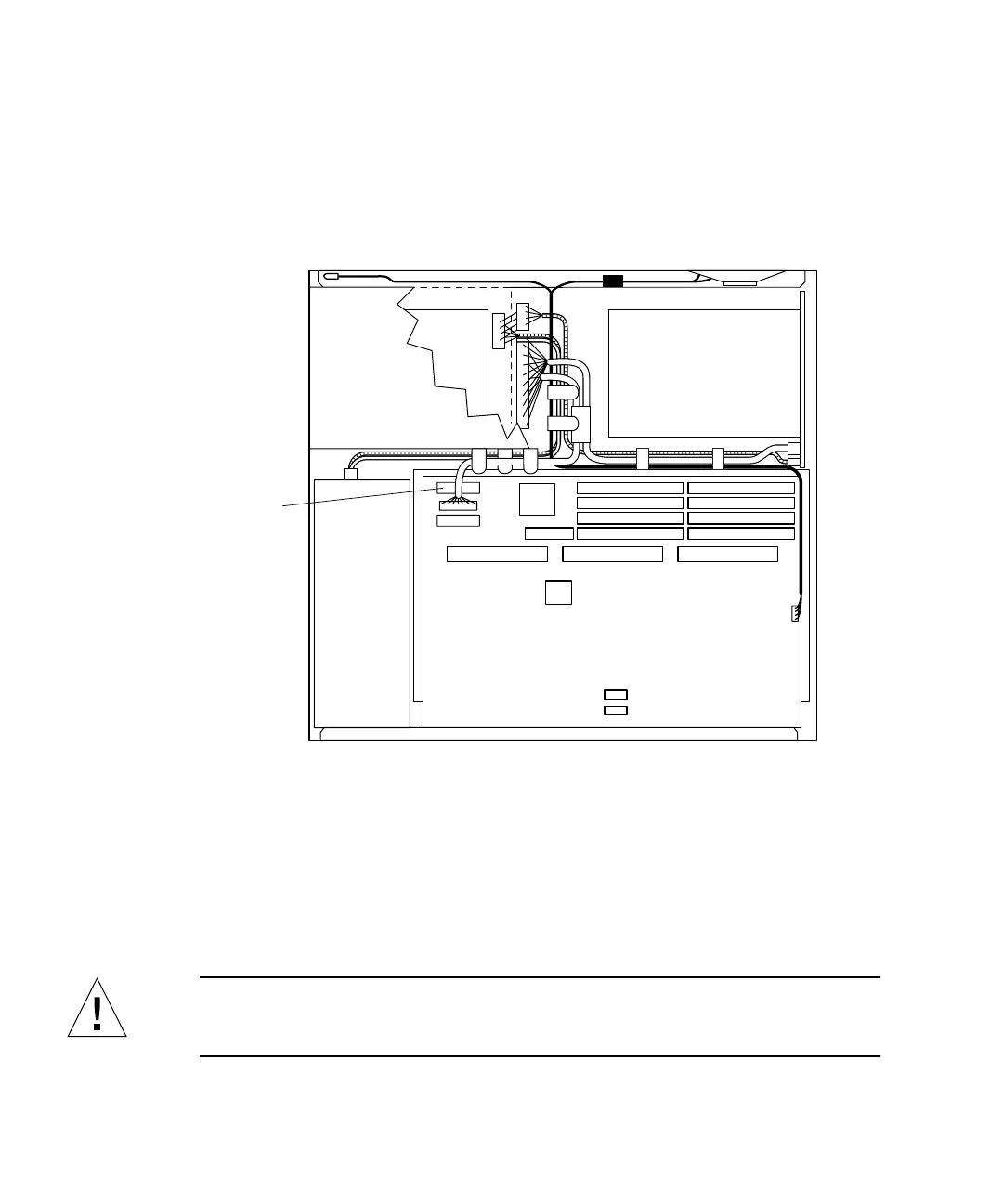112 SPARCstation 20 Service Manual • July 1996
4. Remove the diskette drive.
See “Removing a Diskette Drive” on page 127.
5. Disconnect the diskette data cable from the system board (
FIGURE 8-46).
6. Carefully note the diskette drive cable routing. Remove the diskette drive cable
from the system chassis.
FIGURE 8-46 System Board Cable Routing (SunCD 4 Drive-Type Chassis)
Installing the Diskette Drive Cable (SunCD 4
Drive-Type Chassis)
Caution – Use proper ESD grounding techniques when handling components. Wear
an antistatic wrist strap and use an ESD-protected mat. Store ESD-sensitive
components in antistatic bags before placing it on any surface.
kette data
connector
Note: Figure illustrates SunCD 4 drive-type (1.6-inch drive) chassis only.
