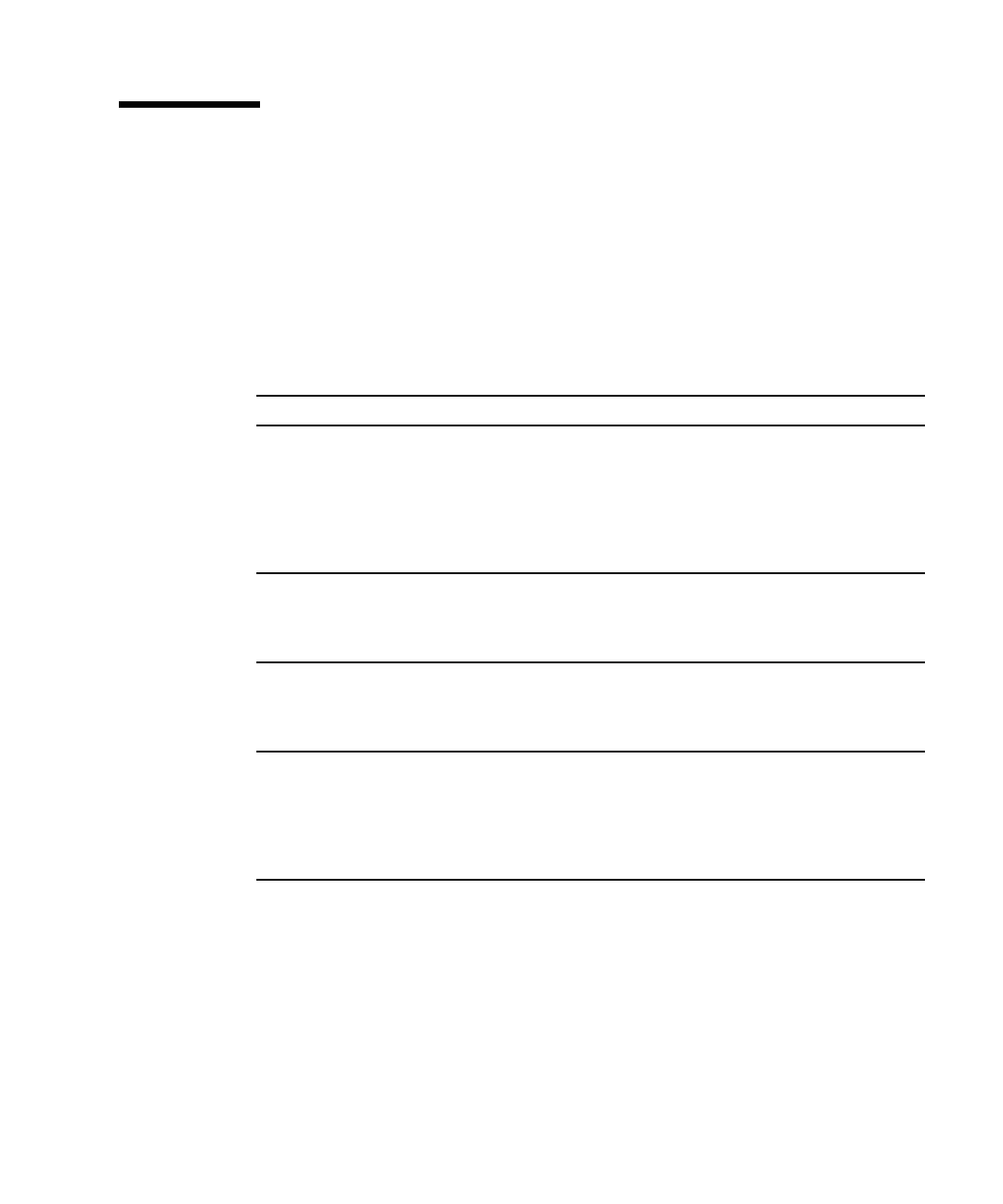Chapter 2 Troubleshooting Overview 11
Diagnostic Tools
Diagnostic tools include power-on self-test (POST), OpenBoot PROM diagnostics,
SunDiag system exerciser, and Sun verification test suite (SunVTS). A description of
the POST is provided in Chapter 3.
TABLE 2-1 lists the diagnostic tools and provides a
description of each.
TABLE 2-2 lists switch settings and results for the autoboot switch
and the diagnostic switch. Descriptions of the OpenBoot PROM diagnostics, the
SunDiag system exerciser, and SunVTS are provided in the following sections.
TABLE 2-1 Diagnostic Tools
Diagnostic Description
Power-On Self-Test Locates and diagnoses trouble in: system board,
DSIMM in slot 0, MBus modules, and NVRAM.
Resides in the OpenBoot PROM. Initialized at power-
on when the keyboard Stop (L1)-d keys are pressed
and held, or if the diag-switch? parameter is set to
true, or if the keyboard is disconnected. See Chapter
3.
OpenBoot PROM Includes Ethernet, diskette drive controller, and other
tests. Must be at the ok prompt to execute on-board
diagnostics. See “OpenBoot PROM Diagnostics” on
page 12.
SunDiagSystem Exerciser
(Solaris 1.1.1, Rev. B; 1.1.2; 2.3;
2.4)
Initiated under the operating system. Tests system
resources and peripherals. See SunDiag User’s Guide for
more information. See “SunDiag System Exerciser” on
page 14.
SunVTS (Solaris 2.5 and later) Executes multiple diagnostic hardware tests from a
single user interface and is used to verifying
configuration and functionality of most hardware
controllers and devices. See SunVTS 2.0 User’s Guide
for more information. See Section “Sun VTS” on
page 2-15.
