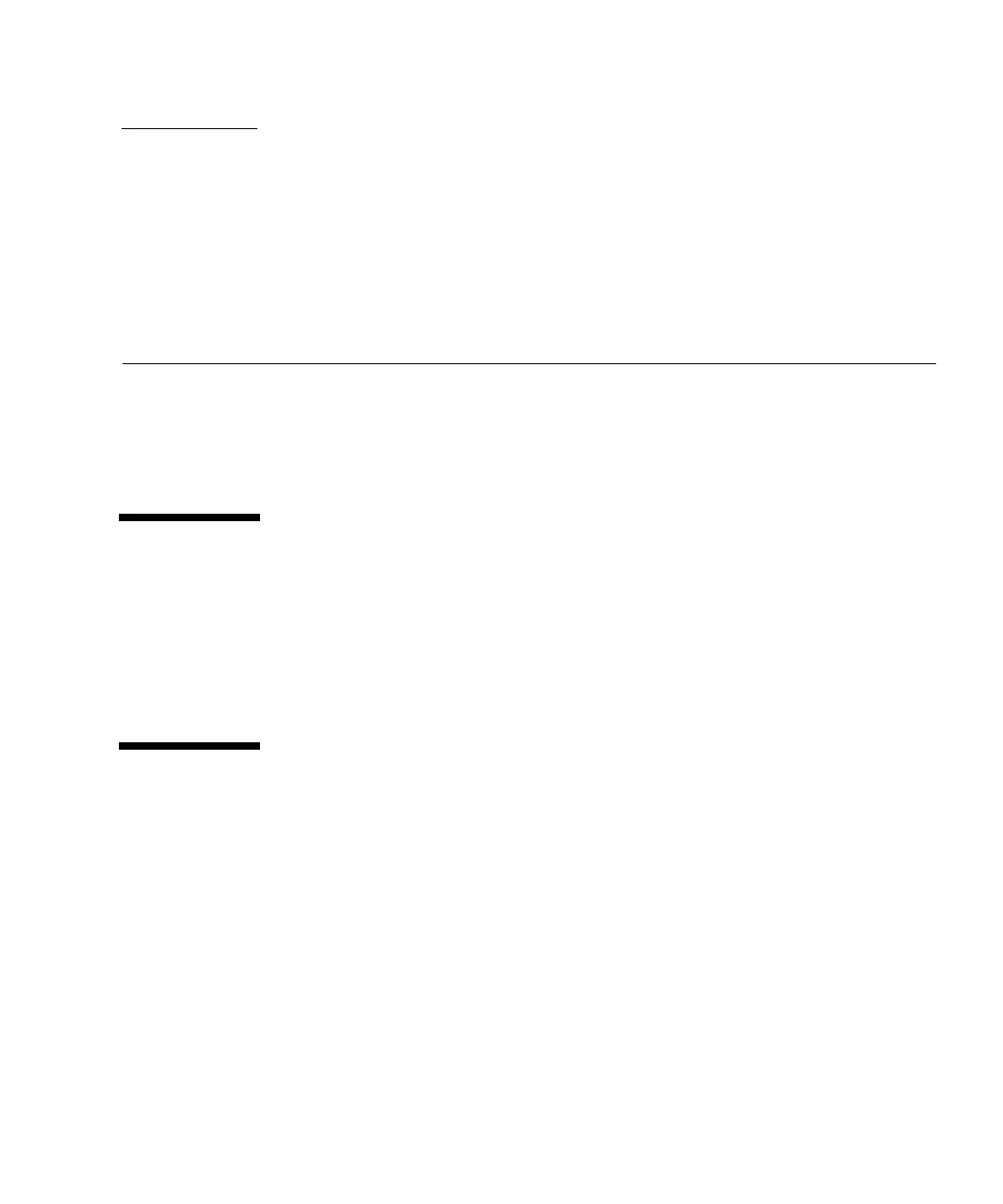17
CHAPTER
3
Power-On Self Test (POST)
The Power-on self-test (POST) diagnostics reside in the OpenBoot PROM, which is
located on the system board. There are three POST modes: normal, full diagnostic,
and abbreviated diagnostic. The following is a list of the POST diagnostic topics
presented in this chapter.
Normal Mode
When the system is turned on in normal mode, the POST is not executed and control
is sent to the OpenBoot PROM. If autoboot is enabled (set to true), the operating
system is loaded. If autoboot is disabled, system initialization stops when the ok
prompt is displayed.
Full Diagnostic Mode
Full diagnostic mode tests the system board components and the installed MBus
modules. POST is executed if one of two actions occur:
■ Press and hold the Stop (L1) and D keys while system power is being applied.
■ Set the diag-switch? NVRAM parameter to true in the OpenBoot PROM.
