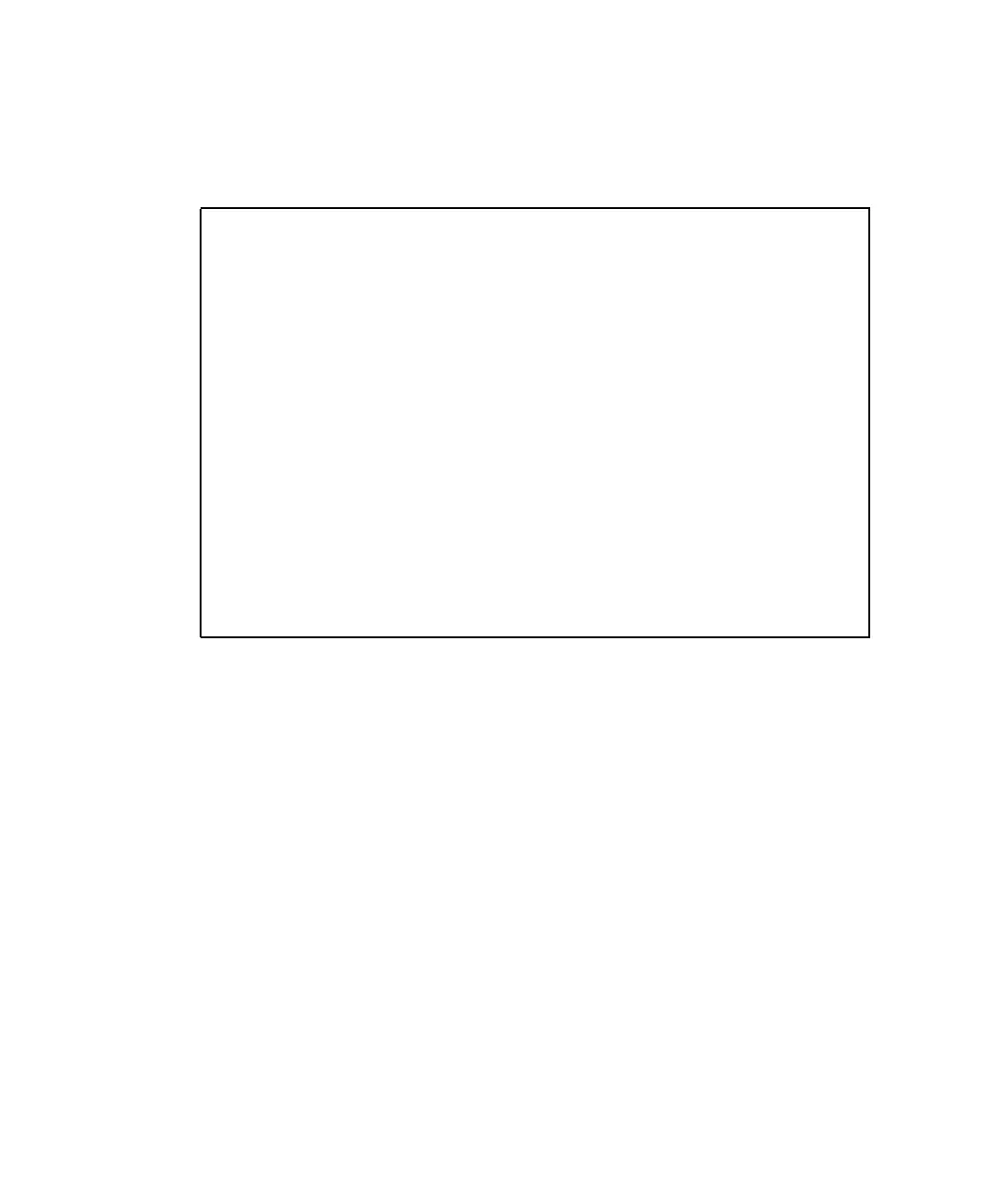18 SPARCstation 20 Service Manual • July 1996
CODE EXAMPLE 3-1 provides a typical POST progress message that is displayed
through serial port A.
The uniprocessor POST tests one MBus module. The multiprocessor POST tests all
installed MBus modules. POST detects only major failures. In a fully configured
system with two or more processors, POST may take several minutes to be
completed.
To view POST progress and error messages, connect a terminal to serial port A or
use a tip connection to another Workstation. See “Setting Up a tip Connection.”
If a terminal is not connected to serial port A, or a tip connection is not
implemented, the screen will be blank during the POST diagnostic test mode. In this
case, the keyboard LEDs are used to determine error conditions. See “Status LEDs
and Indicators.”
CODE EXAMPLE 3-1 Typical POST Progress Message
SMCC SPARCstation 10/20 UP/MP POST version xxx (xx/xx/xxxx)
CPU_#0 TI, TMS390Z55(3.x) 1Mb External cache
CPU_#2 TI, TMS390Z55(3.x) 1Mb External cache
CPU_#1 ******* NOT installed *******
CPU_#3 ******* NOT installed *******
<<< CPU_00000000 on MBus Slot_00000000 >>> IS RUNNING (MID =
00000008)
MMU Context Table Reg Test
MMU Context Register Test
.
.
.
.
.
