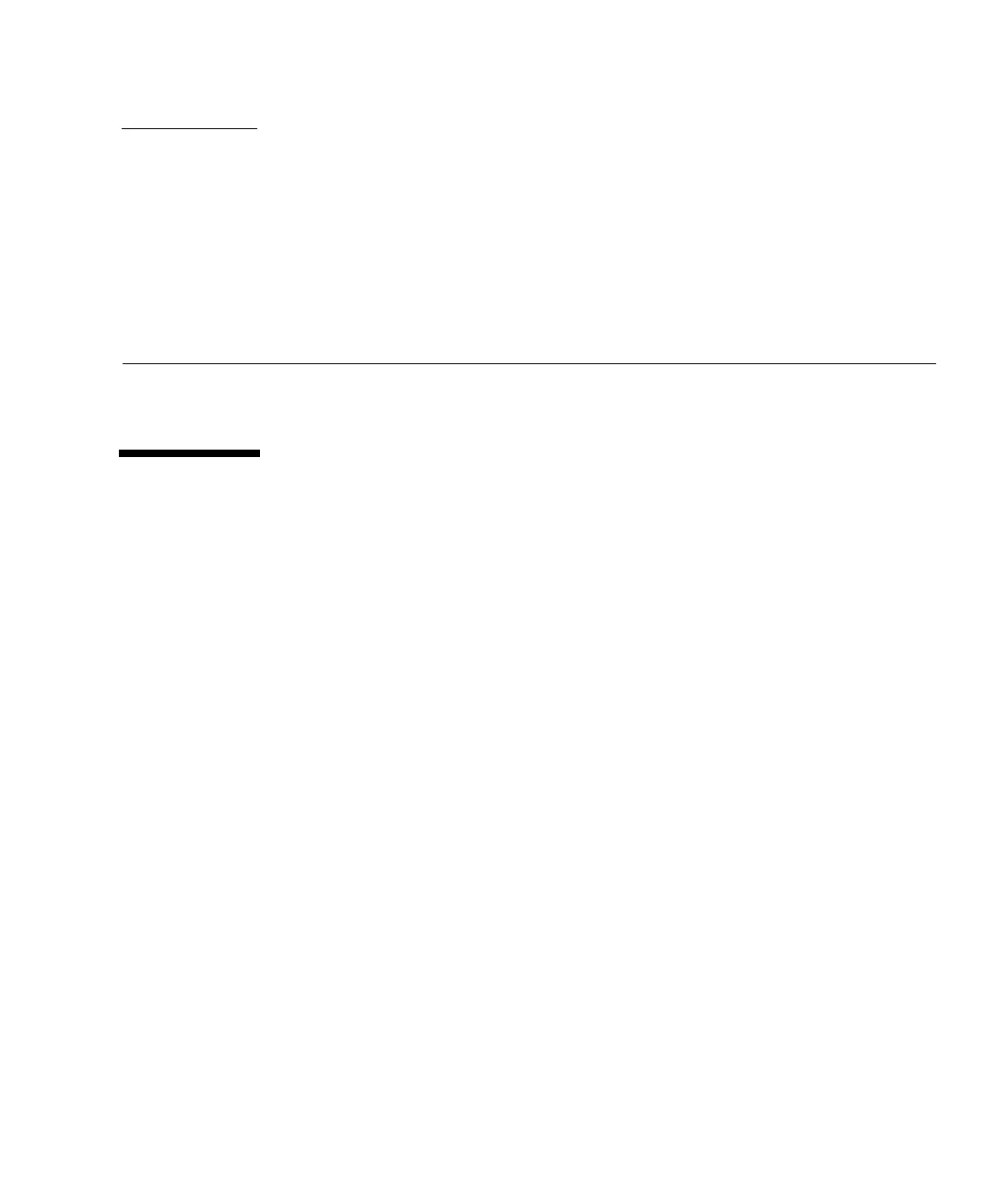9
CHAPTER
2
Troubleshooting Overview
This chapter describes how to diagnose a problem and execute diagnostic tests.
Default Boot Mode
FIGURE 2-1 is a flow diagram of the default boot mode for OpenBoot PROM Version
2.14 or later. The default boot mode initiates the power-on self-test (POST)
diagnostics if any one of the following conditions exists:
■ Keyboard Stop (L1) and D keys are pressed and held down
■ diag-switch? parameter is set to true
■ Keyboard is disconnected
