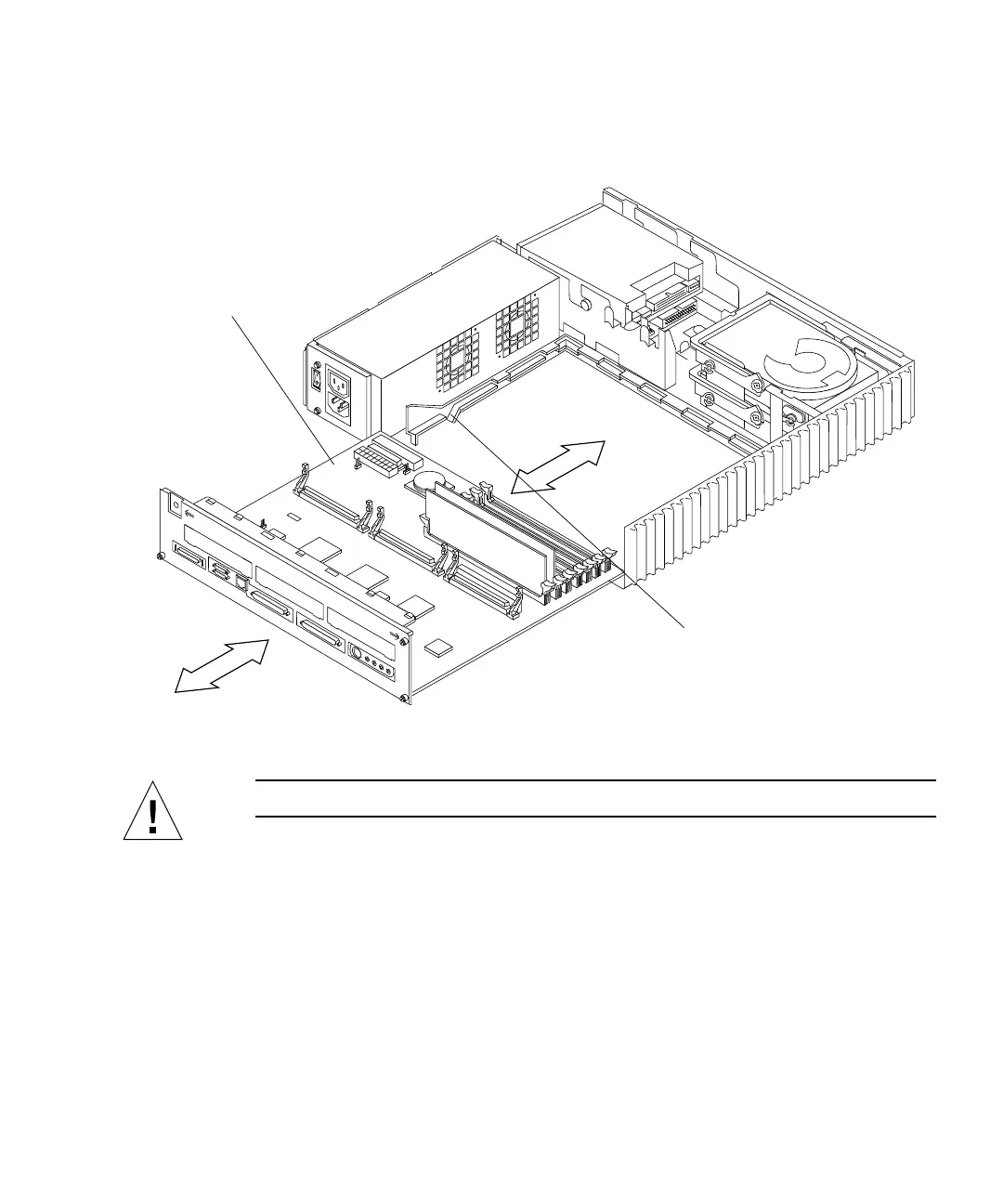Chapter 8 Removing and Installing Subassemblies 105
5. Pull the system board from the chassis back until the system board clears the
plastic card guide (
FIGURE 8-42).
FIGURE 8-42 Removing the System Board
Caution – Place the system board on an antistatic surface.
6. Remove the SunCD 4 drive.
See “Removing a CD-ROM Drive” on page 123.
7. Disconnect the DC power harness from the diskette drive.
8. Remove the DC power harness from the SCSI backplane as follows (
FIGURE 8-26):
a. Free the SCSI data cable from the metal cable clips on the chassis wall, and
from the card guide plastic cable clips.
b. Disconnect the SCSI data cable from the SCSI backplane.
Card guide
System
board
