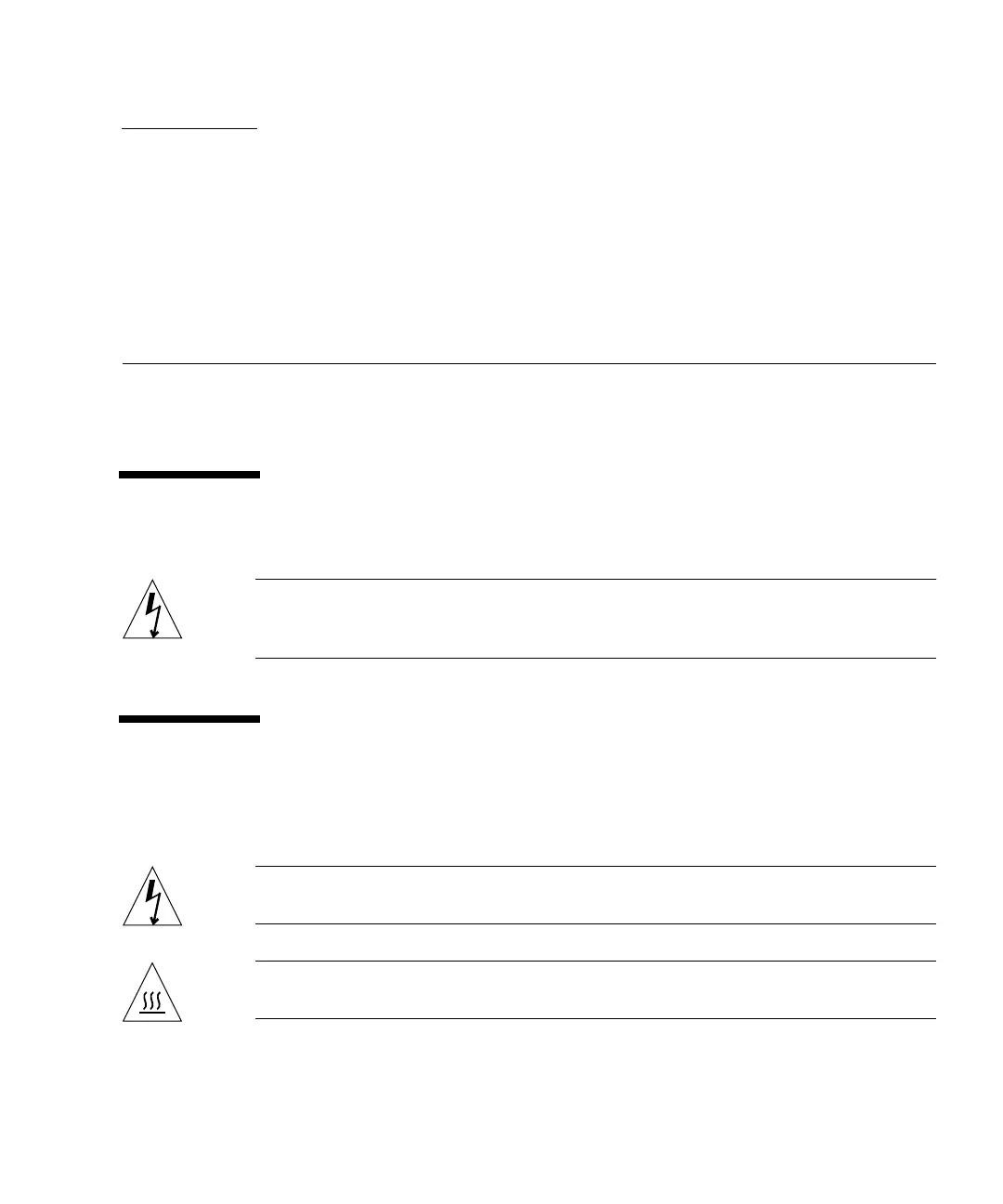139
CHAPTER
10
System Board Overview
This chapter contains descriptions of the system board. The following topics are
presented in this chapter:
Preventing Damage
Caution – Use an antistatic mat when working with the system board. An antistatic
mat contains the cushioning needed to protect the underside components, to prevent
board flexing, and to provide antistatic protection.
Handling System Boards and
Assemblies
Caution – The system chassis power-on/standby switch must be set to standby
mode, and the AC power cord must be plugged in to ensure proper grounding.
Caution – Hot surface. Avoid contact. Surfaces are hot and may cause personal
injury if touched.
