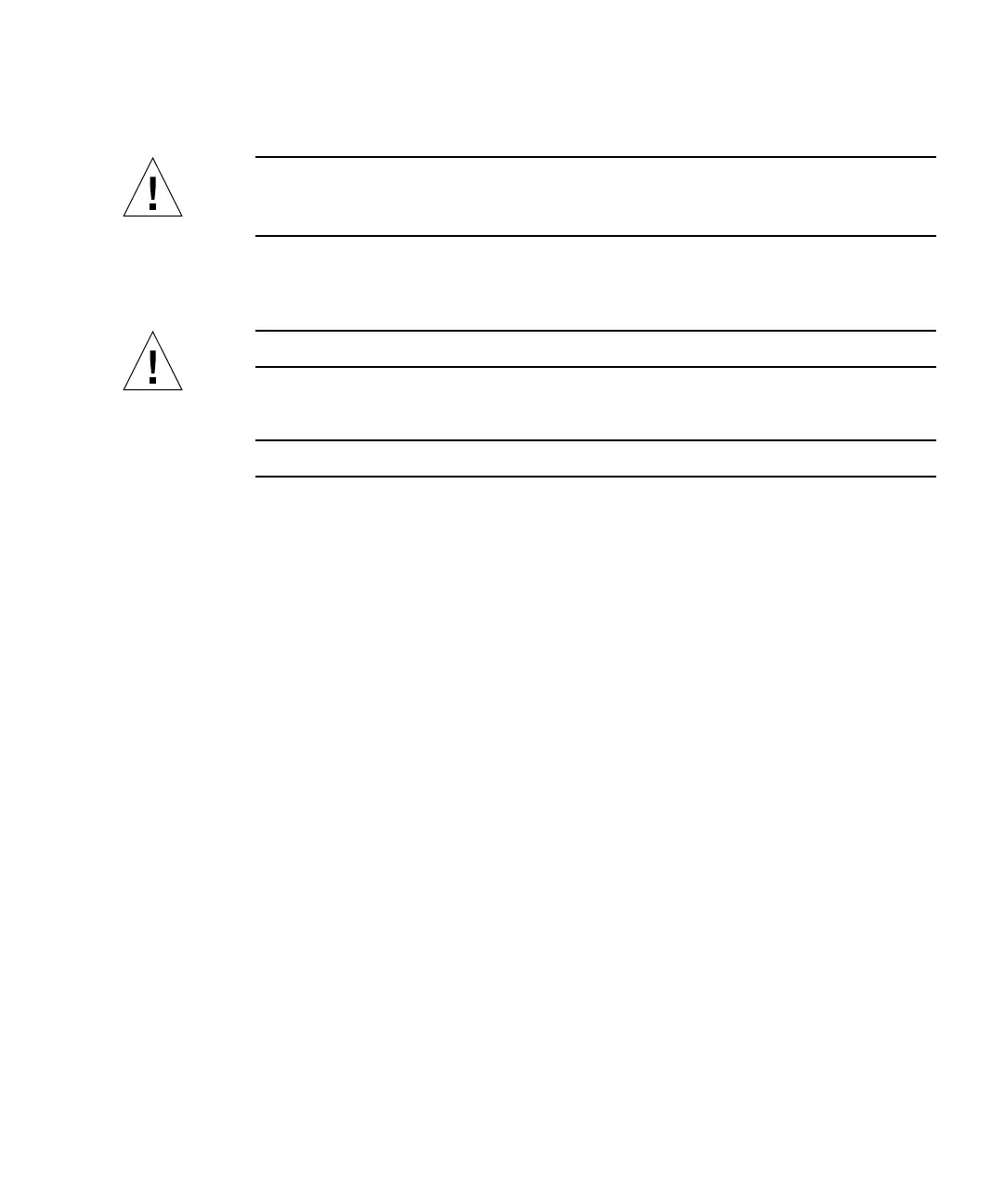Chapter 11 System Board and Component Replacement 179
Installing an OpenBoot PROM
Caution – Use proper ESD grounding techniques when handling components. Wear
an antistatic wrist strap and use an ESD-protected mat. Store ESD-sensitive
components in antistatic bags before placing it on any surface.
1. Hold the OpenBoot PROM by the edges and align the notch on the OpenBoot
PROM with the notch on the socket (
FIGURE 11-44).
Caution – Do not touch the OpenBoot PROM pins.
2. Align the OpenBoot PROM pins with the sockets; insert the pins into the socket.
Note – Press down firmly until the pins are seated into the socket.
3. Replace any SBus cards.
See “Installing an SBus Card” on page 156.
4. Remove the wrist strap and replace the cover.
See Chapter 7.
5. Turn on system power.
See Chapter 6.
