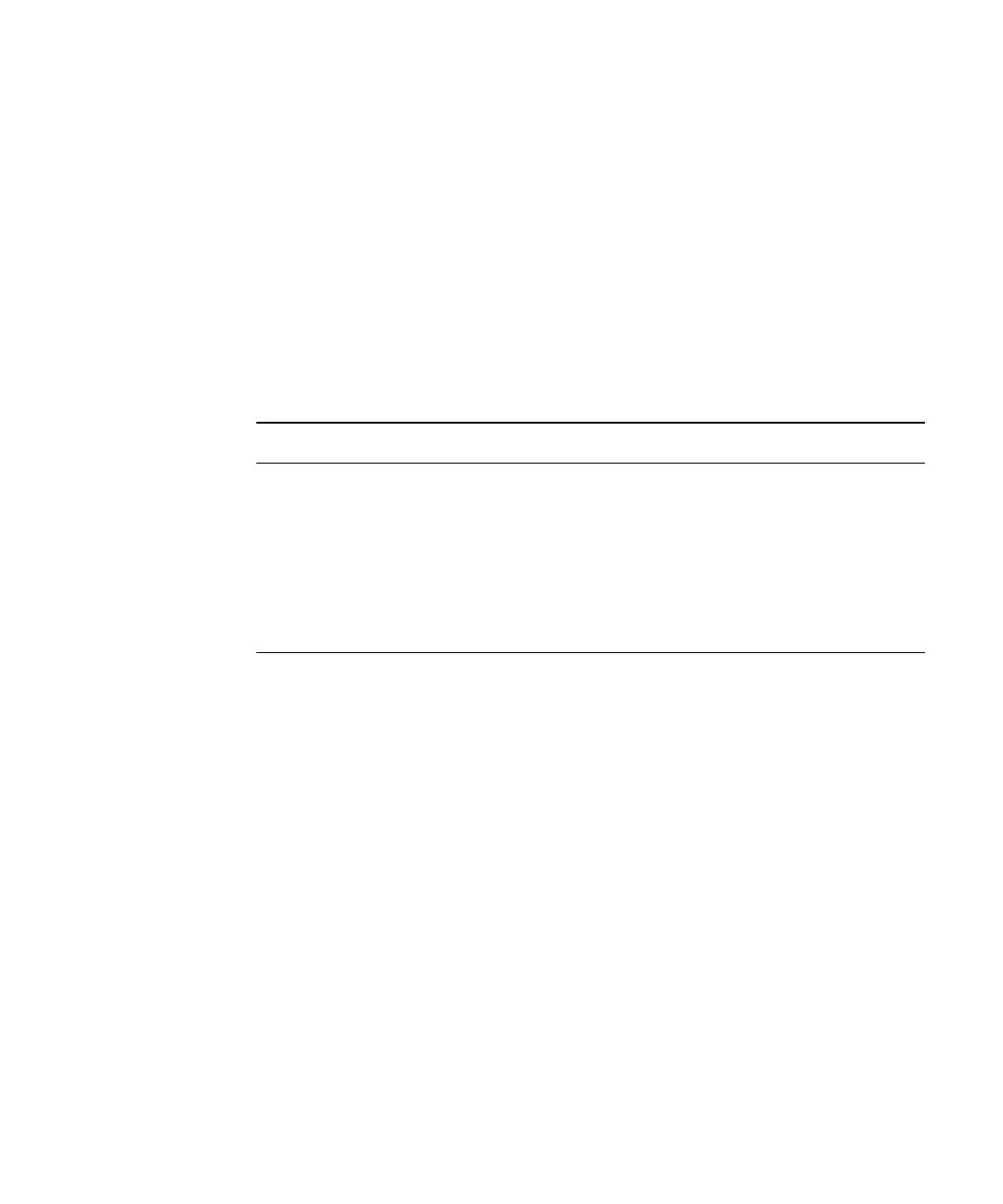Chapter 2 Troubleshooting Overview 15
Sun VTS
The SunVTS software executes multiple diagnostic hardware tests from a single user
interface and is used to verifying configuration and functionality of most hardware
controllers and devices. SunVTS operates primarily from the OpenWindows™™
user interface, allowing test parameters to be set quickly and easily while a
diagnostic test operation is being performed.
The SunVTS operation is provided in the documents listed in
TABLE 2-4. These
documents furnish detailed information about SunVTS and are available on the
Solaris on Sun Hardware AnswerBook. The Solaris on Sun Hardware AnswerBook is
provided on the SMCC Updates CD for the Solaris release being operated.
The main features of the SunVTS environment include:
■ SunVTS kernel
■ SunVTS user interface
■ SunVTS teletype
SunVTS Kernel
The SunVTS kernel (vtsk) diagnostic tool controls all testing and operates in the
OpenWindows background. When activated, vtsk probes the hardware
configuration of the system tested and responds to vtsui. vtsk coordinates
execution of individual tests and manages the messages sent by these tests.
SunVTS User Interface
The SunVTS user interface (vtsui) diagnostic tool operates in the OpenWindows
background. Upon activation, vtsui provides vtsk control, various user options,
tests, and read log files.
TABLE 2-4 SunVTS Documentation
Title Part Number Description
SunVTS User’s Guide 802-5331 Describes the SunVTS environment;
starting and controlling various user
interfaces; feature descriptions
SunVTS Test Reference Manual 802-5330 Describes each SunVTS test;
provides various test options and
command line arguments
SunVTS Quick Reference Card 802-5329 Provides overview of vtsui
interface features
