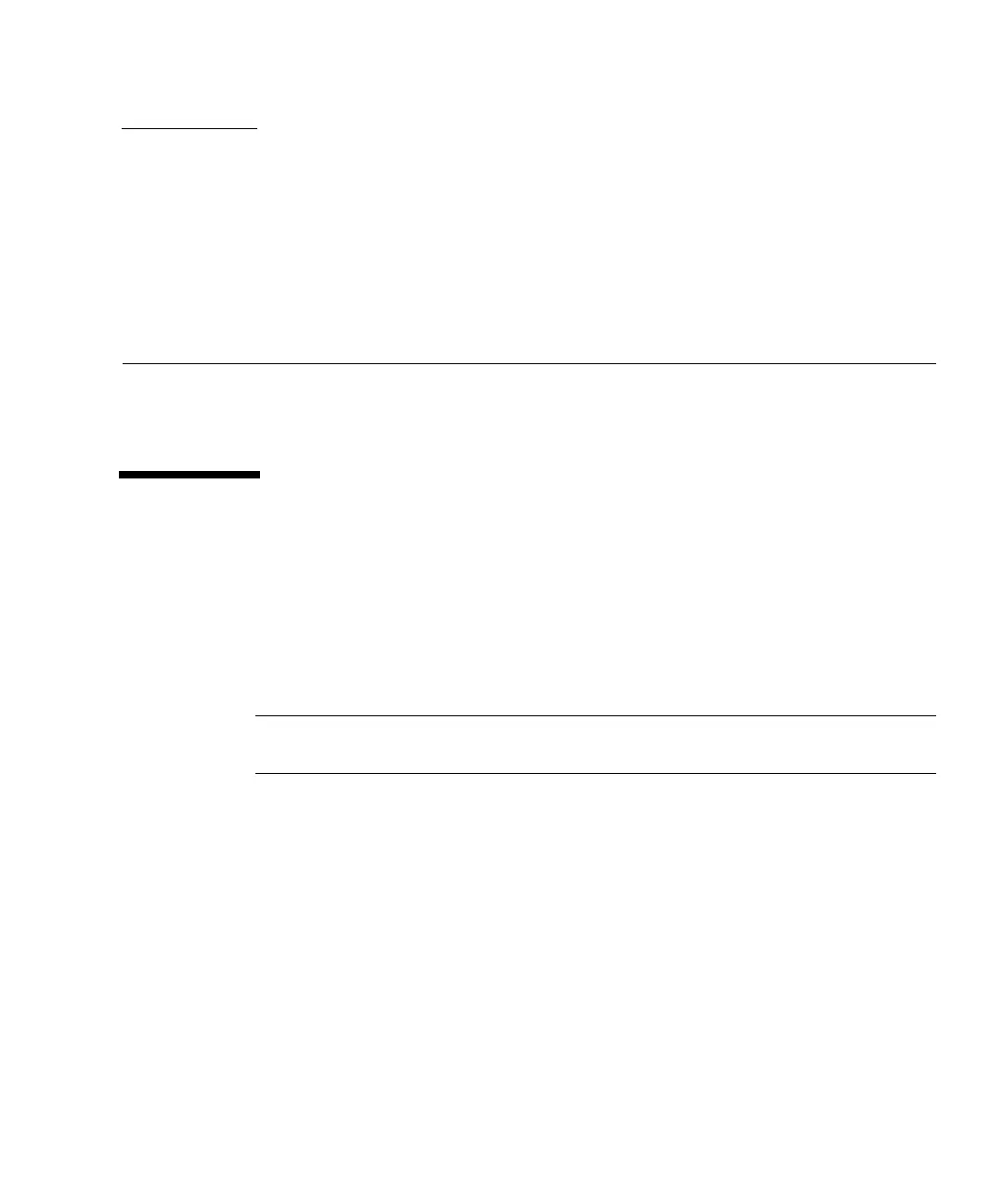117
CHAPTER
9
Storage Devices
This chapter contains procedures for removing and installing storage devices. The
following is the list of storage devices.
Hard Disk Drive
The SPARCstation 20 system uses 535-Mbyte, 1.05-Gbyte, and 2.0-Gbyte
single-connector hard disk drives. Each disk drive connects to the SCSI backplane. A
handle on each single-connector drive helps to install the hard disk drive into the
SCSI backplane socket.
To remove and install a hard disk drive, proceed as follows.
Note – Do not remove the handle from the hard disk drive; it is part of the field
replaceable unit (FRU).
Removing a Hard Disk Drive
1. Remove power from the system.
See “Removing Power from the System” on page 45.
2. Remove the cover and attach the wrist strap.
See Chapter 7.
