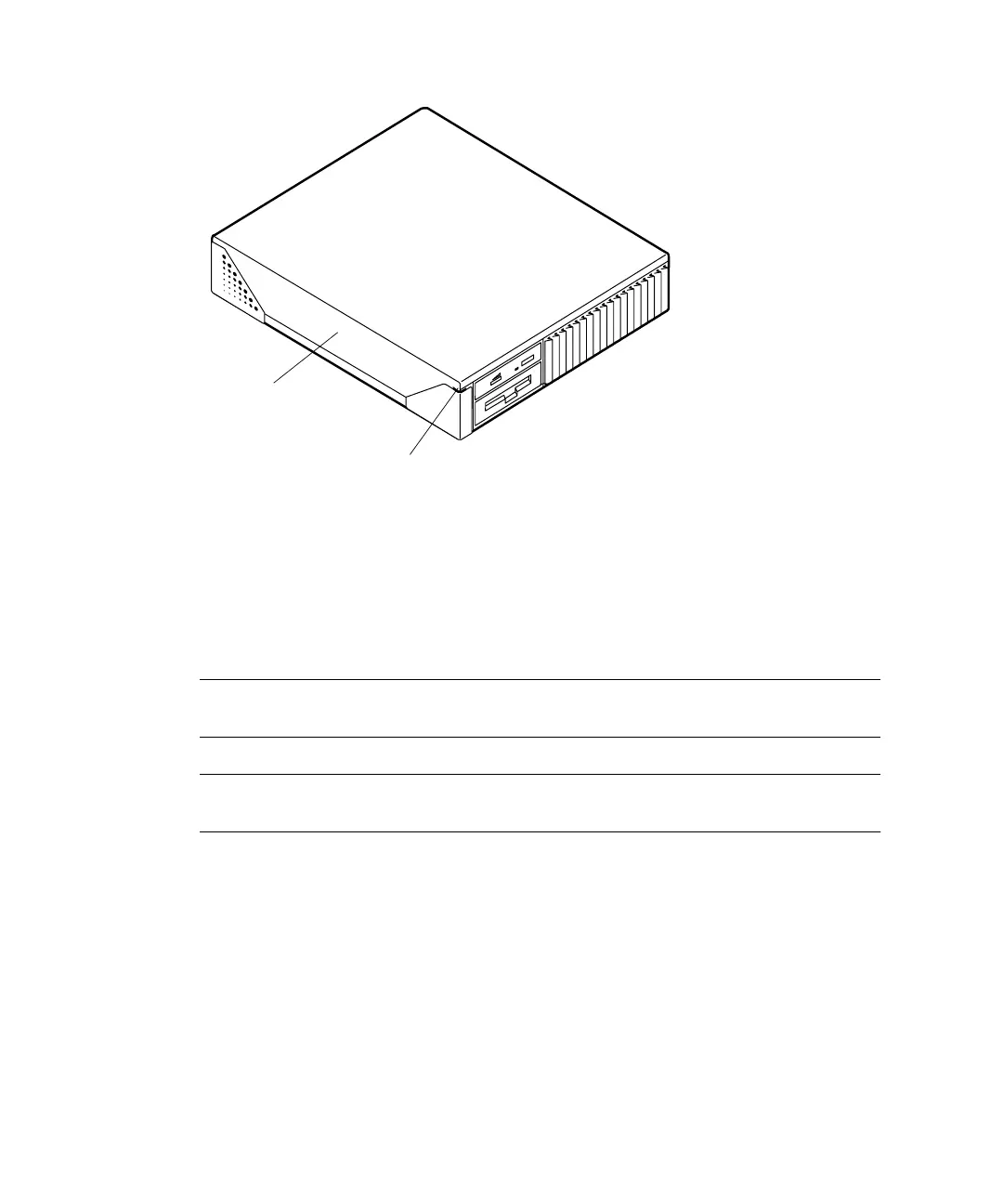24 SPARCstation 20 Service Manual • July 1996
FIGURE 3-1 System LED Location
When POST fails at power-on, LED indicators on specific keyboard keys display a
particular LED pattern. See
FIGURE 3-2 and TABLE 3-1. Specific keyboard keys include:
■ Scroll Lock
■ Num Lock
■ Compose
Note – During normal system operation, the keyboard key LEDs should not be
interpreted as diagnostic error indicators.
Note – The Caps Lock key LED is not used as a power-on test failure indicator, but
flashes on and off while POST is initialized.
LED
System unit front
