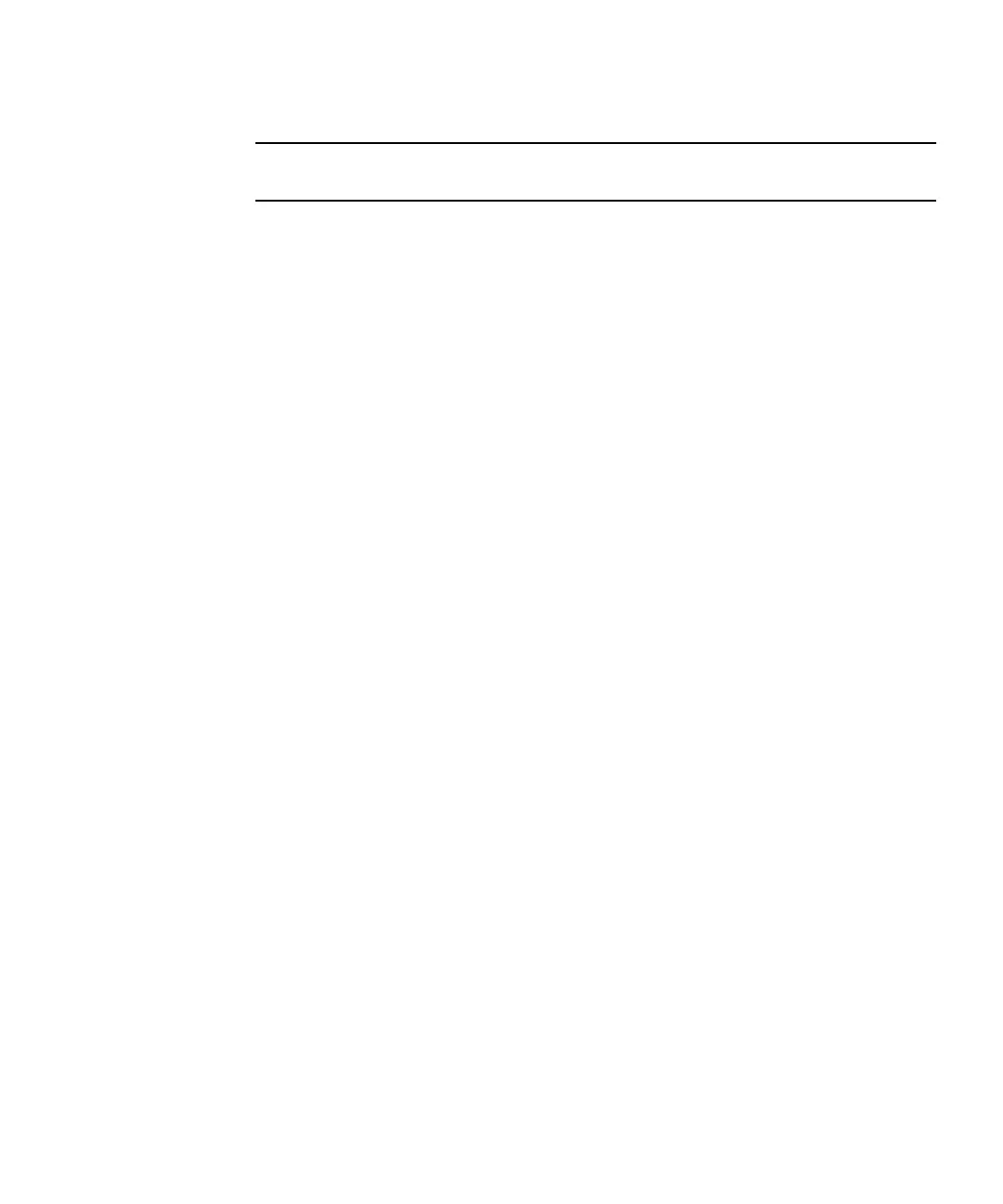Chapter 8 Removing and Installing Subassemblies 113
1. Route the diskette drive cable in the system chassis.
Note – The diskette drive cable should pass under the first metal cable clip in the
chassis floor.
2. Connect the diskette drive cable to the system board (
FIGURE 8-46).
3. Install the diskette drive.
See “Installing a Diskette Drive” on page 132.
4. Install the CD-ROM drive.
See “Installing a CD-ROM Drive” on page 124.
5. Detach the wrist strap and replace the cover.
See Chapter 7.
6. Power on the system.
See “Turning On the Power” on page 47.
