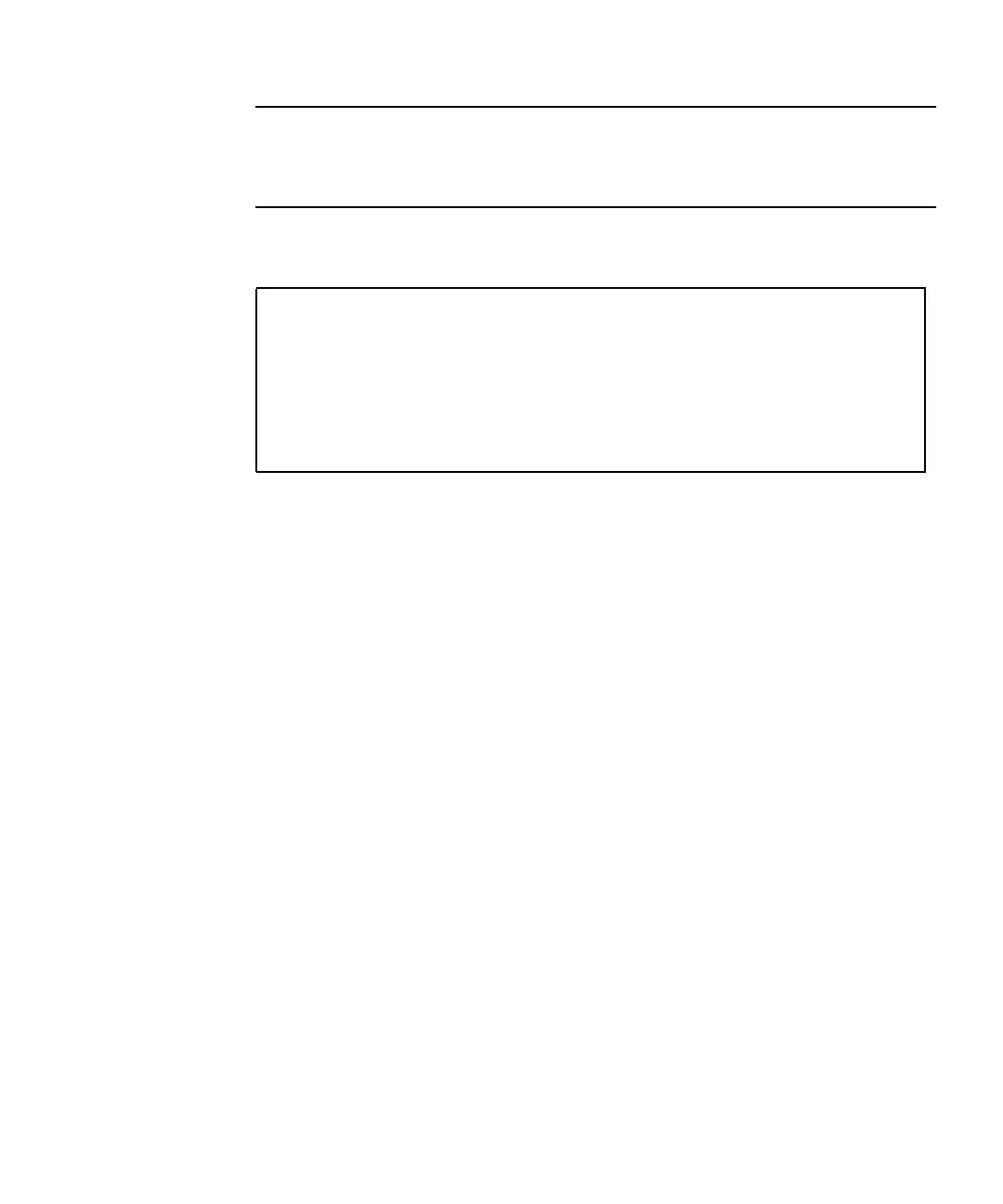Appendix E Selected On-Board Diagnostics 225
Note – Selecting a specific Ethernet interface to monitor may be controlled through
these user-specific commands: watch-tpe monitors the TPE connection; watch-
aui monitors the thick Ethernet connection; watch-net-all monitors Ethernet
packets on all installed Ethernet interfaces, one at a time
The watch-net-all command monitors Ethernet packets on all Ethernet interfaces
installed in the system, one at a time. For example, if an SBus Ethernet card is
installed in one of the system SBus slots, watch-net-all monitors the Ethernet
transmissions detected by that card.
CODE EXAMPLE E-5 watch-tpe Command Output Message
ok watch-tpe
Internal loopback test -- succeeded.
External loopback test -- succeeded.
Looking for Ethernet packets.
’.’ is a good packet.’X’ is a bad packet.
Type any key to stop.
...............................................................
