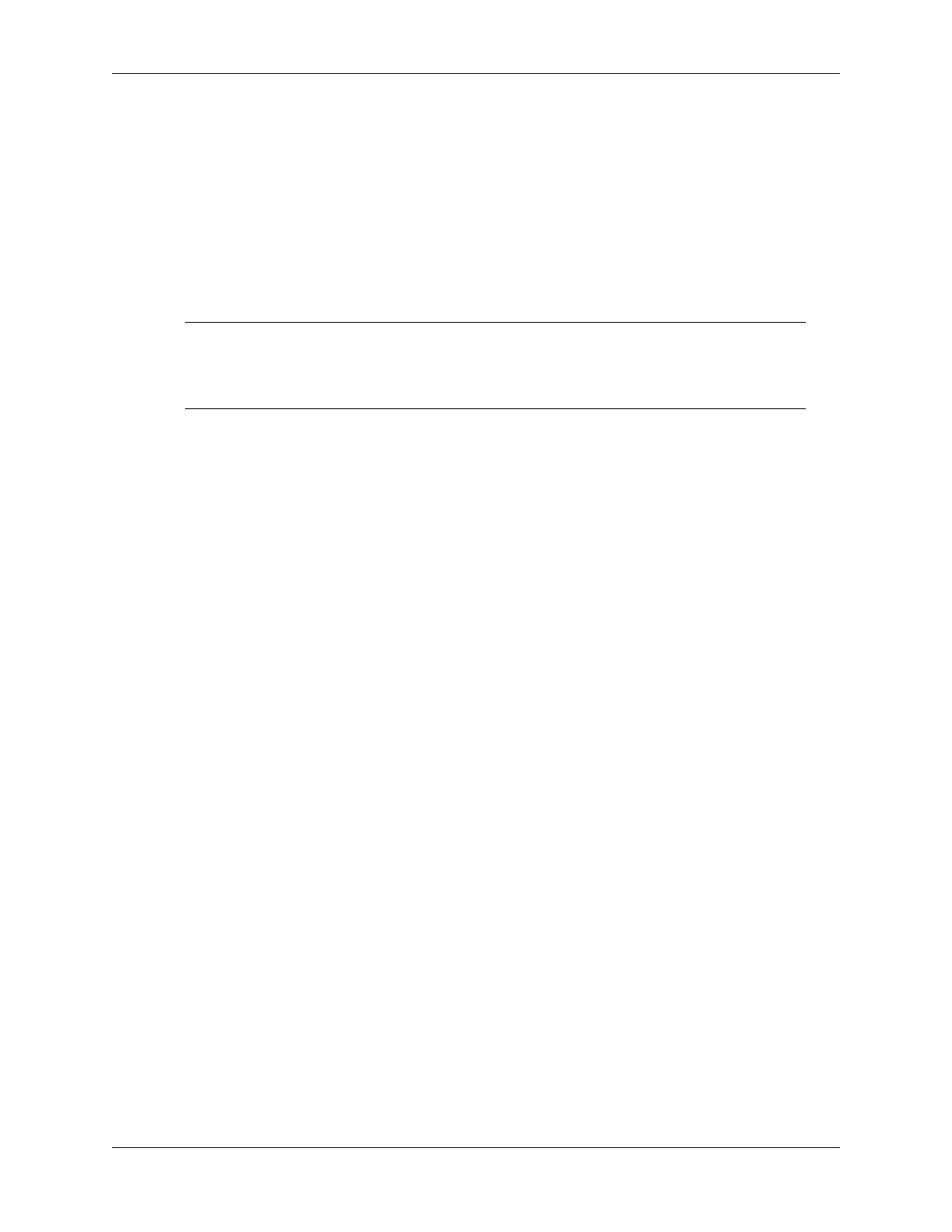SunFounder ESP32 Starter Kit
– GPIO15: TOUCH3
– GPIO13: TOUCH4
– GPIO12: TOUCH5
– GPIO14: TOUCH6
– GPIO27: TOUCH7
– GPIO33: TOUCH8
– GPIO32: TOUCH9
Note: The GPIO0 and GPIO2 pins are used for bootstrapping and flashing firmware to the ESP32,
respectively. These pins are also connected to the onboard LED and button. Therefore, it is generally
not recommended to use these pins for other purposes, as it could interfere with the normal operation
of the board.
• Sensitivity
The touch sensor on the ESP32 is very sensitive and can detect even small changes in capacitance.
The sensitivity can be adjusted using software settings.
• ESD Protection
The touch pins on the ESP32 have built-in ESD (Electrostatic Discharge) protection, which helps to
prevent damage to the board from static electricity.
• Multitouch
The touch sensor on the ESP32 supports multitouch, which means that you can detect multiple touch
events simultaneously.
Schematic
108 Chapter 1. For Arduino User