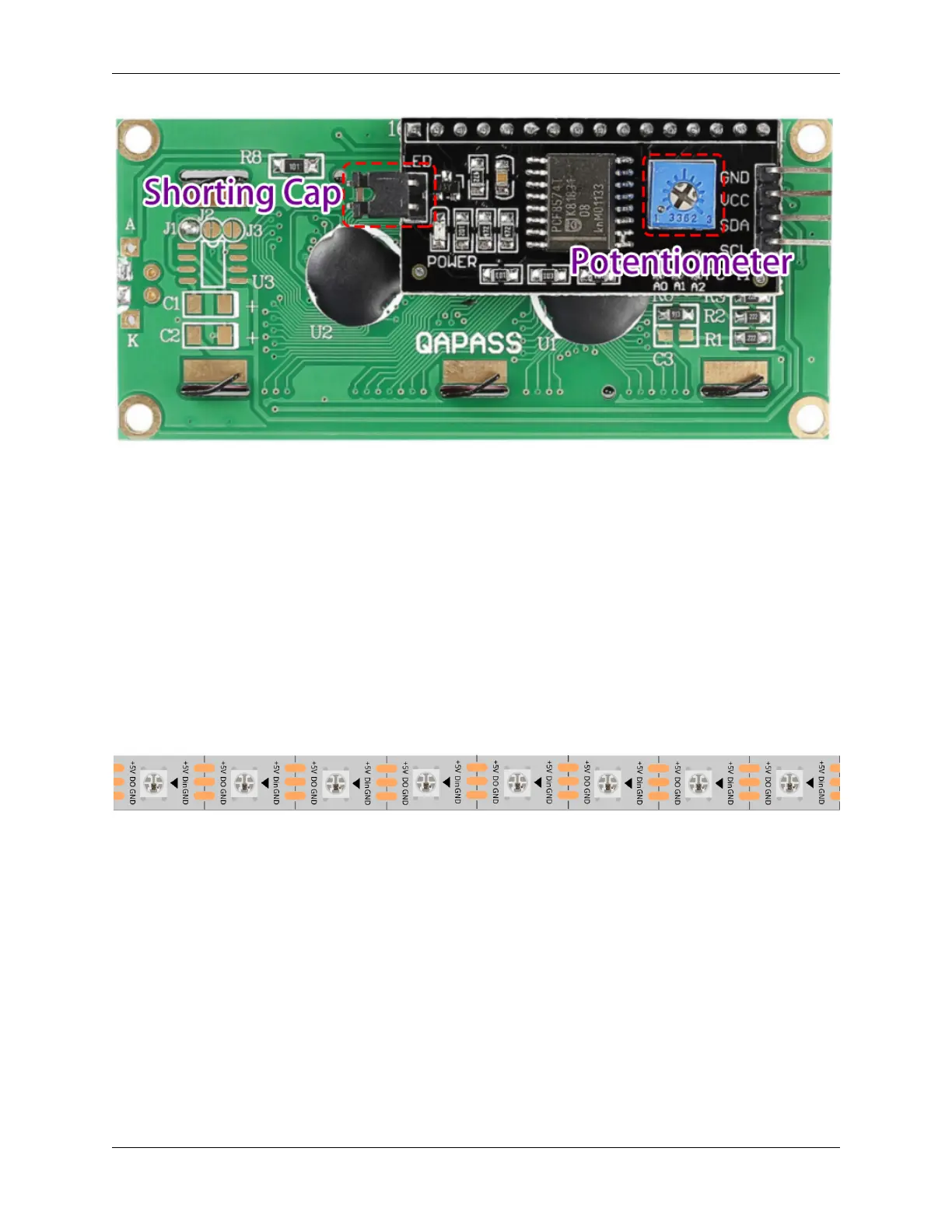SunFounder ESP32 Starter Kit
• Shorting Cap: Backlight can be enabled by this capunplugg this cap to disable the backlight.
• Potentiometer: It is used to adjust the contrast (the clarity of the displayed text), which is increased in the
clockwise direction and decreased in the counterclockwise direction.
Example
• 2.6 Display Characters (Arduino Project)
• 6.7 Guess Number (Arduino Project)
• 2.6 Display Characters (MicroPython Project)
• 6.7 Guess Number (MicroPython Project)
5.14 WS2812 RGB 8 LEDs Strip
The WS2812 RGB 8 LEDs Strip is composed of 8 RGB LEDs. Only one pin is required to control all the LEDs. Each
RGB LED has a WS2812 chip, which can be controlled independently. It can realize 256-level brightness display and
complete true color display of 16,777,216 colors. At the same time, the pixel contains an intelligent digital interface
data latch signal shaping amplifier drive circuit, and a signal shaping circuit is built in to effectively ensure the color
height of the pixel point light Consistent.
It is flexible, can be docked, bent, and cut at will, and the back is equipped with adhesive tape, which can be fixed on
the uneven surface at will, and can be installed in a narrow space.
Features
• Work Voltage: DC5V
• IC: One IC drives one RGB LED
• Consumption: 0.3w each LED
• Working Temperature: -15-50
724 Chapter 5. Learn about the Components in Your Kit