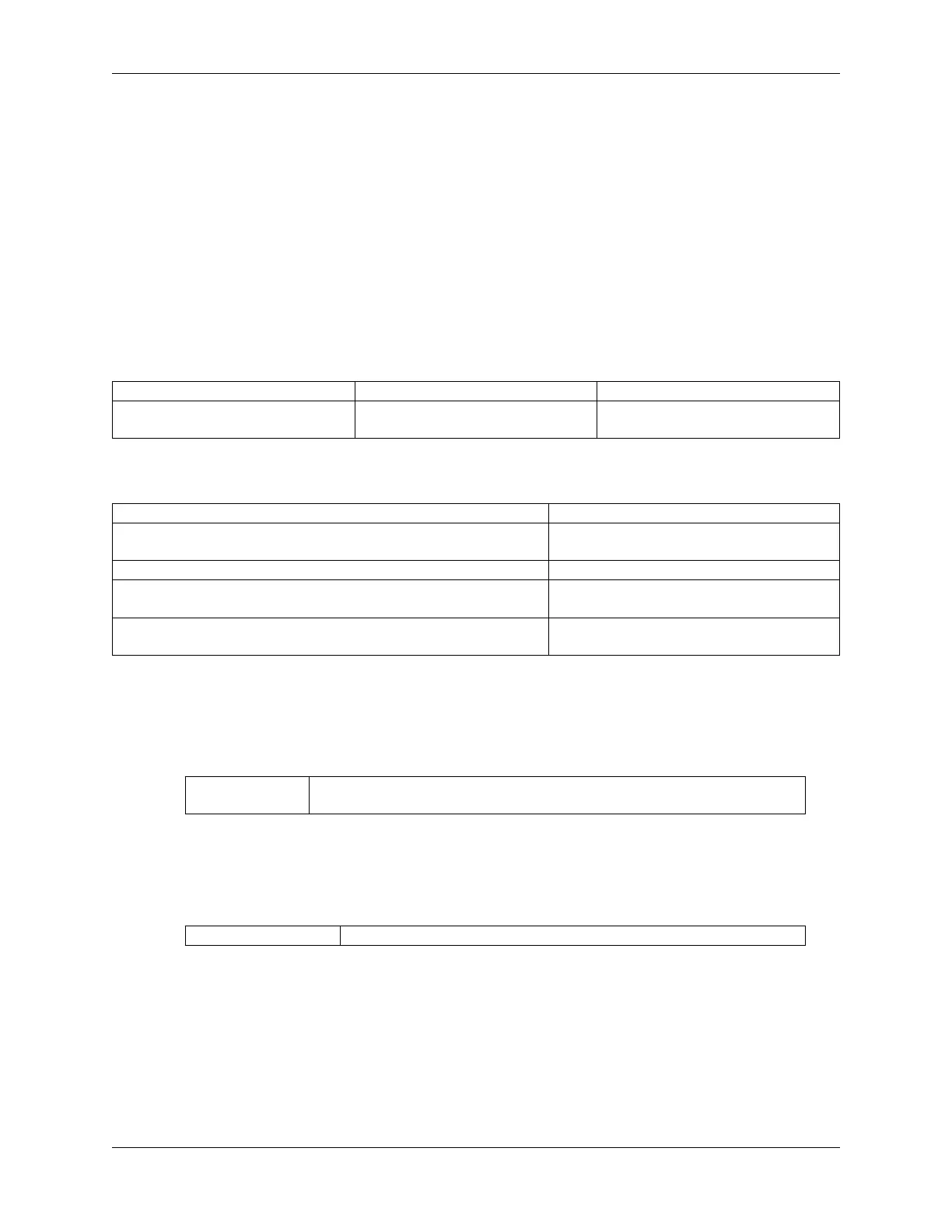SunFounder ESP32 Starter Kit
When the script is running, the LED will be turned on when the switch is upright, and turned off when the switch is
tilted.
3.21 5.3 Detect the Obstacle
This module is commonly installed on the car and robot to judge the existence of the obstacles ahead. Also it is widely
used in hand held device, water faucet and so on.
Required Components
In this project, we need the following components.
It’s definitely convenient to buy a whole kit, here’s the link:
Name ITEMS IN THIS KIT LINK
ESP32 Starter Kit 320+
You can also buy them separately from the links below.
COMPONENT INTRODUCTION PURCHASE LINK
ESP32 WROOM 32E
ESP32 Camera Extension -
Jumper Wires
Obstacle Avoidance Module
Available Pins
• Available Pins
Here is a list of available pins on the ESP32 board for this project.
Available Pins IO13, IO14, IO27, IO26, IO25, IO33, I35, I34, I39, I36, IO4, IO18, IO19,
IO21, IO22, IO23
• Strapping Pins (Input)
Strapping pins are a special set of pins that are used to determine specific boot modes during device
startup (i.e., power-on reset).
Strapping Pins IO5, IO0, IO2, IO12, IO15
Generally, it is not recommended to use them as input pins. If you wish to use these pins, consider
the potential impact on the booting process. For more details, please refer to the Strapping Pins
section.
Schematic
3.21. 5.3 Detect the Obstacle 363