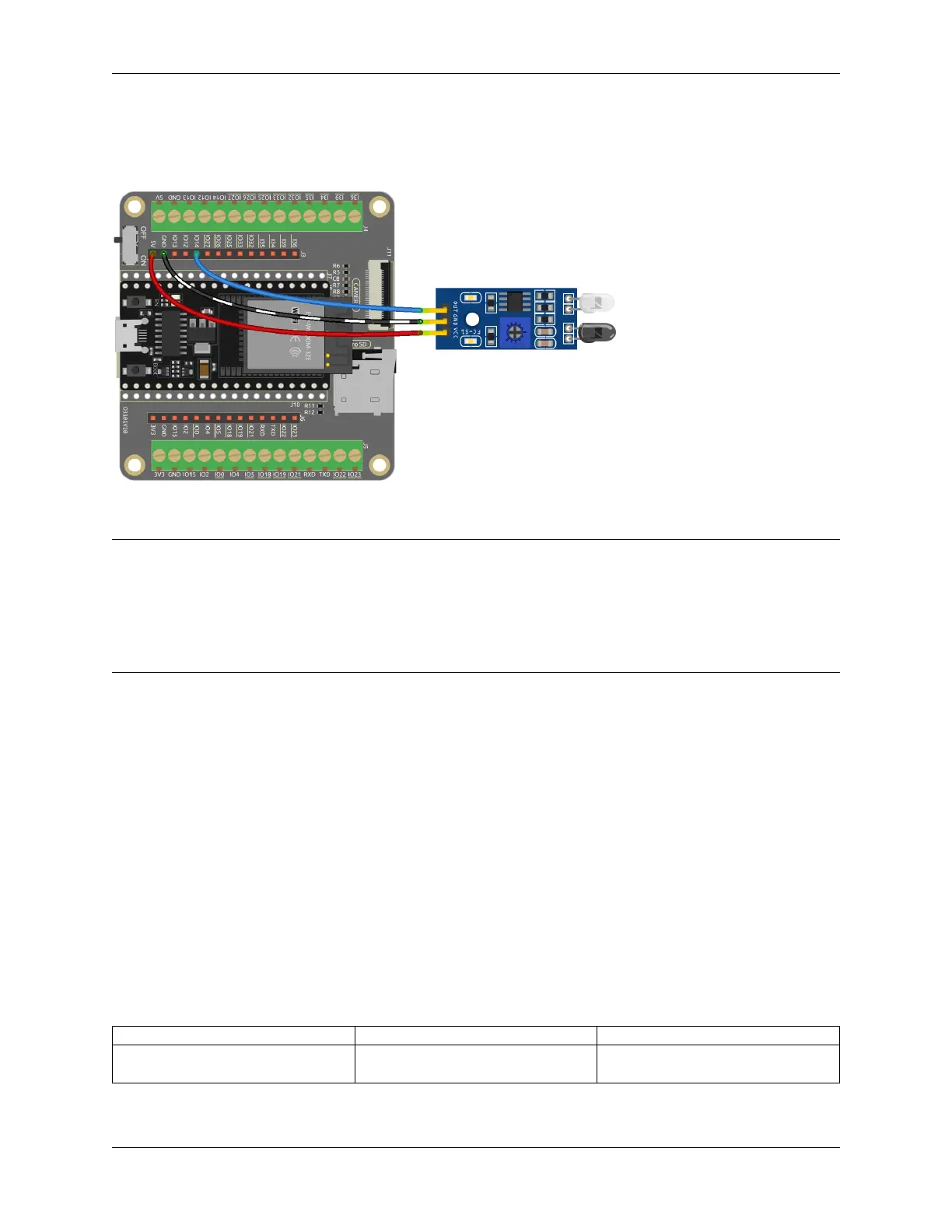SunFounder ESP32 Starter Kit
When the obstacle avoidance module does not detect any obstacles, IO14 returns a high level. However, when it detects
an obstacle, it returns a low level. You can adjust the blue potentiometer to modify the detection distance of this module.
Wiring
Code
Note:
• You can open the file 5.3.detect_the_obstacle.ino under the path of esp32-starter-kit-main\c\
codes\5.3.detect_the_obstacle.
• After selecting the board (ESP32 Dev Module) and the appropriate port, click the Upload button.
• Always displaying “Unknown COMxx”?
After the code is uploaded successfully, if the IR obstacle avoidance module detects something blocking in front of it,
“0” will appear on the serial monitor, otherwise “1” will be displayed.
1.20 5.4 Detect the Line
The line-tracking module is used to detect the presence of black areas on the ground, such as black lines taped with
electrical tape.
Its emitter emits appropriate infrared light into the ground, which is relatively absorbed and weakly reflected by black
surfaces. The opposite is true for white surfaces. If reflected light is detected, the ground is currently indicated as
white. If it is not detected, it is indicated as black.
Required Components
In this project, we need the following components.
It’s definitely convenient to buy a whole kit, here’s the link:
Name ITEMS IN THIS KIT LINK
ESP32 Starter Kit 320+
You can also buy them separately from the links below.
1.20. 5.4 Detect the Line 71