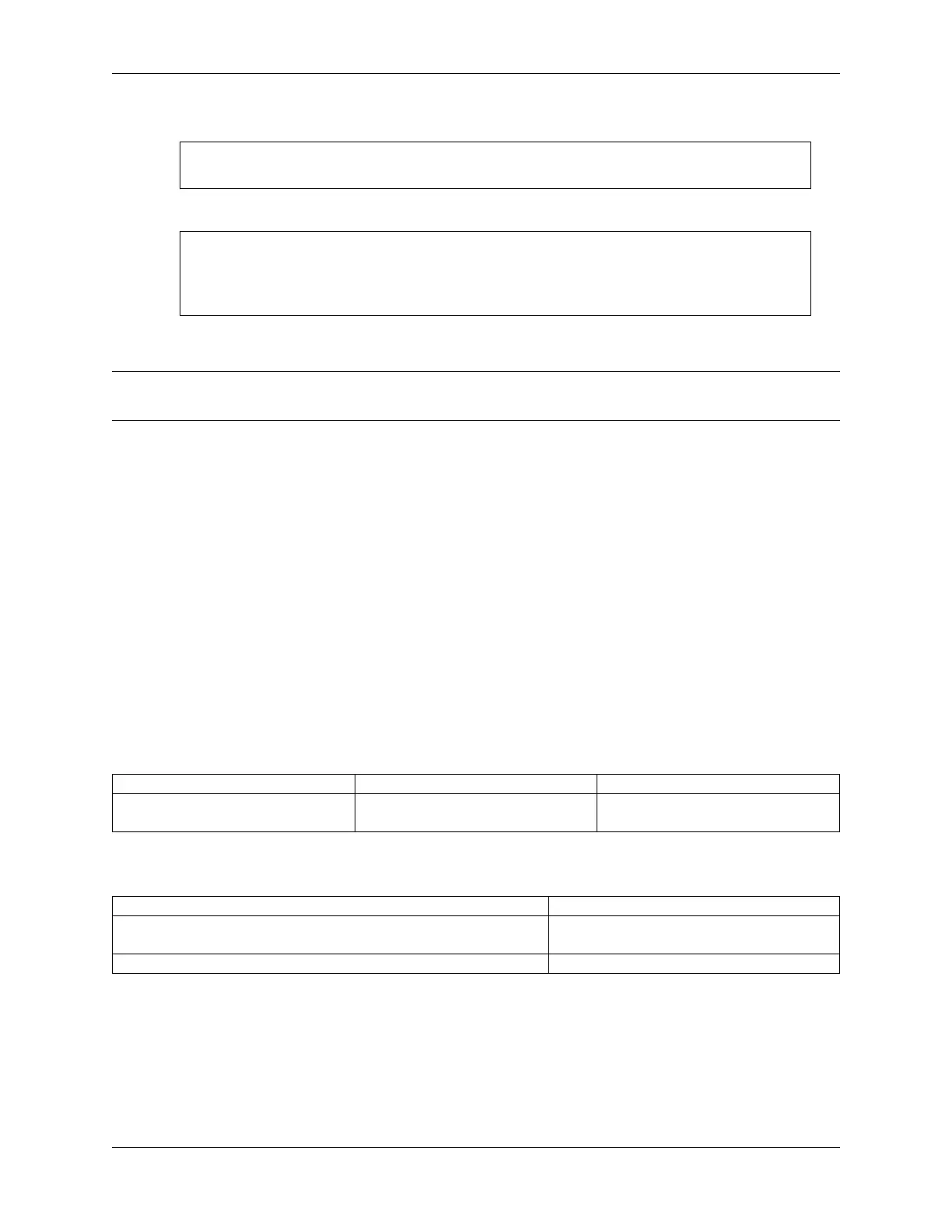SunFounder ESP32 Starter Kit
4. Fill in the API keys you copied earlier into openWeatherMapApiKey.
// Your Domain name with URL path or IP address with path
String openWeatherMapApiKey = "<openWeatherMapApiKey>";
5. Replace with your country code and city.
// Replace with your country code and city
// Fine the country code by https://openweathermap.org/find
String city = "<CITY>";
String countryCode = "<COUNTRY CODE>";
6. After the code runs, you will see the time and weather information of your location on the I2C LCD1602.
Note: When the code is running, if the screen is blank, you can turn the potentiometer on the back of the module to
increase the contrast.
1.45 8.2 Camera Web Server
This project combines the ESP32 board with a camera module to stream high-quality video over a local network. Set
up your own camera system effortlessly and monitor any location in real-time.
With the project’s web interface, you can access and control the camera feed from any device connected to the net-
work. Customize camera settings to optimize the streaming experience and easily adjust settings with the user-friendly
interface.
Enhance your surveillance or live streaming capabilities with the versatile ESP32 Camera Streaming project. Monitor
your home, office, or any desired location with ease and reliability.
Required Components
In this project, we need the following components.
It’s definitely convenient to buy a whole kit, here’s the link:
Name ITEMS IN THIS KIT LINK
ESP32 Starter Kit 320+
You can also buy them separately from the links below.
COMPONENT INTRODUCTION PURCHASE LINK
ESP32 WROOM 32E
ESP32 Camera Extension -
How to do?
1. First plug in the camera.
2. Then, connect ESP32-WROOM-32E to the computer using the USB cable.
1.45. 8.2 Camera Web Server 169