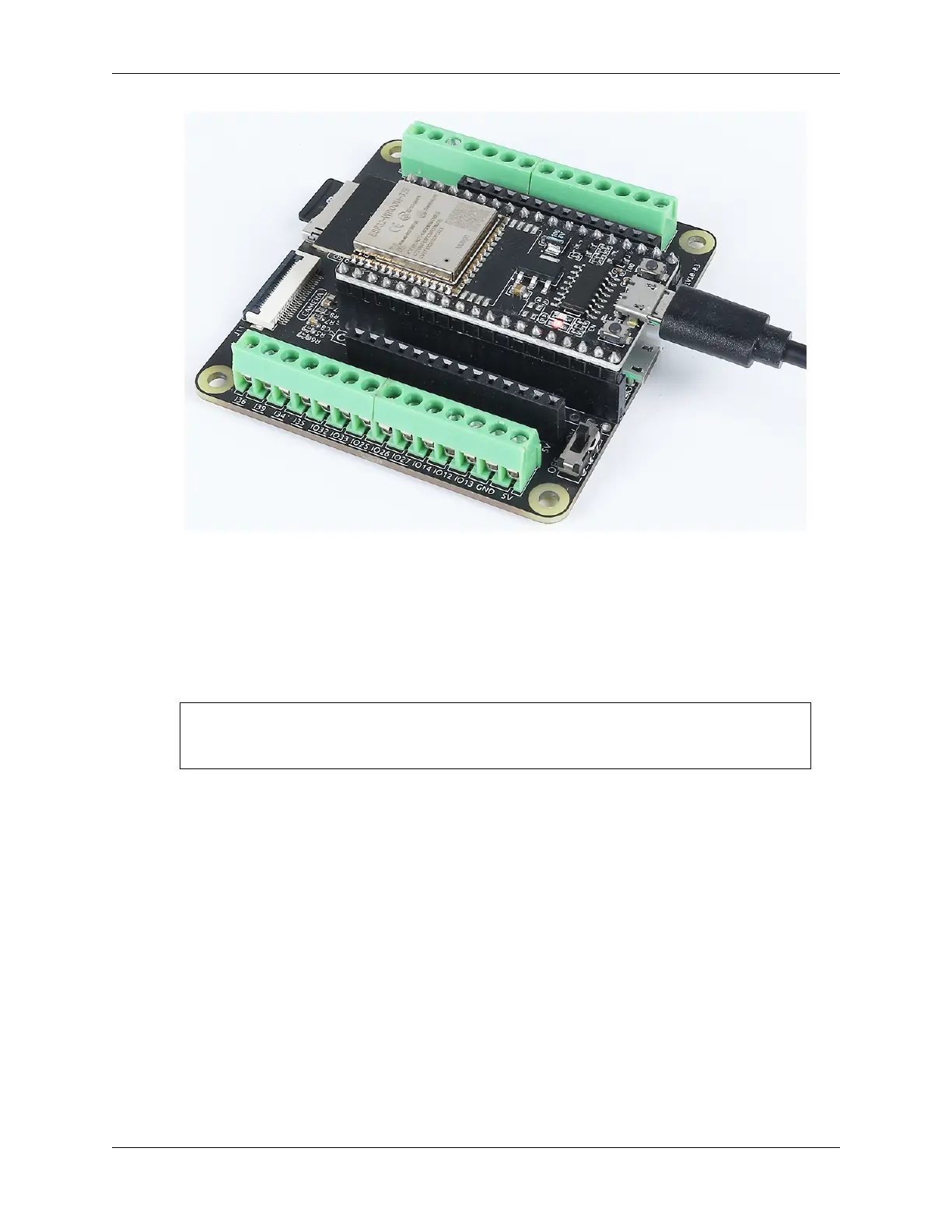SunFounder ESP32 Starter Kit
3. Open the code.
• Open the iot_2_camera_server.ino file located in the esp32-starter-kit-main\c\
codes\iot_2_camera_server directory, or copy the code into the Arduino IDE.
• After selecting the board (ESP32 Dev Module) and the appropriate port, click the Upload button.
• Always displaying “Unknown COMxx”?
4. Locate the following lines and modify them with your <SSID> and <PASSWORD>.
// Replace the next variables with your SSID/Password combination
const char* ssid = "<SSID>";
const char* password = "<PASSWORD>";
5. Now, enable PSRAM.
170 Chapter 1. For Arduino User