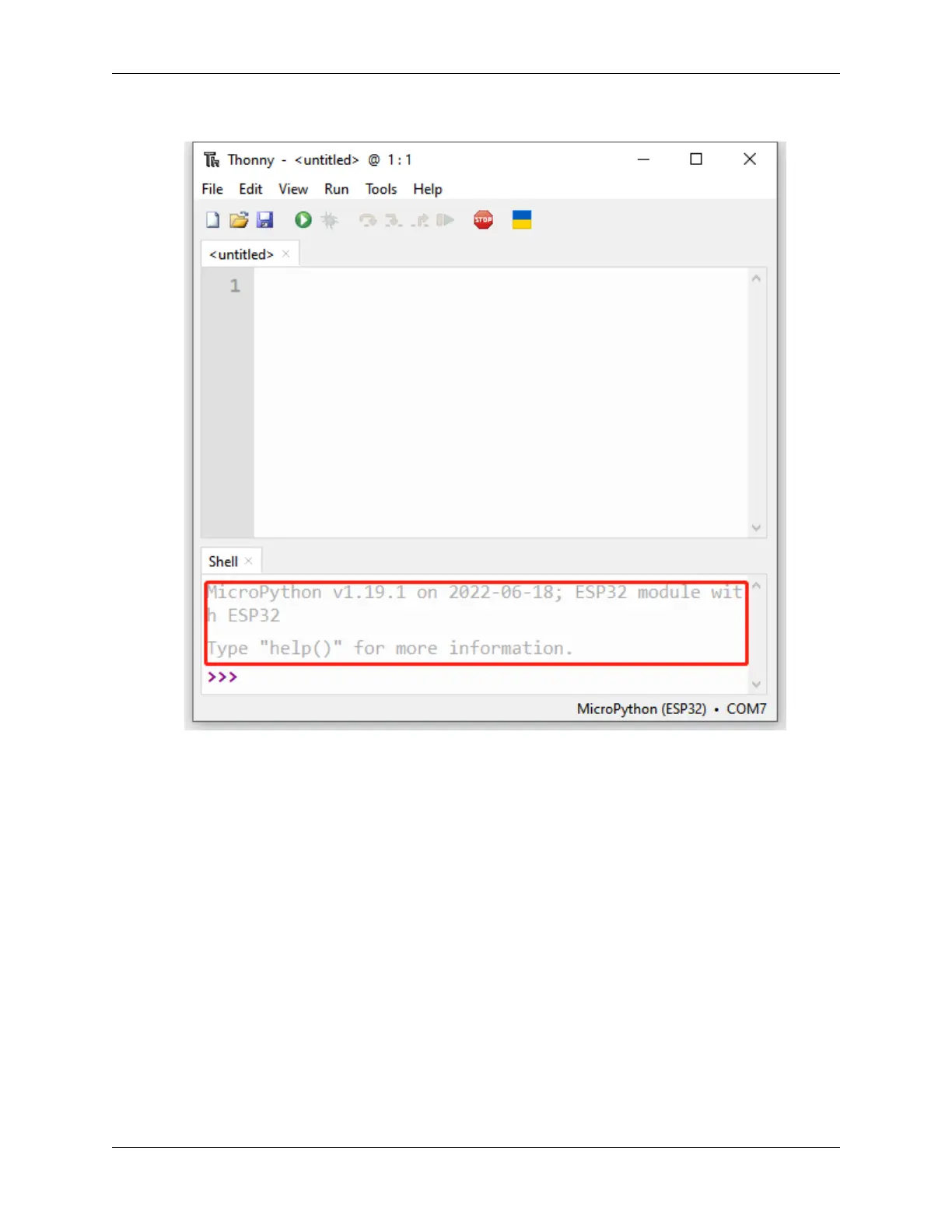SunFounder ESP32 Starter Kit
of red error prompts.
3.4 1.4 Upload the Libraries (Important)
In some projects, you will need additional libraries. So here we upload these libraries to ESP32 first, and then we can
run the code directly later.
1. Download the relevant code from the link below.
• SunFounder ESP32 Starter Kit
2. Connect the ESP32 WROOM 32E to your computer using a Micro USB cable.
268 Chapter 3. For MicroPython User