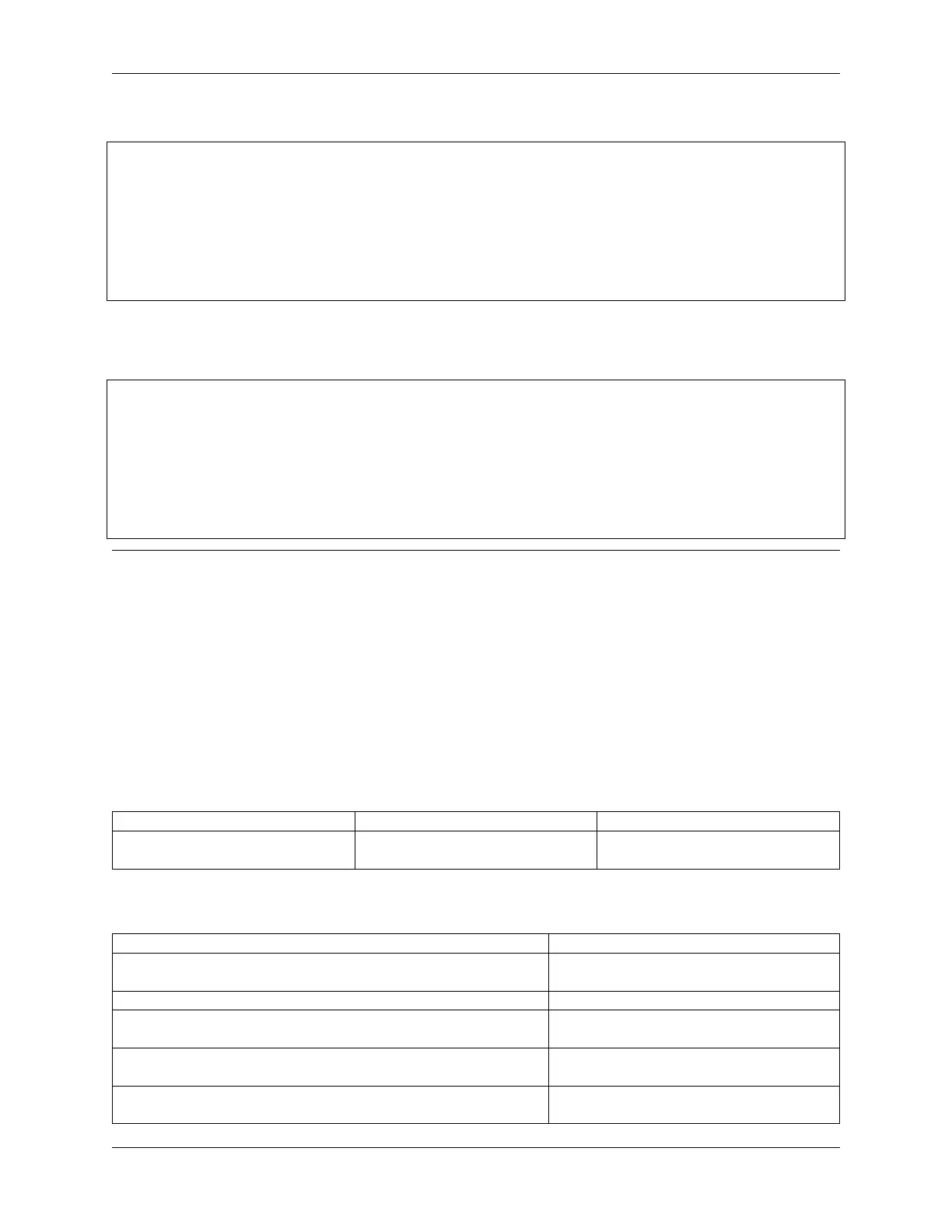SunFounder ESP32 Starter Kit
You can run the script first to see the values printed by the shell.
0: 60
1: 62
2: 71
3: 74
4: 73
5: 78
6: 80
7: 82
After touching the fruits on pins 12, 14, and 27, the printed values are as follows. Therefore, I set the threshold to
30, which means that when a value less than 30 is detected, it is considered to be touched, and the buzzer will emit
different notes.
0: 60
1: 62
2: 71
3: 9
4: 12
5: 14
6: 75
7: 78
1.32 6.2 Flowing Light
Have you ever wanted to add some fun and interactive element to your living space? This project involves creating a
running light using WS2812 LED strip and a obstacle avoidance module. The running light changes direction when an
obstacle is detected, making it an exciting addition to your home or office decor.
Required Components
In this project, we need the following components.
It’s definitely convenient to buy a whole kit, here’s the link:
Name ITEMS IN THIS KIT LINK
ESP32 Starter Kit 320+
You can also buy them separately from the links below.
COMPONENT INTRODUCTION PURCHASE LINK
ESP32 WROOM 32E
ESP32 Camera Extension -
Jumper Wires
Obstacle Avoidance Module
WS2812 RGB 8 LEDs Strip
1.32. 6.2 Flowing Light 111