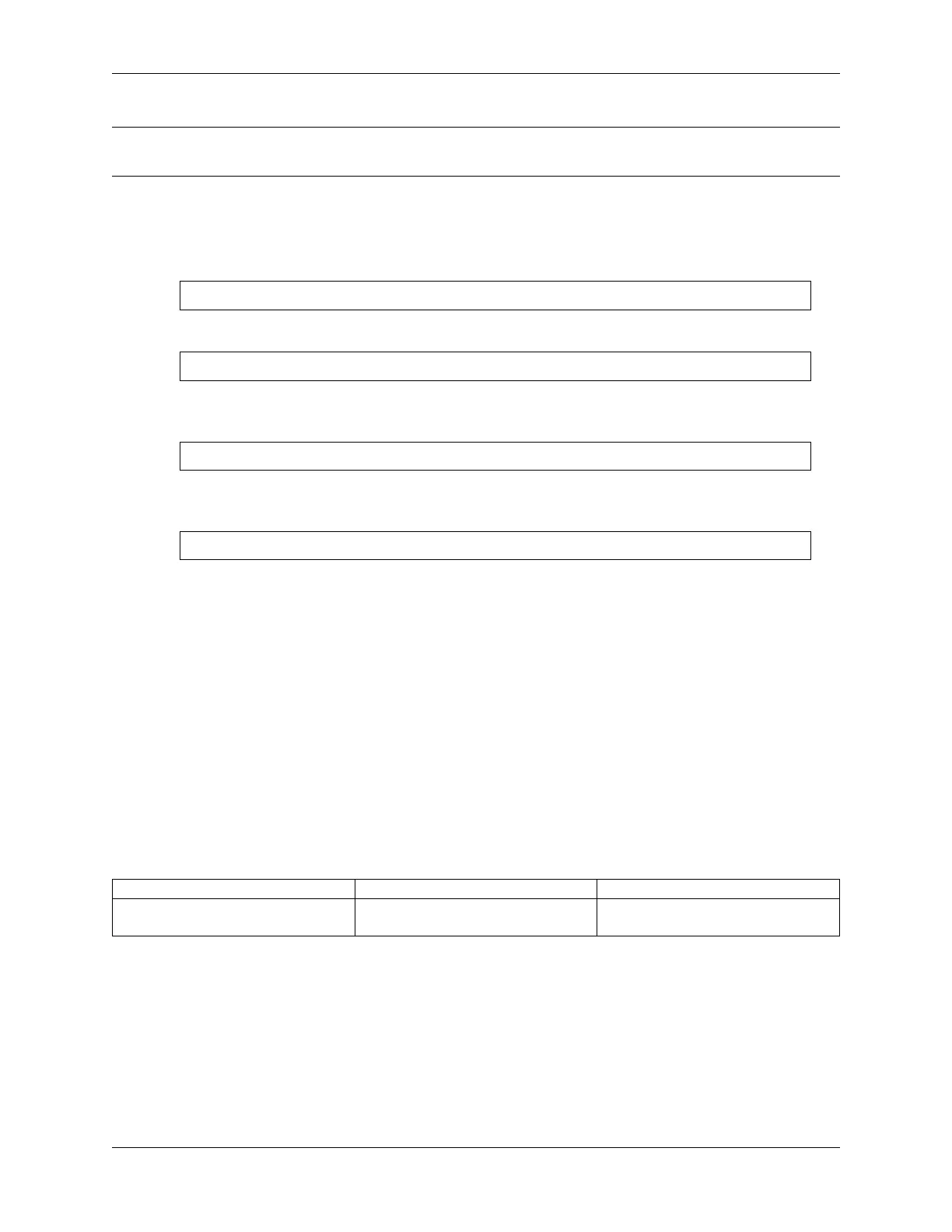SunFounder ESP32 Starter Kit
Note: If the code and wiring are correct, but the LCD still fails to display any content, you can adjust the potentiometer
on the back to increase the contrast.
How it works?
In the lcd1602 library, we integrate the relevant functions of lcd1602 into the LCD class.
1. Import lcd1602 module.
from lcd1602 import LCD
2. Declare an object of the LCD class and name it lcd.
lcd = LCD()
3. This statement will display the text on the LCD. It should be noted that the argument must be a string type. If
we want to pass an integer or float, we must use the forced conversion statement str().
lcd.message(string)
4. If you call this statement multiple times, lcd will superimpose the texts. This requires the use of the following
statement to clear the display.
lcd.clear()
3.13 2.7 RGB LED Strip
In this project, we will delve into the mesmerizing world of driving WS2812 LED strips and bring a vibrant display of
colors to life. With the ability to individually control each LED on the strip, we can create captivating lighting effects
that will dazzle the senses.
Furthermore, we have included an exciting extension to this project, where we will explore the realm of randomness.
By introducing random colors and implementing a flowing light effect, we can create a mesmerizing visual experience
that captivates and enchants.
Required Components
In this project, we need the following components.
It’s definitely convenient to buy a whole kit, here’s the link:
Name ITEMS IN THIS KIT LINK
ESP32 Starter Kit 320+
You can also buy them separately from the links below.
332 Chapter 3. For MicroPython User