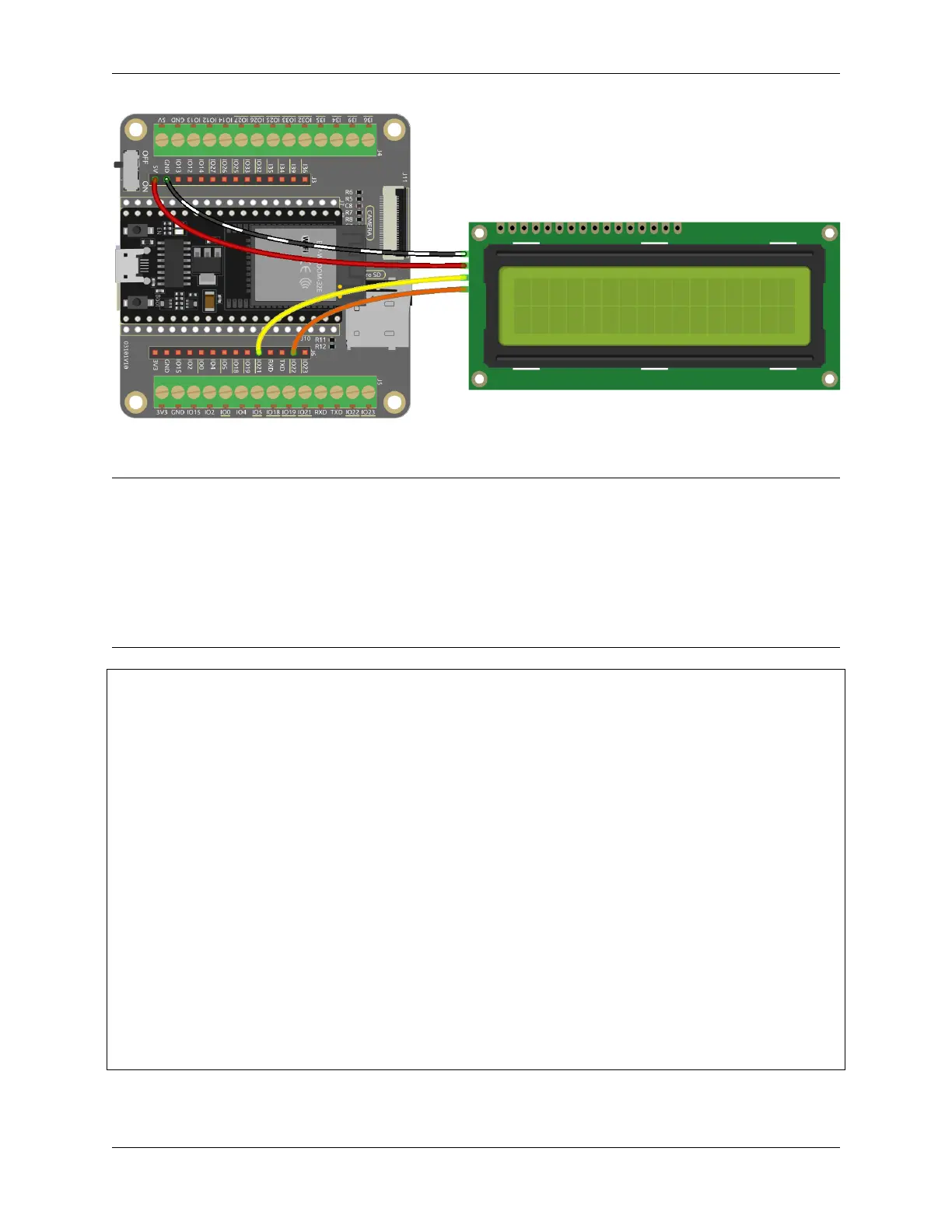SunFounder ESP32 Starter Kit
Code
Note:
• Open the 2.6_liquid_crystal_display.py file located in the esp32-starter-kit-main\micropython\
codes path, or copy and paste the code into Thonny. Then, click “Run Current Script” or press F5 to execute
it.
• Make sure to select the “MicroPython (ESP32).COMxx” interpreter in the bottom right corner.
• The lcd1602.py library is used here and check if it’s uploaded to ESP32. Refer to 1.4 Upload the Libraries
(Important) for a tutorial.
# Import the LCD class from the lcd1602 module
from lcd1602 import LCD
import time
# Create an instance of the LCD class and assign it to the lcd variable
lcd = LCD()
# Set the string " Hello!\n"
string = " Hello!\n"
# Display the string on the LCD screen
lcd.message(string)
time.sleep(2)
# Set the string " Sunfounder!"
string = " Sunfounder!"
# Display the string on the LCD screen
lcd.message(string)
time.sleep(2)
# Clear the LCD screen
lcd.clear()
After the script runs, you will be able to see two lines of text will appear on the LCD screen in turn and then disappear.
3.12. 2.6 Display Characters 331