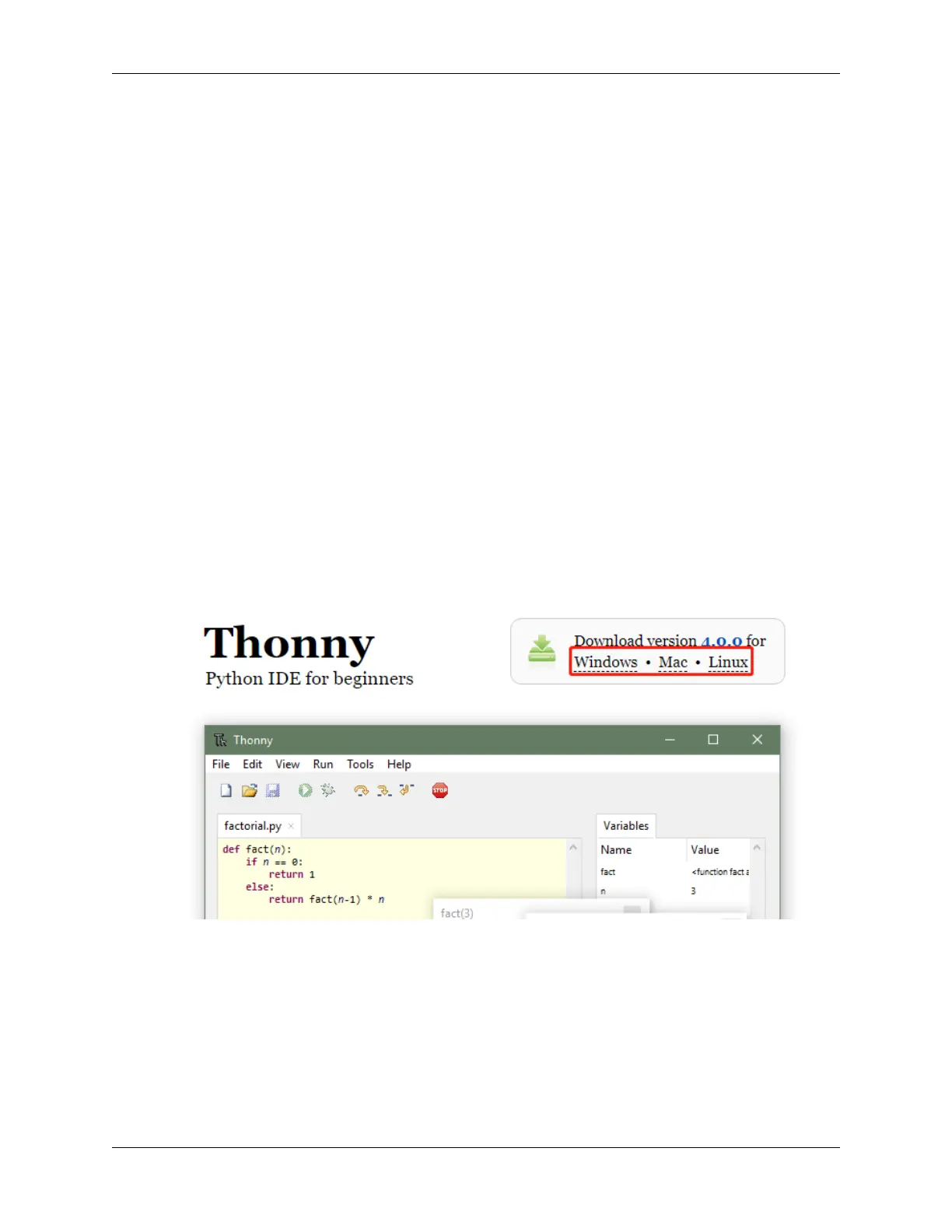SunFounder ESP32 Starter Kit
3.1.2 Why MicroPython
Although the original Kickstarter campaign released MicroPython as a development board “pyboard” with STM32F4,
MicroPython supports many ARM-based product architectures. The mainline supported ports are ARM Cortex-M
(many STM32 boards, TI CC3200/WiPy, Teensy boards, Nordic nRF series, SAMD21 and SAMD51), ESP8266,
ESP32, 16bit PIC, Unix, Windows, Zephyr and JavaScript. Second, MicroPython allows for fast feedback. This is
because you can use REPL to enter commands interactively and get responses. You can even tweak code and run it
immediately instead of traversing the code-compile-upload-execute cycle.
While Python has the same advantages, for some Microcontroller boards like the ESP32, they are small, simple and
have little memory to run the Python language at all. That’s why MicroPython has evolved, keeping the main Python
features and adding a bunch of new ones to work with these Microcontroller boards.
Next you will learn to install MicroPython into the ESP32.
• Reference: MicroPython - Wikipedia
• Reference: realpython
3.2 1.2 Install Thonny IDE
Before you can start to program ESP32 with MicroPython, you need an integrated development environment (IDE),
here we recommend Thonny. Thonny comes with Python 3.7 built in, just one simple installer is needed and you’re
ready to learn programming.
1. You can download it by visiting the website. Once open the page, you will see a light gray box in the upper right
corner, click on the link that applies to your operating system.
2. The installers have been signed with a new certificate which hasn’t built up its reputation yet. You may need to
click through your browser warning (e.g. choose “Keep” instead of “Discard” in Chrome) and Windows Defender
warning (More info Run anyway).
262 Chapter 3. For MicroPython User