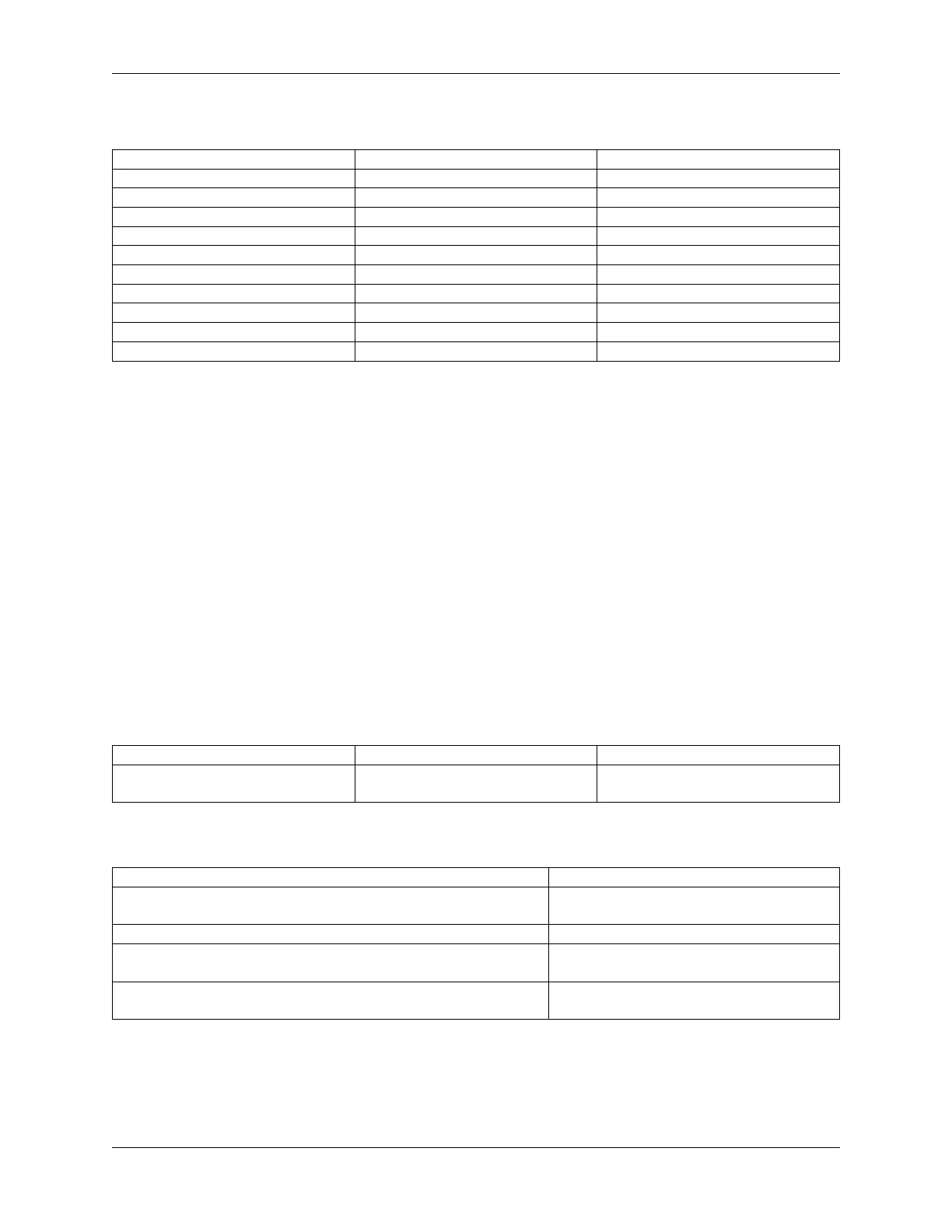SunFounder ESP32 Starter Kit
Table 2: Glyph Code
Numbers Binary Code Hex Code
0 00111111 0x3f
1 00000110 0x06
2 01011011 0x5b
3 01001111 0x4f
4 01100110 0x66
5 01101101 0x6d
6 01111101 0x7d
7 00000111 0x07
8 01111111 0x7f
9 01101111 0x6f
Write these codes into shiftOut() to make the LED Segment Display display the corresponding numbers.
1.10 2.6 Display Characters
Now, we will explore the fascinating world of character display using the I2C LCD1602 module.
Through this project, we will learn how to initialize the LCD module, set the desired display parameters, and send
character data to be displayed on the screen. We can showcase custom messages, display sensor readings, or create
interactive menus. The possibilities are endless!
By mastering the art of character display on the I2C LCD1602, we will unlock new avenues for communication and
information display in our projects. Let’s dive into this exciting journey and bring our characters to life on the LCD
screen
Required Components
In this project, we need the following components.
It’s definitely convenient to buy a whole kit, here’s the link:
Name ITEMS IN THIS KIT LINK
ESP32 Starter Kit 320+
You can also buy them separately from the links below.
COMPONENT INTRODUCTION PURCHASE LINK
ESP32 WROOM 32E
ESP32 Camera Extension -
Jumper Wires
I2C LCD1602
Available Pins
Here is a list of available pins on the ESP32 board for this project.
38 Chapter 1. For Arduino User