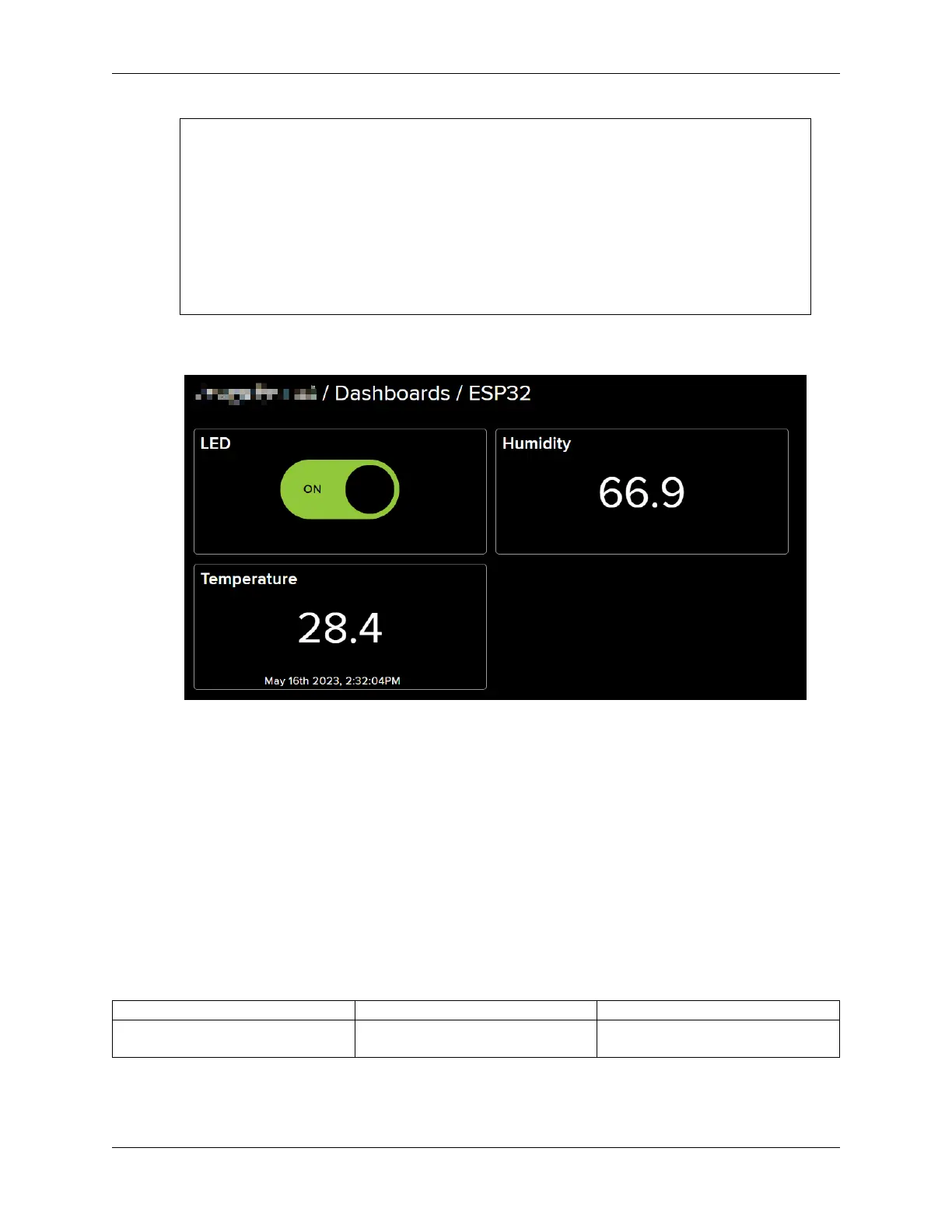SunFounder ESP32 Starter Kit
Adafruit IO MQTTS (SSL/TLS) Example
Connecting to xxxxx
WiFi connected
IP address:
192.168.18.76
Connecting to MQTT... MQTT Connected!
Temperature: 27.10
Humidity: 61.00
8. Navigate back to Adafruit IO. Now you can observe the temperature and humidity readings on the dashboard, or
utilize the LED toggle switch to control the on/off state of the external LED connected to the circuit.
1.50 8.7 ESP Camera with Telegram Bot
In this project, we’ll demonstrate how to integrate the ESP32 with your favorite messaging application. For this demon-
stration, we’re using Telegram.
Create a Telegram Bot, allowing you to control your circuit from anywhere, capture photos, and manage the flash.
Moreover, whenever someone passes by your device, it will snap a new photo and send a notification to your Telegram
account.
Required Components
In this project, we need the following components.
It’s definitely convenient to buy a whole kit, here’s the link:
Name ITEMS IN THIS KIT LINK
ESP32 Starter Kit 320+
You can also buy them separately from the links below.
200 Chapter 1. For Arduino User