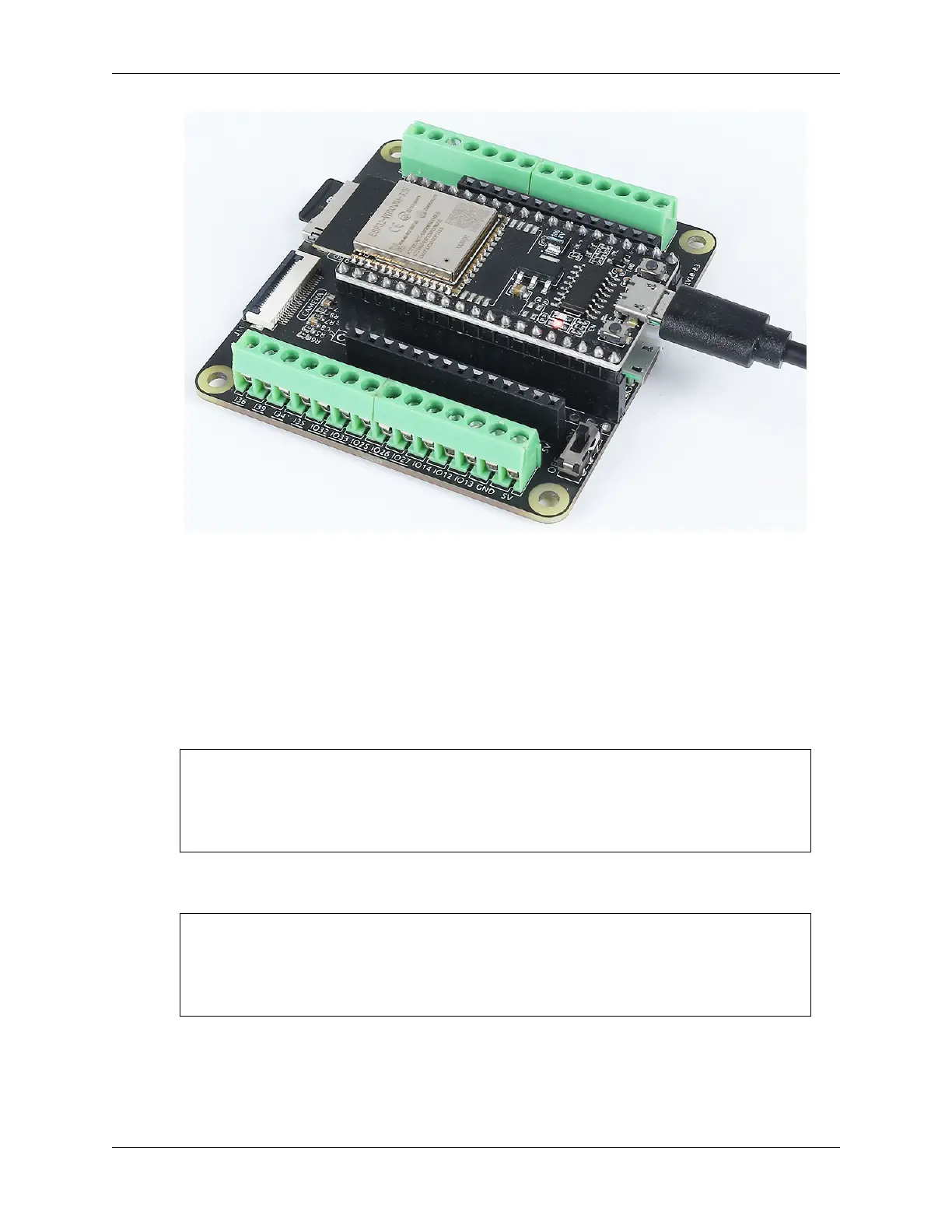SunFounder ESP32 Starter Kit
3. Open the code.
• Open the iot_6_adafruit_io.ino file located in the esp32-starter-kit-main\c\codes\
iot_6_adafruit_io directory, or copy the code into the Arduino IDE.
• After selecting the board (ESP32 Dev Module) and the appropriate port, click the Upload button.
• Always displaying “Unknown COMxx”?
• The Adafruit_MQTT Library and DHT sensor library are used here, you can install them
from the Library Manager.
4. Find the following lines and replace <SSID> and <PASSWORD> with the specific details of your WiFi network.
/************************* WiFi Access Point␣
˓→*********************************/
#define WLAN_SSID "<SSID>"
#define WLAN_PASS "<PASSWORD>"
5. Then replace <YOUR_ADAFRUIT_IO_USERNAME> with your Adafruit IO username and
<YOUR_ADAFRUIT_IO_KEY> with the API KEY you just copied.
// Adafruit IO Account Configuration
// (to obtain these values, visit https://io.adafruit.com and click on␣
˓→Active Key)
#define AIO_USERNAME "<YOUR_ADAFRUIT_IO_USERNAME>"
#define AIO_KEY "<YOUR_ADAFRUIT_IO_KEY>"
6. After selecting the correct board (ESP32 Dev Module) and port, click the Upload button.
7. Once the code is successfully uploaded, you will observe the following message in the serial monitor, indicating
successful communication with Adafruit IO.
1.49. 8.6 Temperature and Humidity Monitoring with Adafruit IO 199