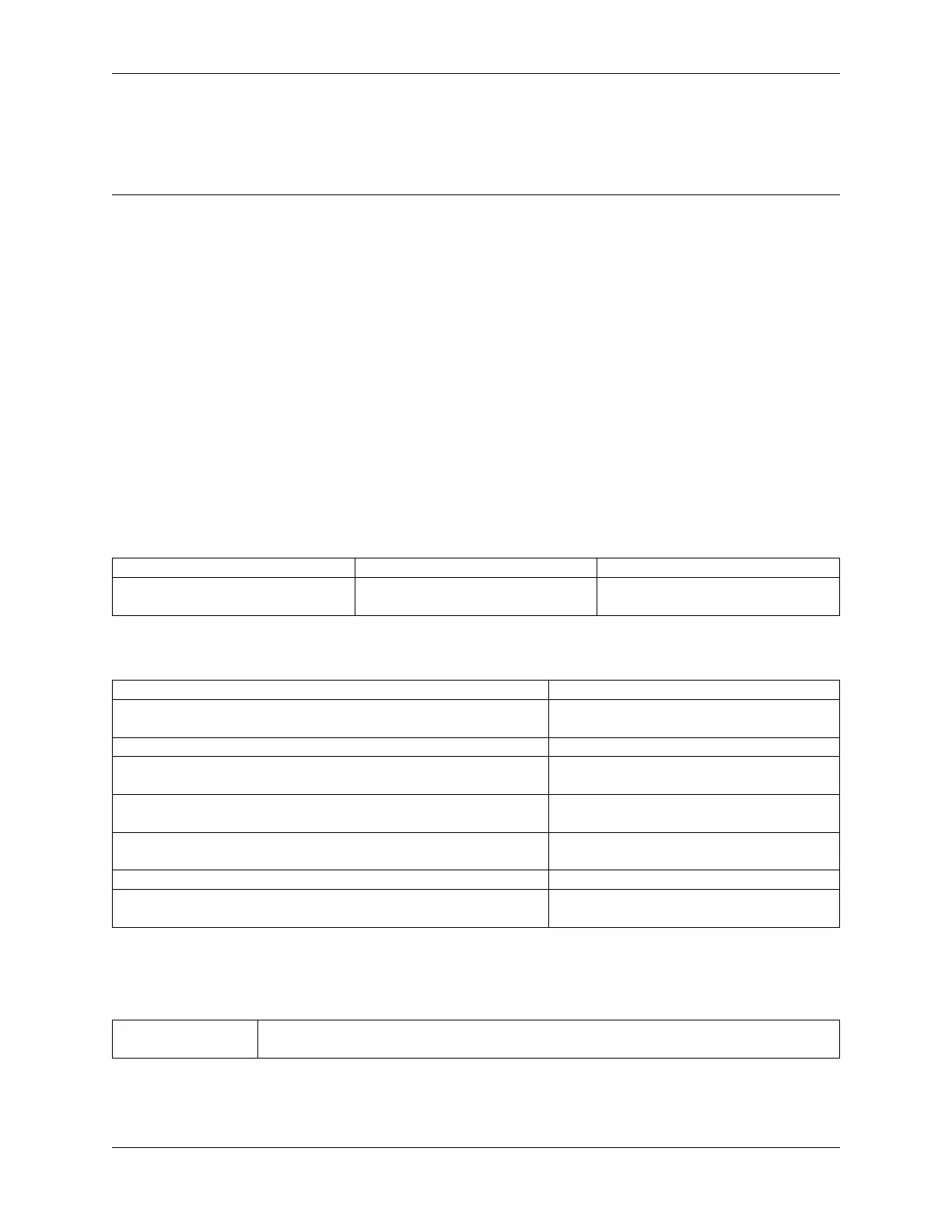SunFounder ESP32 Starter Kit
• You can open the file 3.1_beep.ino under the path of esp32-starter-kit-main\c\codes\3.1_beep.
• After selecting the board (ESP32 Dev Module) and the appropriate port, click the Upload button.
• Always displaying “Unknown COMxx”?
After the code is uploaded successfully, you will hear a beep every second.
1.13 3.2 Custom Tone
We have used active buzzer in the previous project, this time we will use passive buzzer.
Like the active buzzer, the passive buzzer also uses the phenomenon of electromagnetic induction to work. The differ-
ence is that a passive buzzer does not have oscillating source, so it will not beep if DC signals are used. But this allows
the passive buzzer to adjust its own oscillation frequency and can emit different notes such as “doh, re, mi, fa, sol, la,
ti”.
Let the passive buzzer emit a melody!
Required Components
In this project, we need the following components.
It’s definitely convenient to buy a whole kit, here’s the link:
Name ITEMS IN THIS KIT LINK
ESP32 Starter Kit 320+
You can also buy them separately from the links below.
COMPONENT INTRODUCTION PURCHASE LINK
ESP32 WROOM 32E
ESP32 Camera Extension -
Breadboard
Jumper Wires
Resistor
Buzzer -
Transistor
Available Pins
Here is a list of available pins on the ESP32 board for this project.
Available Pins IO13, IO12, IO14, IO27, IO26, IO25, IO33, IO32, IO15, IO2, IO0, IO4, IO5, IO18, IO19,
IO21, IO22, IO23
Schematic
48 Chapter 1. For Arduino User