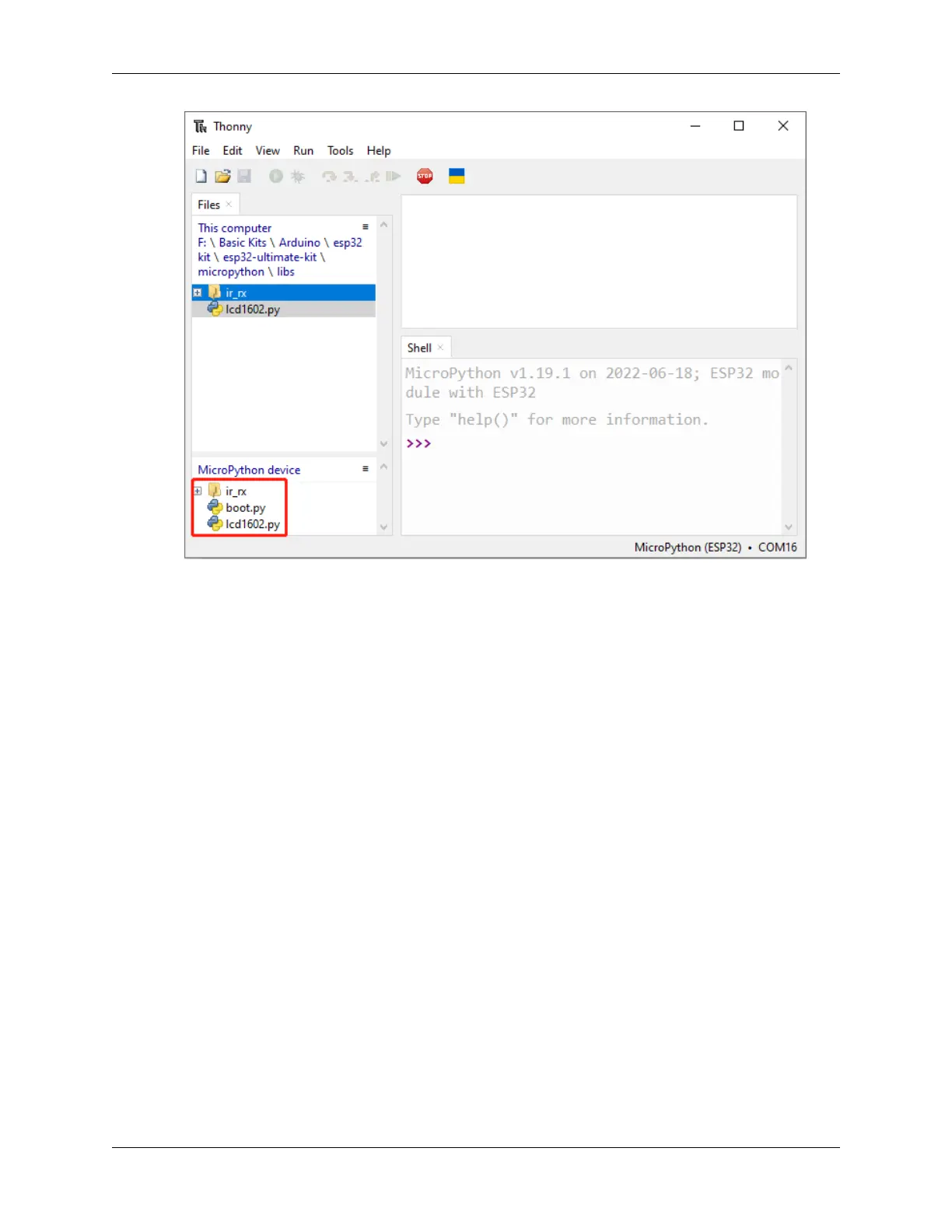SunFounder ESP32 Starter Kit
3.5 1.5 Quick Guide on Thonny
3.5.1 Open and Run Code Directly
The code section in the projects tells you exactly which code is used, so double-click on the .py file with the serial
number in the esp32-starter-kit-main\micropython\codes\ path to open it.
However, you must first download the package and upload the libraries, as described in 1.4 Upload the Libraries
(Important).
1. Open code.
For example, 1.1_hello_led.py.
If you double click on it, a new window will open on the right. You can open more than one code at
the same time.
3.5. 1.5 Quick Guide on Thonny 271