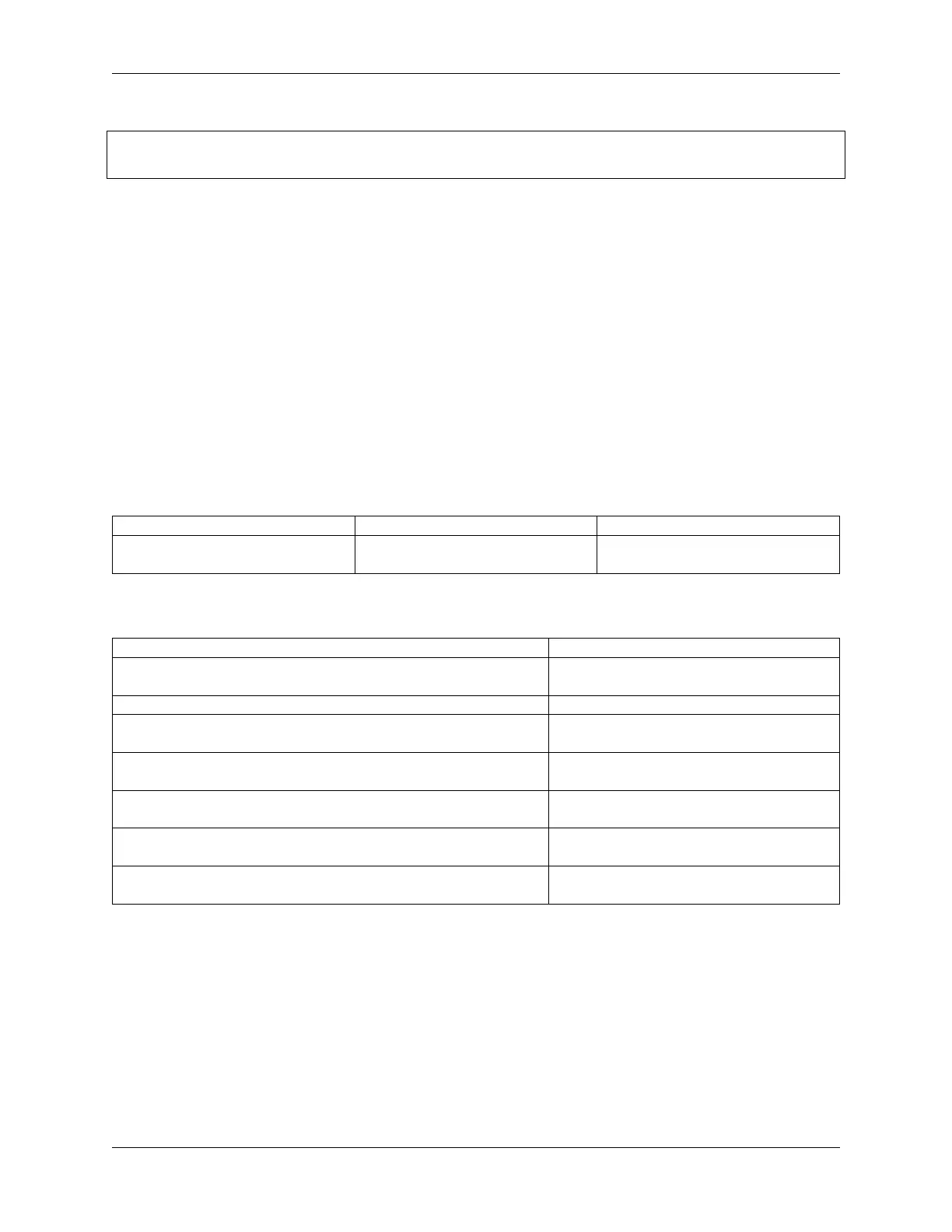SunFounder ESP32 Starter Kit
(continued from previous page)
# Sleep for a short period to allow for smooth transitions
time.sleep(0.1)
As the code runs, slowly rotate the potentiometer and you will see the color of the RGB Strip fade from red to purple.
3.38 6.6 Digital Dice
This project builds upon the 2.5 Number Display project by adding a button to control the digit displayed on the seven-
segment display.
When the button is pressed, the 7-segment display scrolls through the numbers 1-6, and when the button is released, it
displays a random number.
This cycle continues each time the button is pressed.
Required Components
In this project, we need the following components.
It’s definitely convenient to buy a whole kit, here’s the link:
Name ITEMS IN THIS KIT LINK
ESP32 Starter Kit 320+
You can also buy them separately from the links below.
COMPONENT INTRODUCTION PURCHASE LINK
ESP32 WROOM 32E
ESP32 Camera Extension -
Breadboard
Jumper Wires
74HC595
7-segment Display
Button
Schematic
428 Chapter 3. For MicroPython User