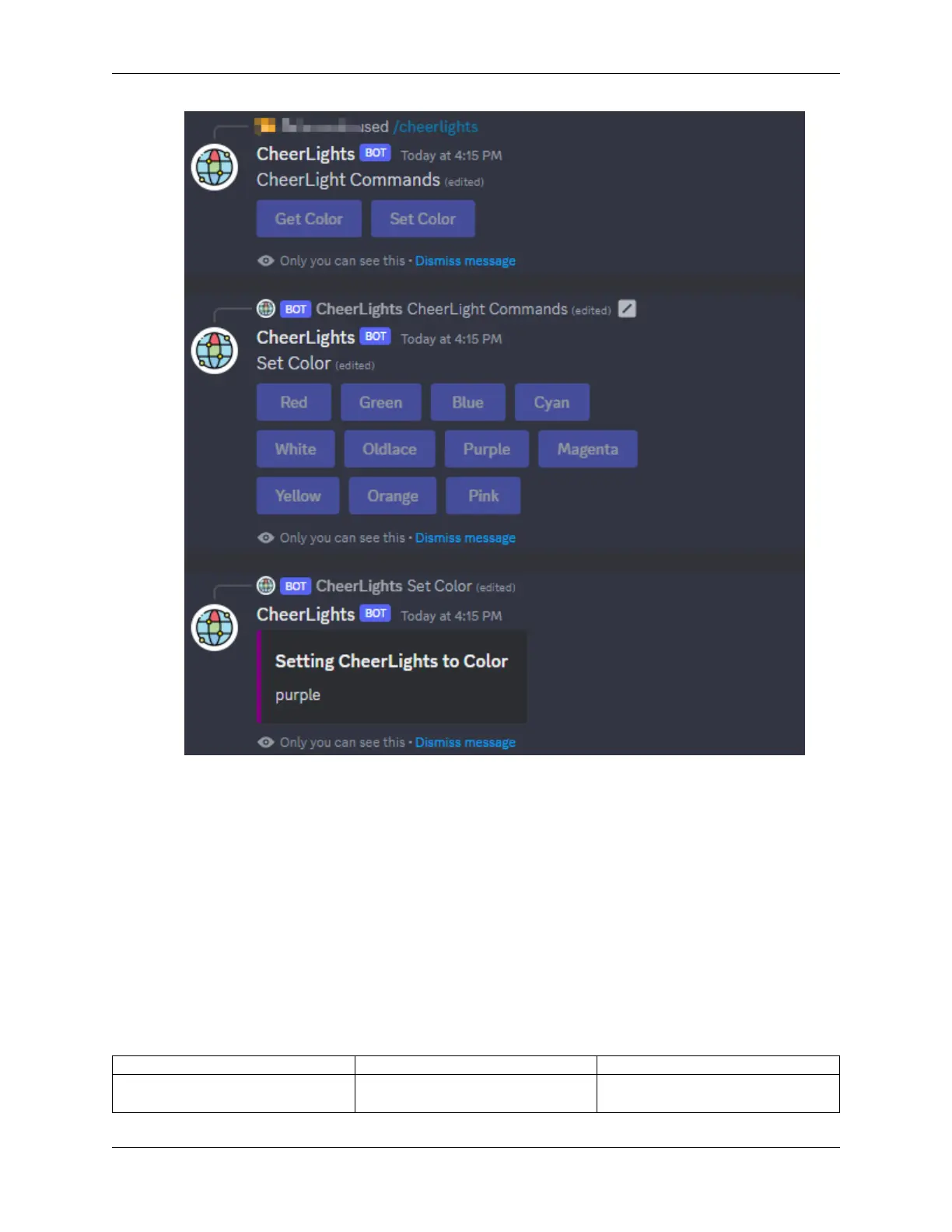SunFounder ESP32 Starter Kit
1.49 8.6 Temperature and Humidity Monitoring with Adafruit IO
In this project, we will guide you on how to use a popular IoT platform. There are many free (or low-cost) platforms
available online for programming enthusiasts. Some examples are Adafruit IO, Blynk, Arduino Cloud, ThingSpeak,
and so on. The usage of these platforms is quite similar. Here, we will be focusing on Adafruit IO.
We will write an Arduino program that uses the DHT11 sensor to send temperature and humidity readings to Adafruit
IO’s dashboard. You can also control an LED on the circuit through a switch on the dashboard.
Required Components
In this project, we need the following components.
It’s definitely convenient to buy a whole kit, here’s the link:
Name ITEMS IN THIS KIT LINK
ESP32 Starter Kit 320+
1.49. 8.6 Temperature and Humidity Monitoring with Adafruit IO 189