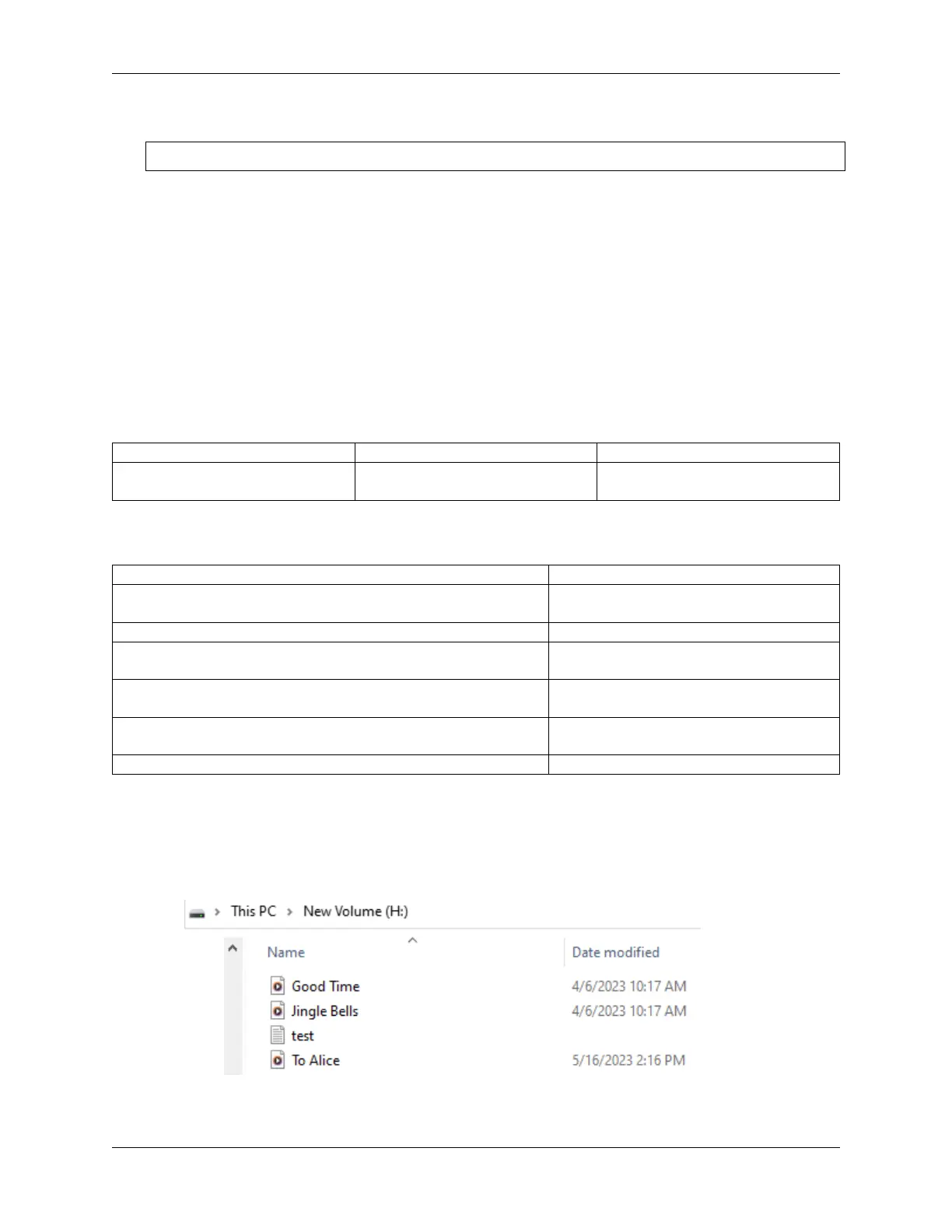SunFounder ESP32 Starter Kit
required tasks have been performed in the setup function, the loop function is not needed.
void loop() {} // Empty loop function, does nothing
1.42 7.5 MP3 Player with SD Card Support
Welcome to the exciting world of music with your ESP32! This project brings the power of audio processing to your
fingertips, making your ESP32 not just an amazing microcontroller for computing but also your personalized music
player. Imagine walking into your room and having your favorite track playing right from this tiny device. That’s the
power we’re bringing to your hands today.
Required Components
In this project, we need the following components.
It’s definitely convenient to buy a whole kit, here’s the link:
Name ITEMS IN THIS KIT LINK
ESP32 Starter Kit 320+
You can also buy them separately from the links below.
COMPONENT INTRODUCTION PURCHASE LINK
ESP32 WROOM 32E
ESP32 Camera Extension -
Breadboard
Jumper Wires
Resistor
Audio Module and Speaker -
Operating Steps
1. Insert your SD card into the computer using a card reader, and then format it. You can refer to the tutorial at How
to format the SD card?.
2. Copy your favorite MP3 file to your SD card.
3. Insert the SD card into the SD card slot of the extension board.
1.42. 7.5 MP3 Player with SD Card Support 155